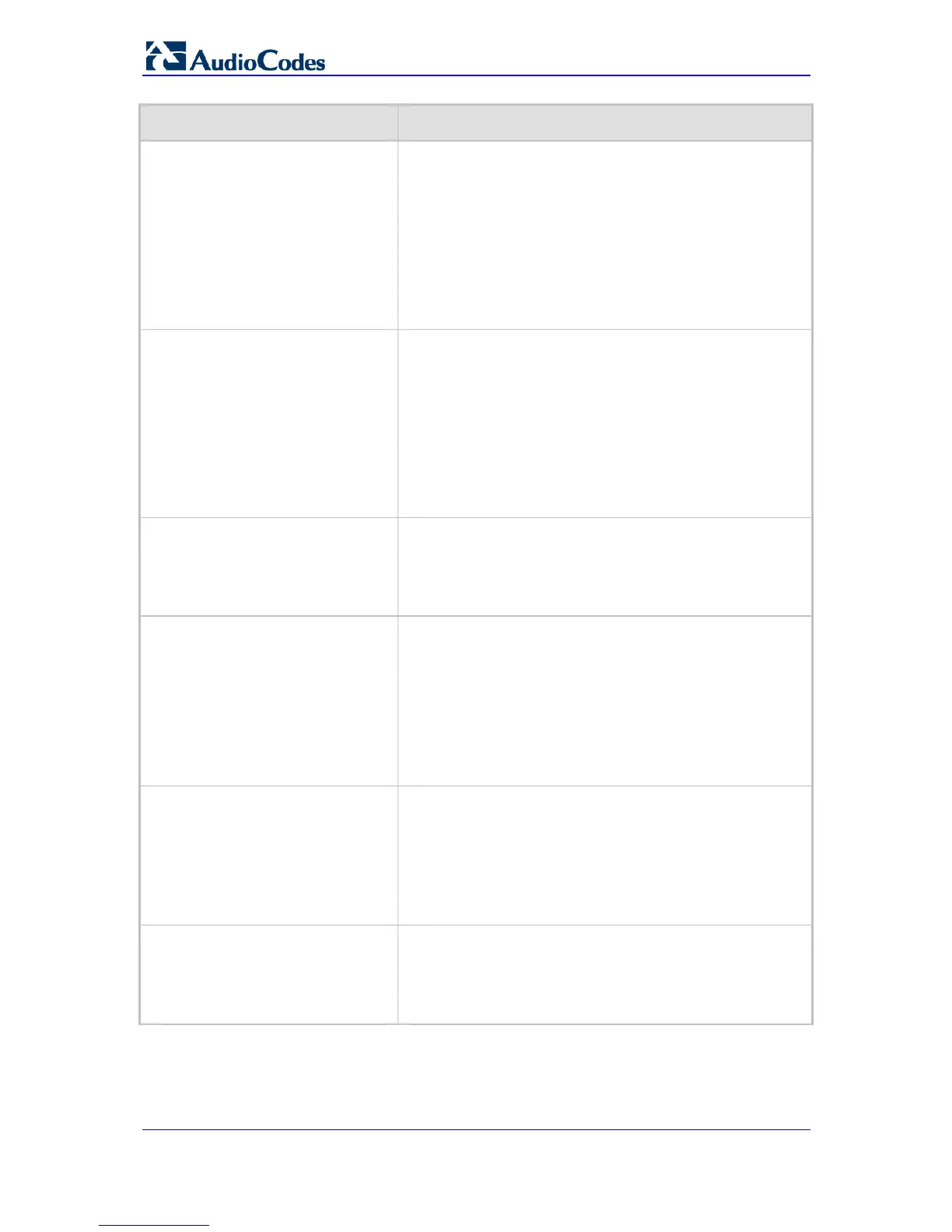SIP User's Manual 462 Document #: LTRT-65415
MediaPack Series
Parameter Description
Web: Hotline Dial Tone Duration
EMS: Hot Line Tone Duration
[HotLineToneDuration]
Duration (in seconds) of the Hotline dial tone. If no digits are
received during this duration, the device initiates a call to a
user-defined number (configured in the Automatic Dialing
table - TargetOfChannel - see Configuring Automatic Dialing
on page 154).
The valid ra
nge is 0 to 60. The default is 16.
Notes:
This parameter is applicable to FXS and FXO interfaces.
You can define the Hotline duration per FXS/FXO port
using the Automatic Dialing table.
Web/EMS: Reorder Tone Duration
[sec]
[TimeForReorderTone]
The duration (in seconds) that the device plays a Busy or
Reorder tone duration before releasing the line.
The valid range is 0 to 254. The default is 0 seconds.
Typically, after playing a Reorder/Busy tone for the specified
duration, the device starts playing an Offhook Warning tone.
Notes:
The selection of Busy or Reorder tone is performed
according to the release cause received from IP.
This parameter can also be configured per Tel Profile,
using the TelProfile parameter).
Web: Time Before Reorder Tone
[sec]
EMS: Time For Reorder Tone
[TimeBeforeReorderTone]
The delay interval (in seconds) from when the device receives
a SIP BYE message (i.e., remote party terminates call) until
the device starts playing a Reorder tone to the FXS phone.
The valid range is 0 to 60. The default is 0.
Note: This parameter is applicable only to FXS interfaces.
Web: Cut Through Reorder Tone
Duration [sec]
[CutThroughTimeForReOrderTone]
Defines the duration (in seconds) of the Reorder tone played
to the Tel side after the IP call party releases the call, for the
Cut-Through feature. After the tone stops playing, an
incoming call is immediately answered if the FXS is off-
hooked.
The valid values are 0 to 30. The default is 0 (i.e., no Reorder
tone is played).
Note: To enable the Cut-Through feature, use the
CutThrough (for FXS channels) parameter.
Web/EMS: Enable Comfort Tone
[EnableComfortTone]
Determines whether the device plays a Comfort Tone (Tone
Type #18) to the FXS/FXO endpoint after a SIP INVITE is
sent and before a SIP 18x response is received.
[0] Disable (default)
[1] Enable
Note: This parameter is applicable to FXS and FXO
interfaces.
[WarningToneDuration]
Defines the duration (in seconds) for which the Off-Hook
Warning Tone is played to the user.
The valid range is -1 to 2,147,483,647. The default is 600.
Note: A negative value indicates that the tone is played
infinitely.
