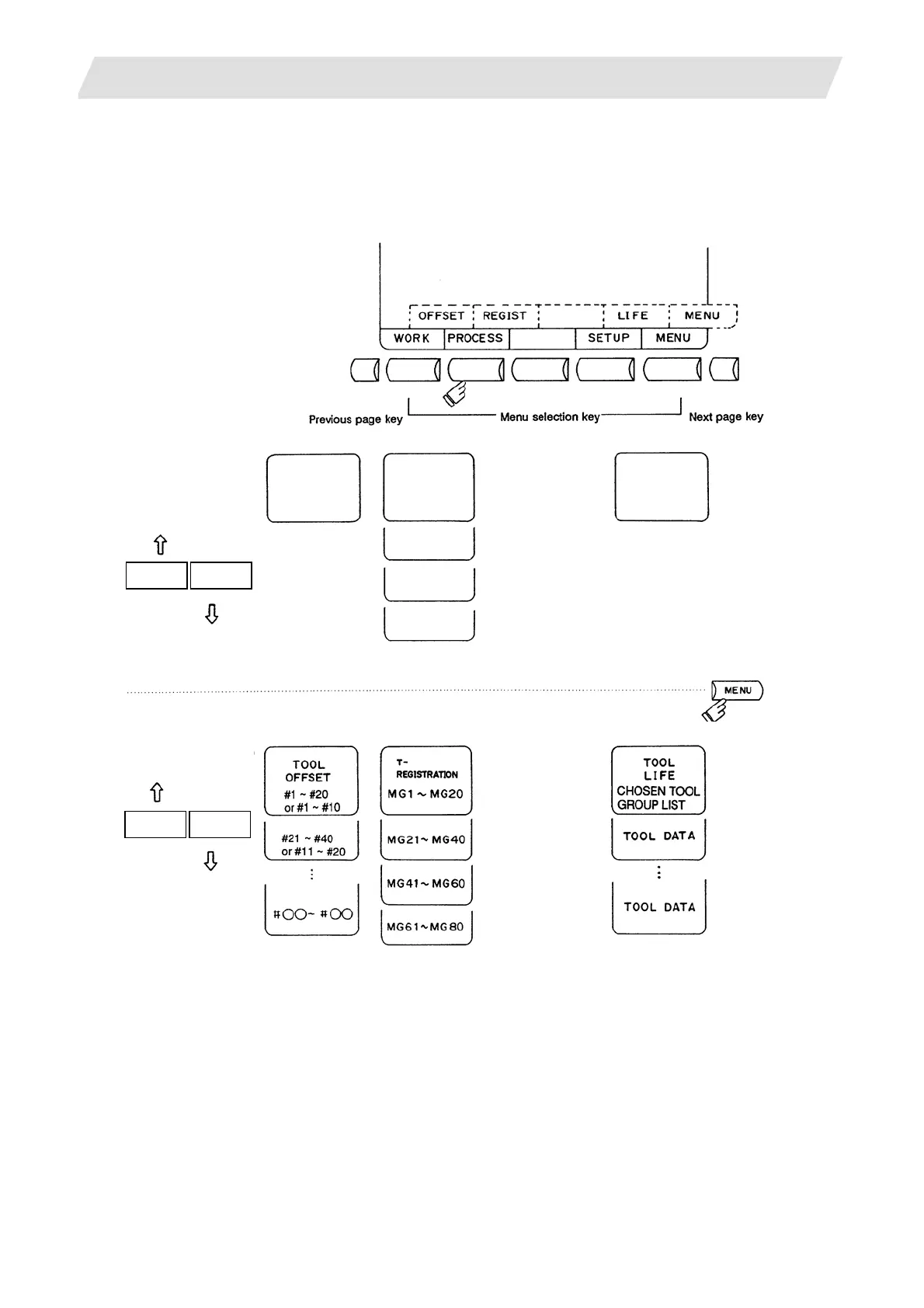2. CNC Monitor Screen
2.4 Parameters
I - 92
2.4 Parameters
When the function selection key [TOOL PARAM] is pressed, the following menu appears:
TOOL menu is displayed after the power is turned on. To display PARAM menu, use menu [MENU] on the
TOOL screen.
TOOL menu
(Nos.1 to 4)
Refer to TOOL OFFSET
PARAM menu
(Nos.1 to 4)
BACK NEXT
BACK NEXT
TOOL menu display (No.1~4)
PARAM menu display (No.1~4)
(Note)
WORK
OFFSET
PROCESS
PARAMETER
CONTROL
PARAMETER
AXIS
PARAMETER
BARRIER
SETUP
PARAMETER
(Note) "WORK" is included in the TOOL menu. Refer to the "Tool Offset" section.
