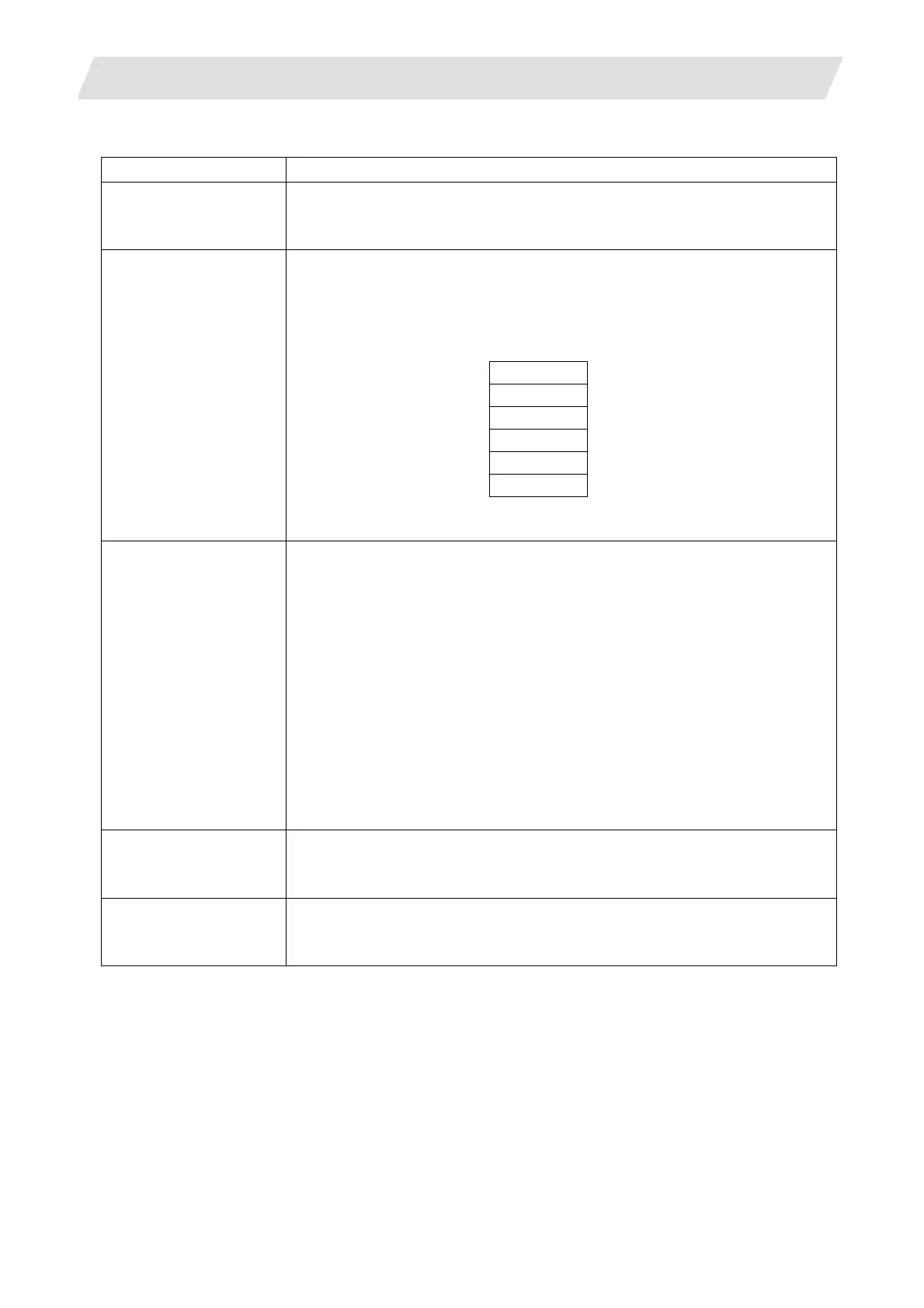2. CNC Monitor Screen
2.7 Diagnosis
I - 196
2.7.9.1 Display Items
Item Details
MAX DATA
Displays the maximum number of data to be sampled.
The number of data is usually calculated from the set value of "#4 CAPACITY".
Note that the number is at most 50% of DRAM available memory.
SMP COUNTER
Displays the position in the sampling buffer during the sampling process.
When the ring buffer is valid, the head of the buffer is shown in the counter at
the end of sampling.
Sampling buffer
0
1
:
n - 1 <- End of buffer (latest data)
Sampling counter (n) -> n <- Head of buffer (oldest data)
:
Displays the current sampling status.
<STATE>
"sampling"
"sampling stop"
"trigger wait"
"ready to stop"
:
:
:
:
Sampling is being executed.
Sampling is not being executed or has been completed.
This indicates a state from when "#0 SMP START" is set to
"1" to when a sampling start trigger is detected and the
sampling starts, without the condition that "0" (manual start)
is set for "#5 S-CONDITION".
This indicates a state from when an end trigger is
confirmed to when the buffer reaches full, under the
condition that "one-shot" or "repetition" is selected in "#31
PROCESS FORM".
(The sampling stop state will be entered after the buffer has
reached full.)
SAMPLING CYCLE
Display the sampling cycle.
It will be determined with "#1 CYCLE".
(It will be displayed to the first decimal point.)
SAMPLING TIME
Display the amount of buffer currently set and the amount of time (sec) to
become buffer full which depends on the number of channels.
(It will be rounded off to a decimal.)
