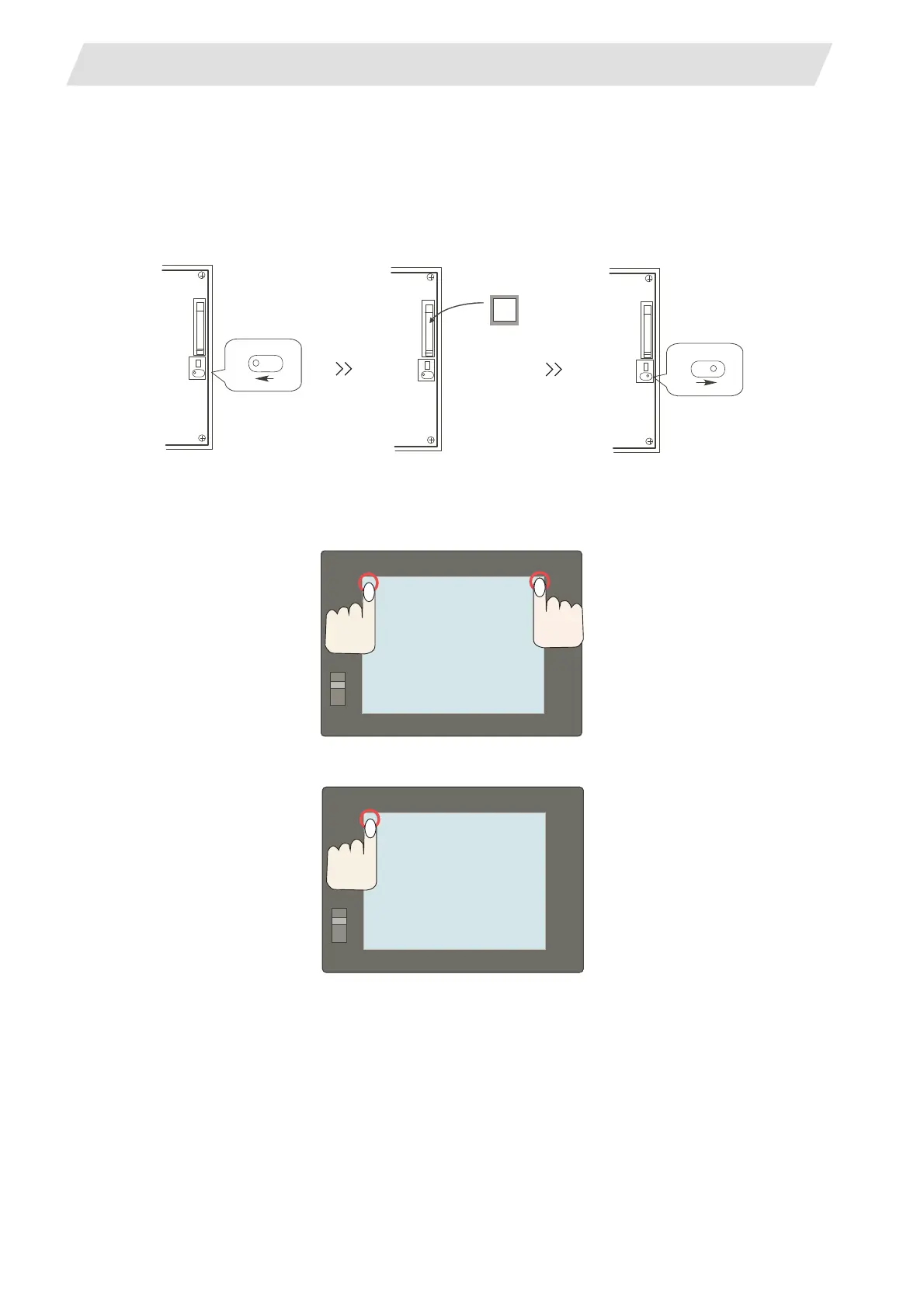III - 71
7. Data Backup and Restoration
7.2 PLC/CNC CPU Data Backup and Restoration
7.2.2.1 Restoration procedures
The following shows the restoration procedures.
(1) Set "OFF" the CF Card access switch.
(2) Insert the CF Card that has backup data into the card slot.
(3) Set "ON" the CF Card access switch.
(4) Open the GOT Utility screen. The utility call key(s) is set as follows at factory shipment.
For GT15: Press the right and left top corners together.
For GT16: Press the left top corner.
(Note) The utility call key(s) can be arranged on the GT Designer2's "GOT Setup" screen. For details,
refer to the "GT Designer2 Version2 Screen Design Manual" (SH(NA)-080530), Section 3.
