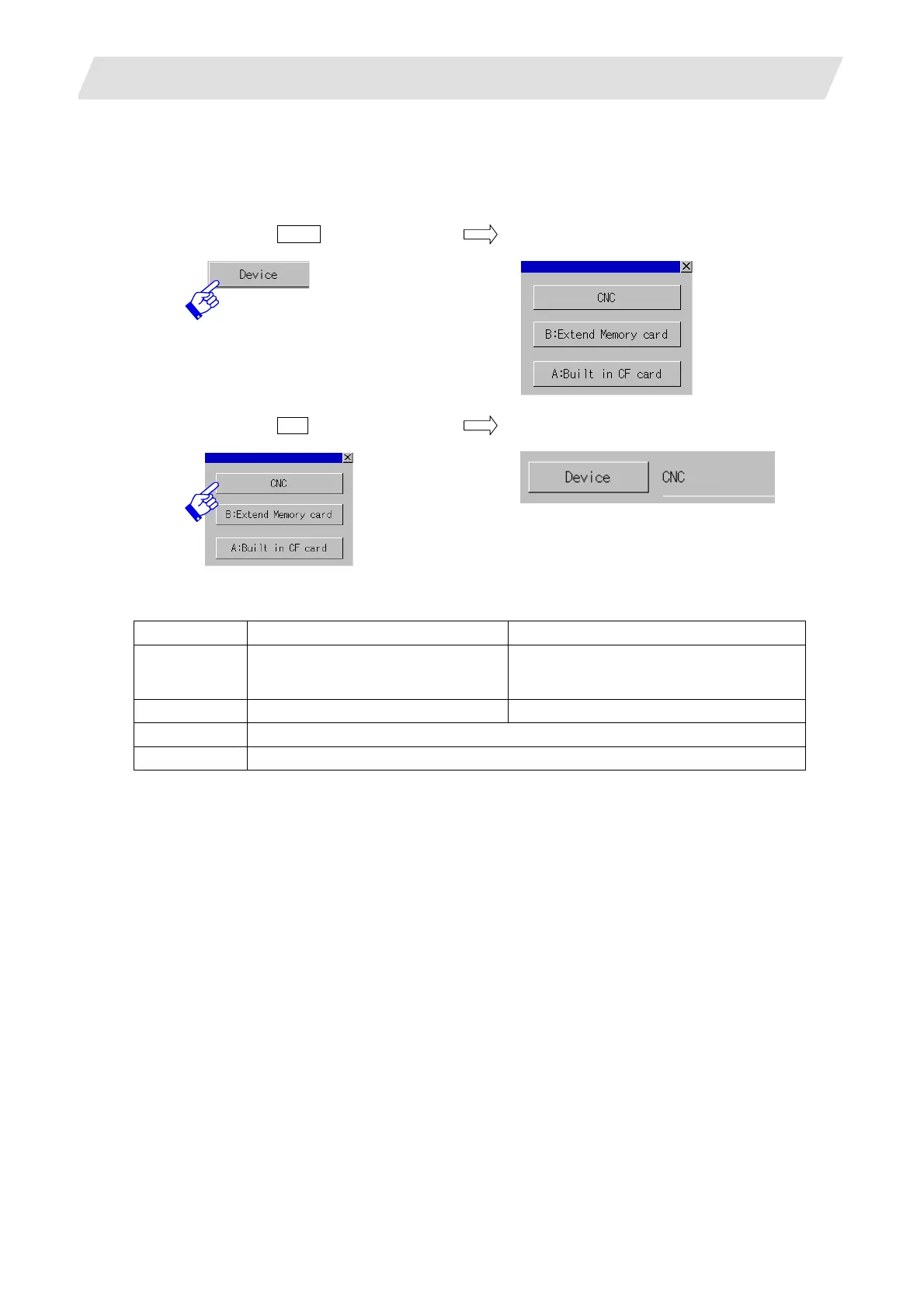6. CNC Data Input/Output
6.6 Selecting the Device
III - 40
6.6 Selecting the Device
Select either CNC or Built-in CF card to perform copy or delete.
(Example) Selecting CNC
1) Touch the
Device button.
The device selection window appears.
(for GT15)
2) Touch the
CNC button.
The device is changed to "CNC".
The following table shows the displays that differ between devices.
CNC is selected Memory card is selected
Device name
CNC
E: USB drive (GT16 only)
B: Extend memory card/
A: Built-in CF card
Directory
Machining program Root directory
File name
Blank
List
Displays from the top. Files are deselected.
(Note)
When CNC is selected for copy, a memory card is selected for the other device.
When a memory card is selected, CNC appears for the other device.
