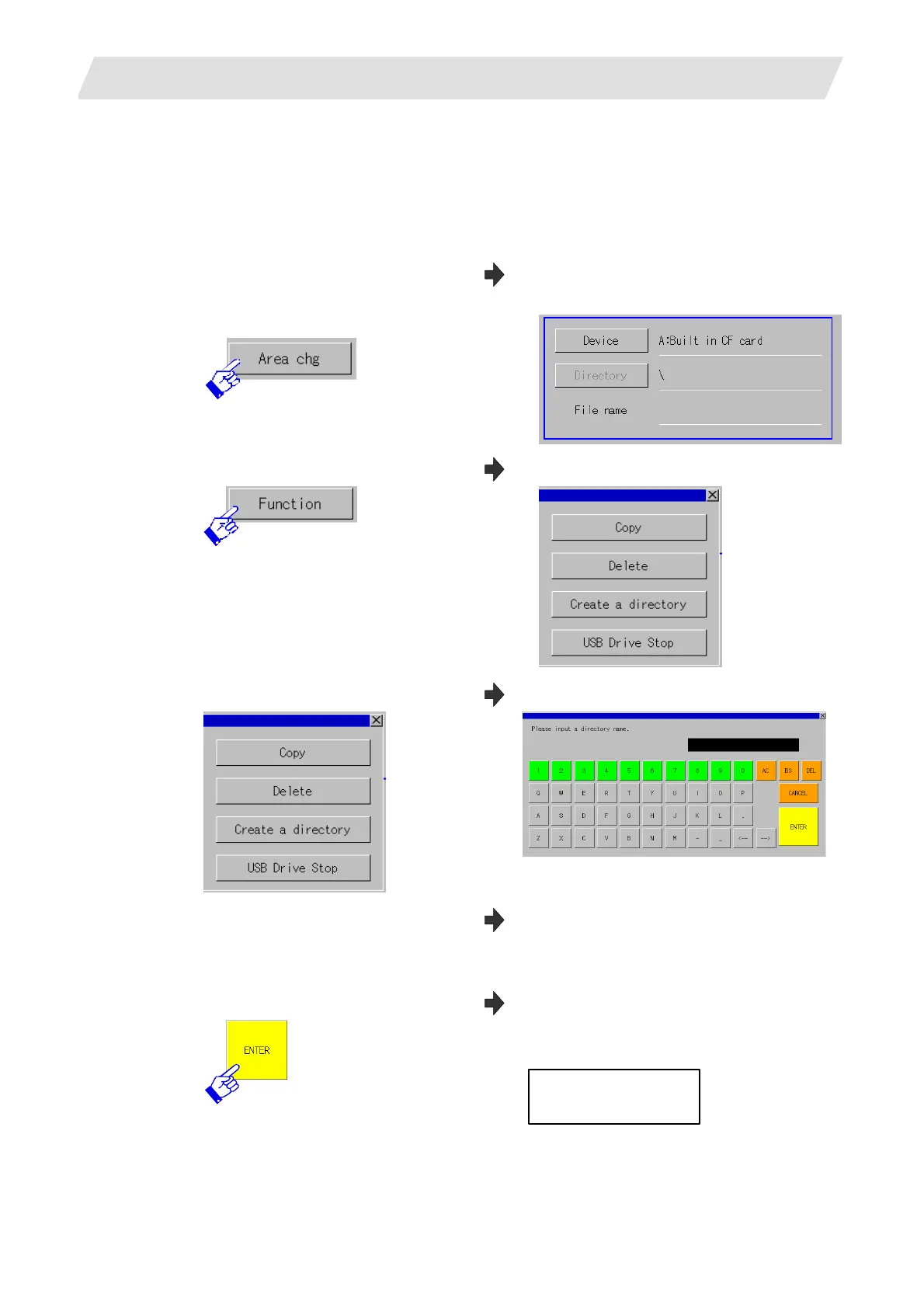6. CNC Data Input/Output
6.13 Creating a Directory
III - 50
6.13 Creating a Directory
Create a directory in a memory card.
Example: Create a directory "SAMPLE01" in the "A: Built-in CF card" root.
1) Touch the "Area Chg" button to move
the blue frame to the memory card
side.
The blue frame will move to the memory card
side.
2) Touch the [Function] button.
The function selection window appears.
(For GT16)
3) Touch the [Create a directory] button.
(For GT16)
The key window appears.
4) Enter "SAMPLE01" by touching the
buttons one by one.
The input value display area shows
"SAMPLE01".
5) Touch the [ENTER] button.
The key window will be closed.
The list will be refreshed and the
"SAMPLE01" directory will be created.
<SAMPLE01>
:
