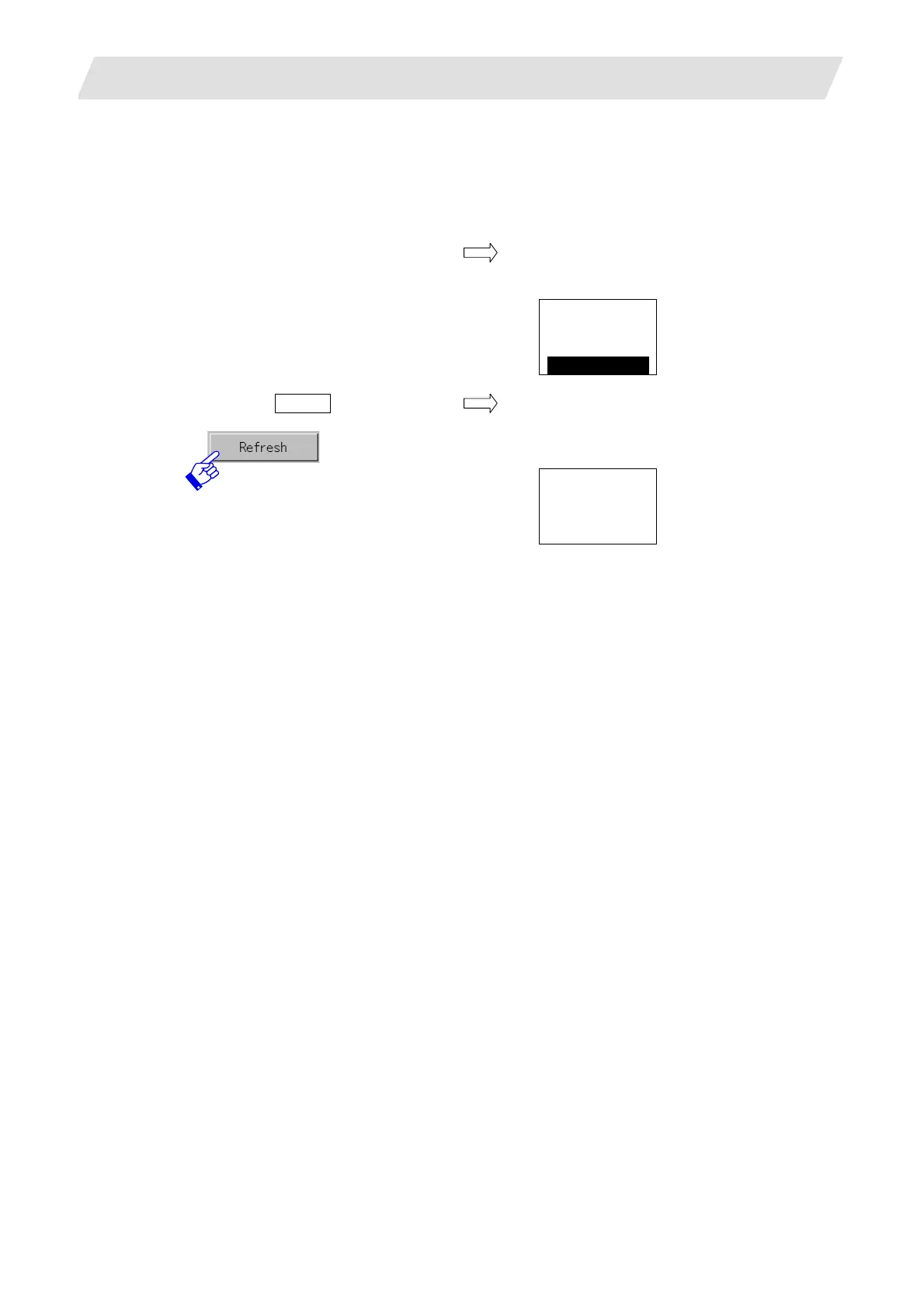6. CNC Data Input/Output
6.11 Refreshing the List
III - 48
6.11 Refreshing the List
Refresh the list currently displayed.
(Example) Refreshing "sample01" directory in the built-in CF card
1) Execute steps in "6.9.1 Copying
any File other than the SRAM.BIN
file" from 1) to 6)
"123.PRG" is highlighted.
The file name area shows "123.PRG".
<..>
121.PRG
122.PRG
123.PRG
2) Touch the Refresh button.
The display of "sample01" directory is
refreshed.
The highlight on "123.PRG" is cancelled.
<..>
121.PRG
122.PRG
123.PRG
(Note 1) Files in the list are deselected.
(Note 2) When no directory exists after the replacement of cards or any other operations, the root is
displayed instead.
(Note 3) A top page is displayed in the list.
