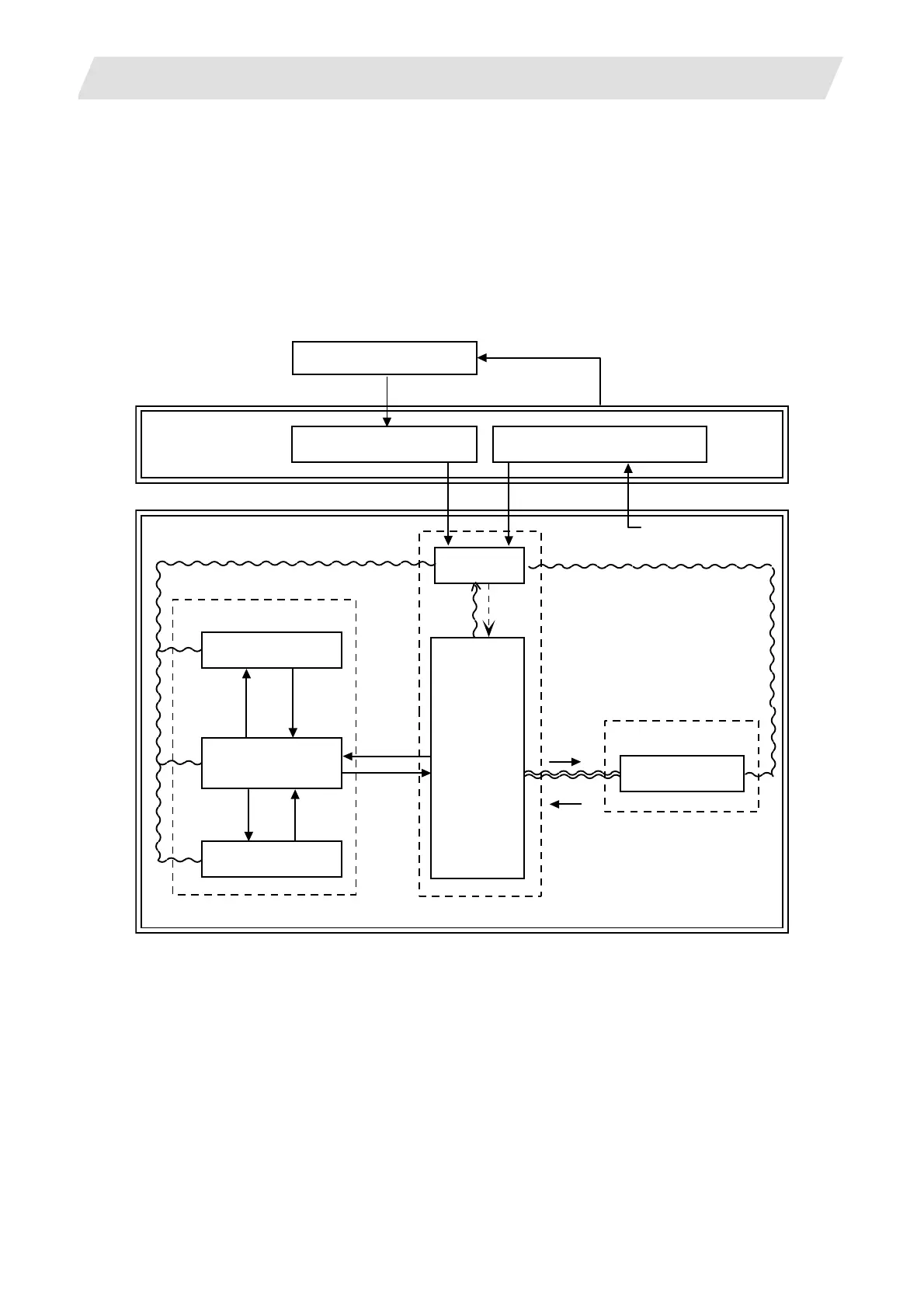1. Operation State
1.1 Operation State Transition Diagram
II - 2
1. Operation State
1.1 Operation State Transition Diagram
The NC unit operation state changes momentarily according to the program contents or signals from the
operation panel or machine. The controller roughly classifies the operation state into power OFF, not ready,
and ready.
NC operation is enabled only in the operating preparation ready state. The operating preparation ready state
is furthermore classified as shown below.
Manual mode operation is enabled in the operation complete state.
M02/M30
4
5
6
1
2
34
5
6
7
8
6
5
NC power OFF state
NC power OFF
Operations not ready
state
Waiting for READY ON
Failure in operating preparations
(Emergency stop)
READY ON Problem is resolved
Emergency stop
Resolve problem that
caused emergency stop
Operations not ready state
Reset operations
In automatic operations
Automatic operation
is stopped
Feed hold
Automatic
operation
is started
Automatic operation
in progress
Block
stop
Automatic
operation
is started
Automatic operation is
stopped
Start
Reset process
Reset
Finished
processing
Waiting for automatic operation
Reset operations
Input
completed
Screen operations
(Machinig preparation)
Unmodal searching
During operation of the above, automatic start is not possible.
NC power ON
