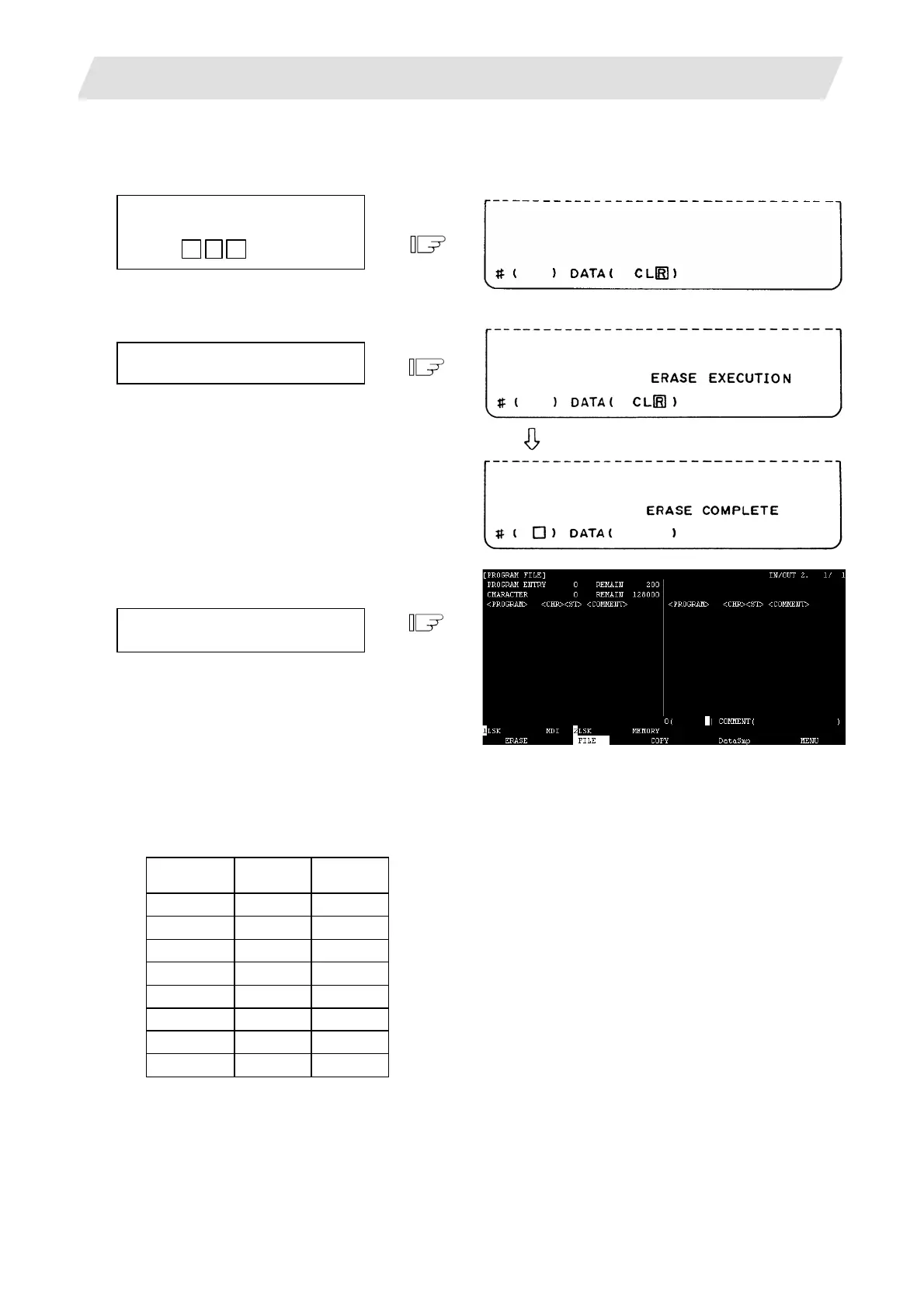2. CNC Monitor Screen
2.6 Data In/Out
I - 148
(3) To erase all machining programs registered in memory
To erase all of machining programs 1~99999999 registered in memory, perform the following:
Set “CLR” in DATA ( ).
# ( )
DATA ( C
L R )
1) No value needs to be entered in # ( ).
Press the [INPUT] key.
1) All machining program erase is executed and
terminated almost in a moment. The message
ERASE COMPLETE is displayed in the
message field and the data setting area
becomes blank.
Check the PROGRAM FILE
screen.
1) PROGRAM ENTRY is set to 0 and REMAIN is
set to the maximum number of programs
defined in the specifications.
2) CHARACTER is set to 0 and REMAIN is set to
the maximum number of stored characters
defined in the specifications.
The number of programs and the number of
characters are as listed below according to the
specifications:
Tape storage
length
Number of
programs
Number of
characters
40m 64 17500
80m 128 32000
160m 200 64000
320m 200 128000
600m 400 236250
1280m 1000 512000
2560m 1000 1024000
5120m 1000 2048000
3) The PROGRAM FILE screen becomes blank,
indicating that no programs are registered.
