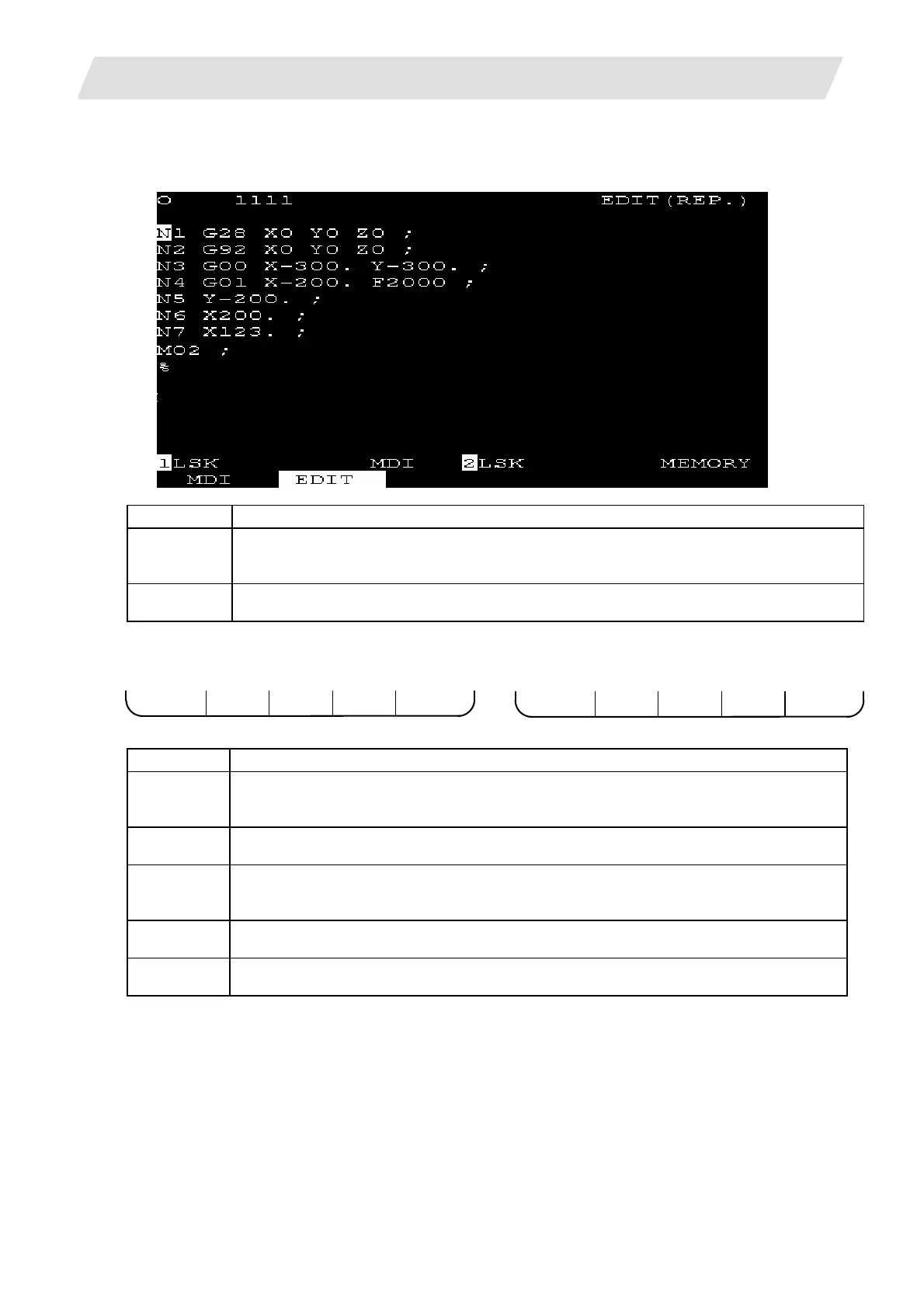2. CNC Monitor Screen
2.5 Program
I - 104
2.5.3.2 EDIT Screen Menu Function
(1)
Menu when [EDIT] is selected (Only when "#1139 Edtype" is set to "0".)
Menu Function
[EDIT] Reverse display of EDIT menu means that EDIT screen is selected. Machining program
can be set on the EDIT screen.
[MDI] Use this key to change the EDIT screen to the MDI screen.
(2) EDIT screen extension (Screen edit) operation menu (When "#1139 Edtype" is set to "0" or "1".)
or
SEARCH PROGRAM LARGE FILE
SEARCH PROGRAM SMALL FILE
Menu Function
SEARCH
1. Any desired character string can be searched.
2. Program number and sequence number for edit can be searched.
PROGRAM New machining programs can be prepared and stored on the screen.
FILE
1. A list of the machining programs registered in memory can be checked.
2. Comments can be set.
LARGE 40 characters are displayed in one line on the screen.
SMALL 80 characters are displayed in one line on the screen.
Extension operation menu is also highlighted when it is selected. When one extension operation menu
is selected, its corresponding extension operation is enabled and programs cannot be edited. When no
extension operation is selected, program can be edited.
When an extension operation menu key is once pressed, the extension operation menu is selected.
When the key is again pressed, the extension operation menu is unselected. At normal completion of
setting processing, automatically it becomes unselected.
