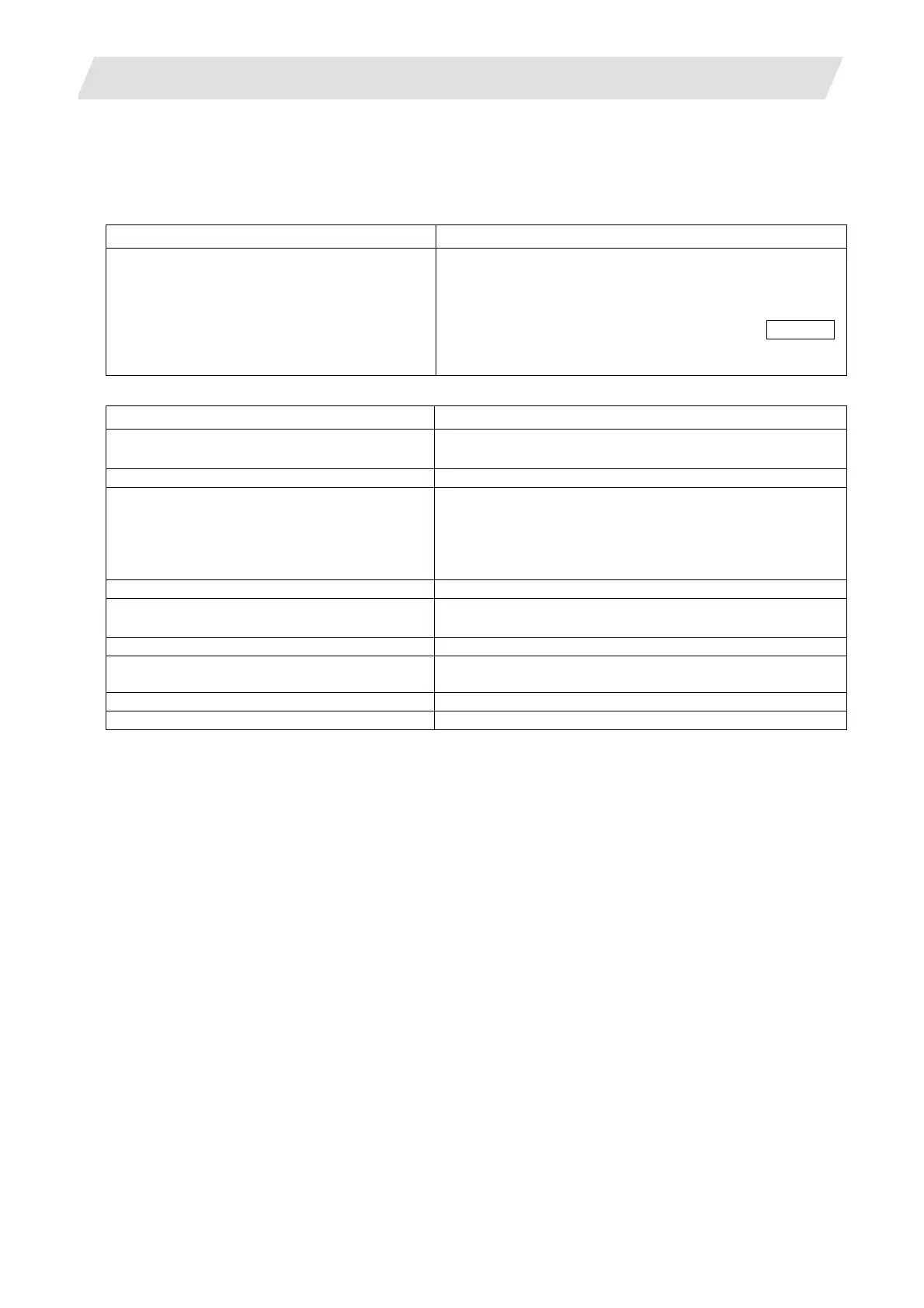6. CNC Data Input/Output
6.16 Various Status
III - 57
6.16.3 Messages
The following tables show the messages displayed.
[Messages displayed for communication errors]
Message Details
Communication error
Communication with CNC failed. Check the connection
and settings.
This message appears when a communication error has
occurred after setting a network driver in the
communication setting window or pressing the CNC Chg
button.
Only this error message appears in red.
[Messages displayed for status]
Message Details
Connecting The line is being connected with CNC. Wait for a while.
"■" will be blinking during the execution.
Connect complete The line has been connected with CNC.
Copying The data is being copied.
The file name to be copied will be displayed under the
message. When the file is successfully copied, the file
name will be no longer displayed. "■" will be blinking
during the execution.
Copy complete The data has been copied.
Deleting The data is being deleted.
"■" will be blinking during the execution.
Delete complete The data has been deleted.
Wait Processing is executed. Wait for a while.
During the execution, "■" blinks.
Directory has been created Directory has been created.
USB drive has been stopped USB drive has failed to stop. USB drive can be removed.
