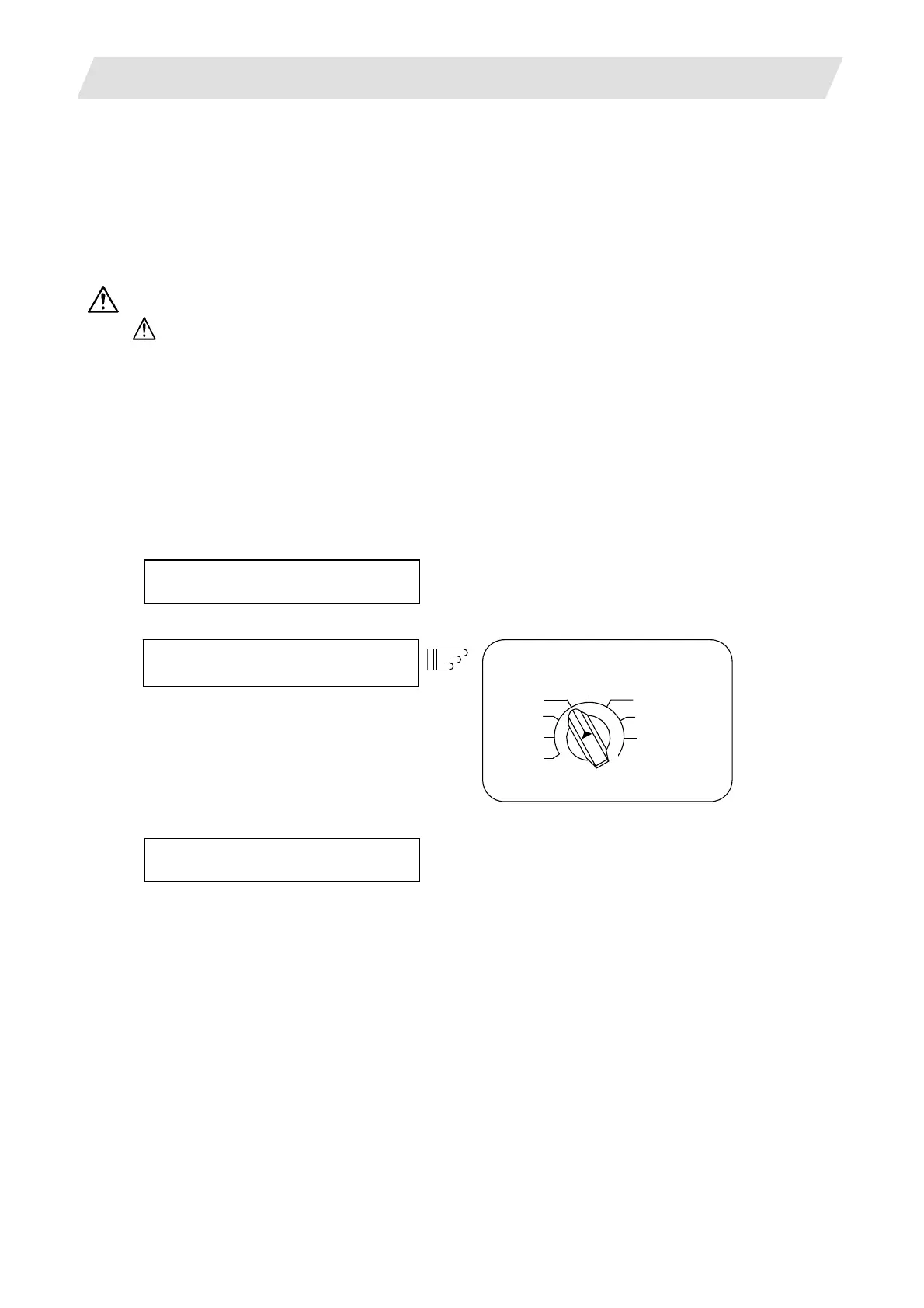4. Operation Mode
4.8 MDI Operation Mode
II - 15
When machine motion is stopped by using the FEED HOLD switch, automatic operation will be restarted
by turning on the CYCLE START switch.
Memory operation terminates when M02 or M30 in the program is executed. The M02 or M30 lamp on the
machine operator panel is turned on.
To repeat execution of a single program, input the rewind signal by reset & rewind at user PLC.
To forcibly terminate automatic operation, turn on the RESET switch.
CAUTION
Carry out dry operation before actually machining, and confirm the machining program, tool offset
and workpiece coordinate system offset.
4.8 MDI Operation Mode
In the MDI operation mode, automatic operation is executed by using a program set on the CRT setting
and display unit MDI screen.
Operation procedure
The MDI operation follows the memory operation.
Set data on the CRT setting and
display unit MDI screen.
MDI
MODE SELECT
MEMORY
RAPID
TRAVERSE
JOG
REFERENCE
POINT RETURN
INCRE-
MENTAL
HANDLE
The following steps are the same as
the memory operation steps.
Using the MODE SELECT switch,
select the MDI mode.
