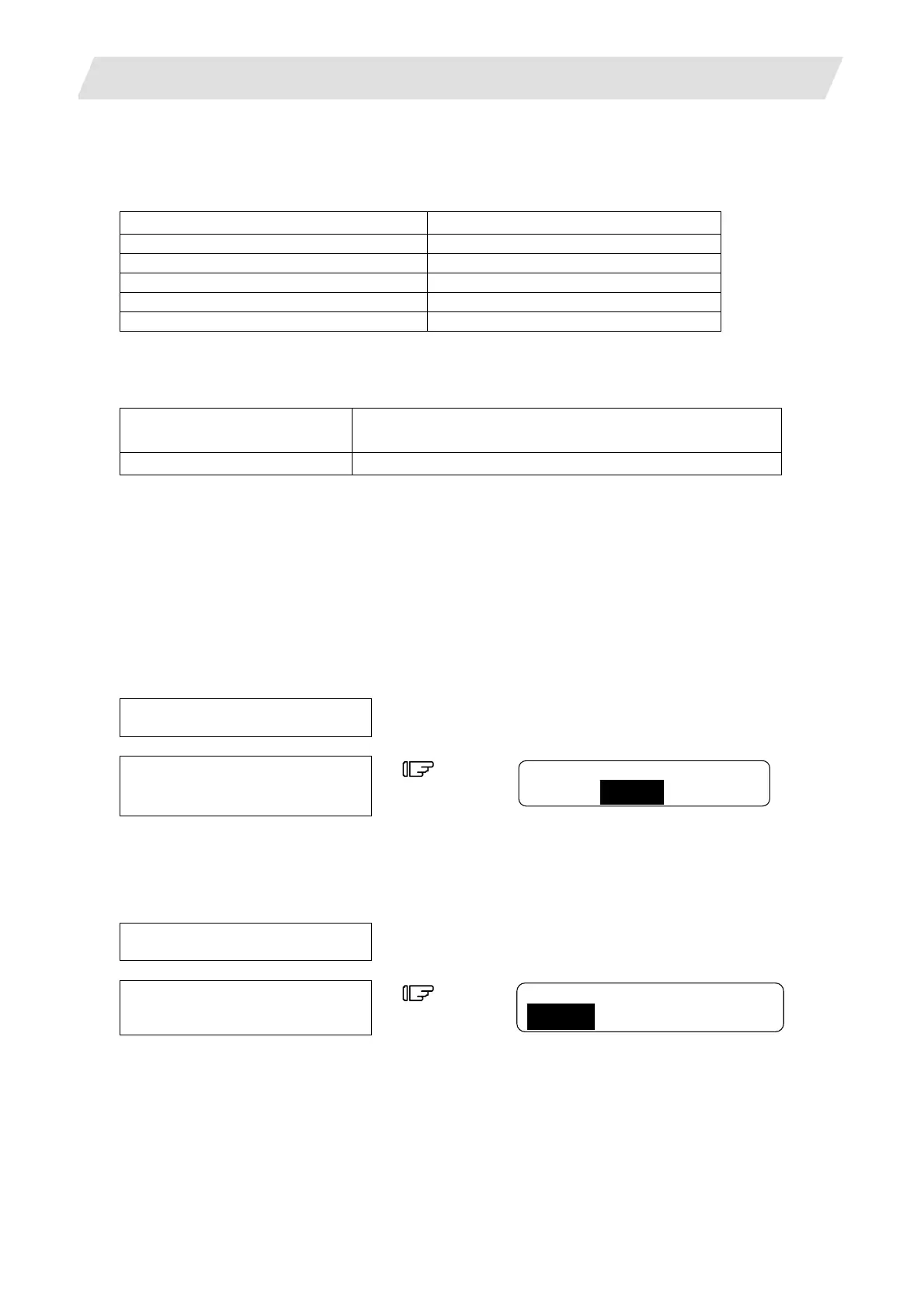2. CNC Monitor Screen
2.7 Diagnosis
I - 188
2.7.7.3 Input/Output Signal History Covering Range
Input/output signal history archives the
changes of the signals shown in the table below.
Signal history covering range
Signal type Signal history covering range
Input signal X310 to XADF
Output signal Y310 to YE7F
Machine contact Input signal X000 to X2FF
Machine contact Output signal Y000 to Y2FF
Emergency stop factor R21 , R22
(Note 1) Changing the signals of R21/R22 indicates the emergency stop. A message, such as "EMG EMERGENCY
PLC", will appear on Operation History screen.
(Note 2) Signals shown below are out of coverage.
Name of the signals which
are out of coverage
Device No.
NC axis up-to-speed (1st axis) X409 to (16th axis) X5E9
2.7.7.4 Suspending the Operation History Function
Histo
r
y data is continually updated by NC alarm occurrence, pressing the keys or NC input/output signal
change. Enter "I" in #( ) on the screen to suspend the update of history data and save the current
history data. Enter "I" on "#( )" in the screen to suspend the update of history data and save the current
history data.
Enter "P" in "#( )" on the screen to update the history data again.
Suspending the operation history function
(1) Enter "I" in "#( )".
(2) Press the [INPUT] key.
[OPERATION HISTORY]
#P:ON
#I:OFF
"#I:OFF" is reverse displayed and the
operation history function will be
suspended.
Executing the operation history function
(1) Enter "P" in "#( )".
(2) Press the [INPUT] key.
[OPERATION HISTORY]
#I:OFF
#P:ON
"#P:ON" is reverse displayed and the
operation history function will be continually
updated.
