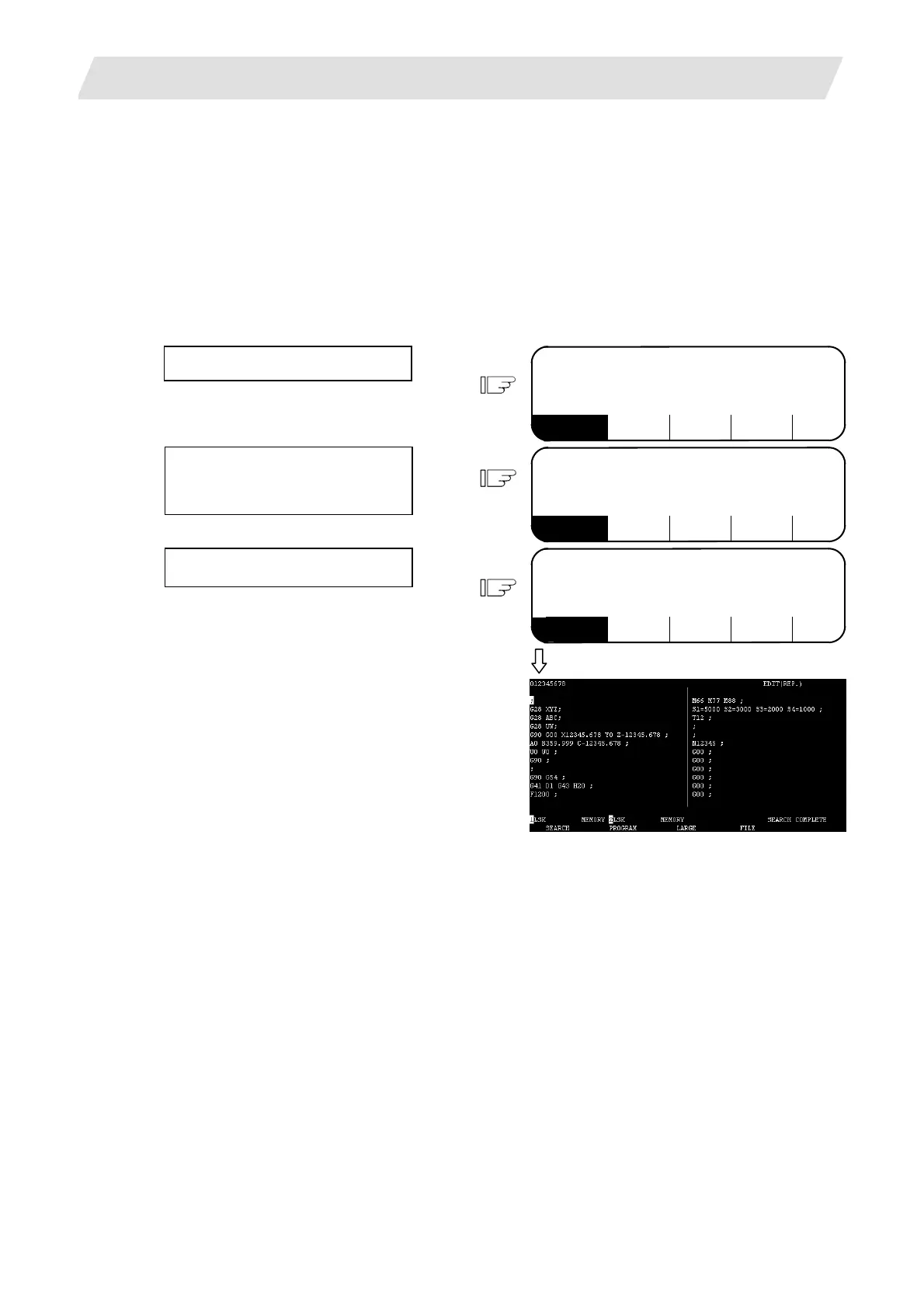2. CNC Monitor Screen
2.5 Program
I - 139
2.5.6 Edit Screen Extension Operation
2.5.6.1 Edit Data Call
The calling method of the program or block to be edited is explained. The search function is also used to
call a separate machining program from the currently running one for background edit. A search can be
executed for the program head, character string, and sequence number.
(1) Search for the program head
In the setting field, specify the program number of the program to be called.
The operating procedure is as follows:
(1)
Press the menu [SEARCH].
1) The setting area for SEARCH is displayed.
SEARCH PROGRAM LARGE FILE
O( ) N ( ) - ( )
(2)
Set the called program number.
(Example)
O ( 12345678) N ( ) - ( )
SEARCH PROGRAM LARGE FILE
O( 12345678) N ( ) - ( )
SEARCH PROGRAM LARGE FILE
SEARCH EXECUTION
O( 12345678) N ( ) - ( )
(3)
Press the [INPUT] key.
1) The message SEARCH EXECUTION is
displayed during searching.
2) The specified program is displayed,
beginning with top of the program.
3) The cursor is displayed at the top of the
screen.
4) At normal completion of program head
search, display of the setting area
disappears and SEARCH menu display is
restored to normal mode from reverse
mode.
