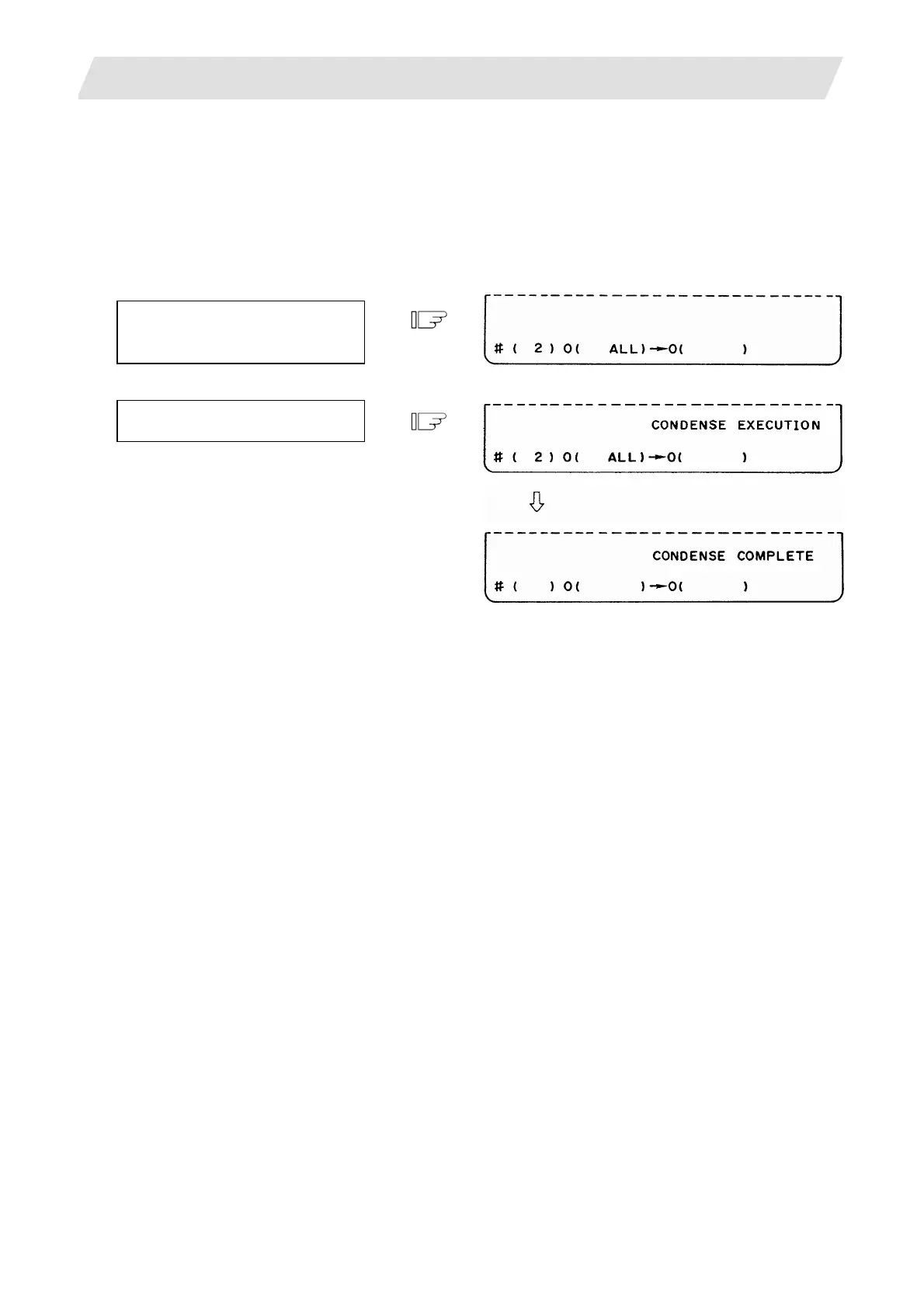2. CNC Monitor Screen
2.6 Data In/Out
I - 151
2.6.3.2 Machining Program Condense
The
storage efficiency of the machining programs registered in memory may be lowered when correction
such as data deletion or addition is made. When memory is used wastefully, the condense function can be
used to move the intermediate blank portions forward and increase the remaining number of characters
that can be registered.
Set 2 in # ( ) for the condense command. To execute the condense function for all machining programs
registered in memory, set ALL in first 0 ( ).
To condense all work programs
registered in memory:
# (2) O (ALL) → O ( )
Press the [INPUT] key.
1) Condense is started and the message
CONDENSE EXECUTION is displayed in the
message field.
2) The time required for condense varies
depending on the total number of the registered
machining programs. Do not turn off the NC
power during condense execution.
