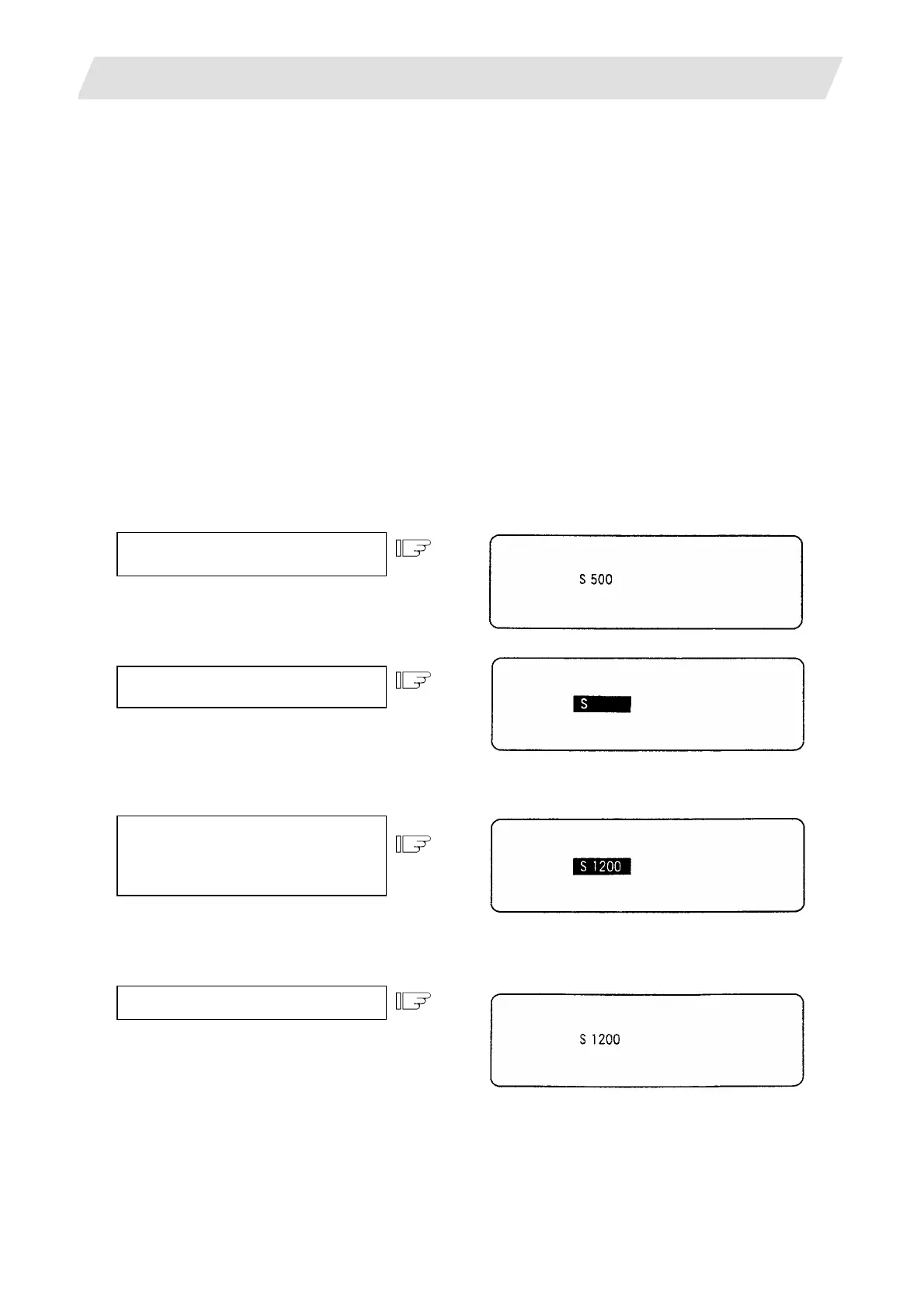2. CNC Monitor Screen
2.2 Monitor
I - 21
2.2.1.2 Manual Numerical Value Command (S, T, M)
Y
ou can easily execute spindle function S, tool function T and miscellaneous function M by operation on
the screen. Namely, you can key in S, T and M commands as if they were commanded by a program.
(1) Conditions that allow manual numerical value command
M, S or T command sequence is not under way. Even during automatic start or pause, for example, the
manual numerical value command is available if above conditions are met.
(2) Operating procedures of manual numerical value commands
1) Select the position display [POSI] menu screen.
2) Press the address key corresponding to the command. This causes the corresponding
commanded value display section to be highlighted and makes the system ready for
input of
manual numerical value command. The spindle function key is [S] (Note 1), tool function key is [T]
and miscellaneous function key is [M].
3) Key-in the numerical value to be input.
4) Press the [INPUT] key.
(Note 1) [S] is displayed when there is only one spindle, and [S1], [S2] etc are displayed when there are
more than one spindle. Manual numerical value command cannot be performed for the 2nd
miscellaneous functions.
(Example) The procedures to execute S1200 by manual numerical value command are given below. First
select POSITION display on MONITOR screen.
On screen, last executed command
value is displayed.
Press the address key [S] .
1) The address corresponding to the
pressed key and numerical value setting
range are highlighted.
Set the numerical value by number
keys.
[1] [2] [0] [0]
1) The set numbers are displayed
successively as highlighted.
Press the [INPUT] key.
1) The S command is executed.
2) The reversed display on screen returns
to normal.
