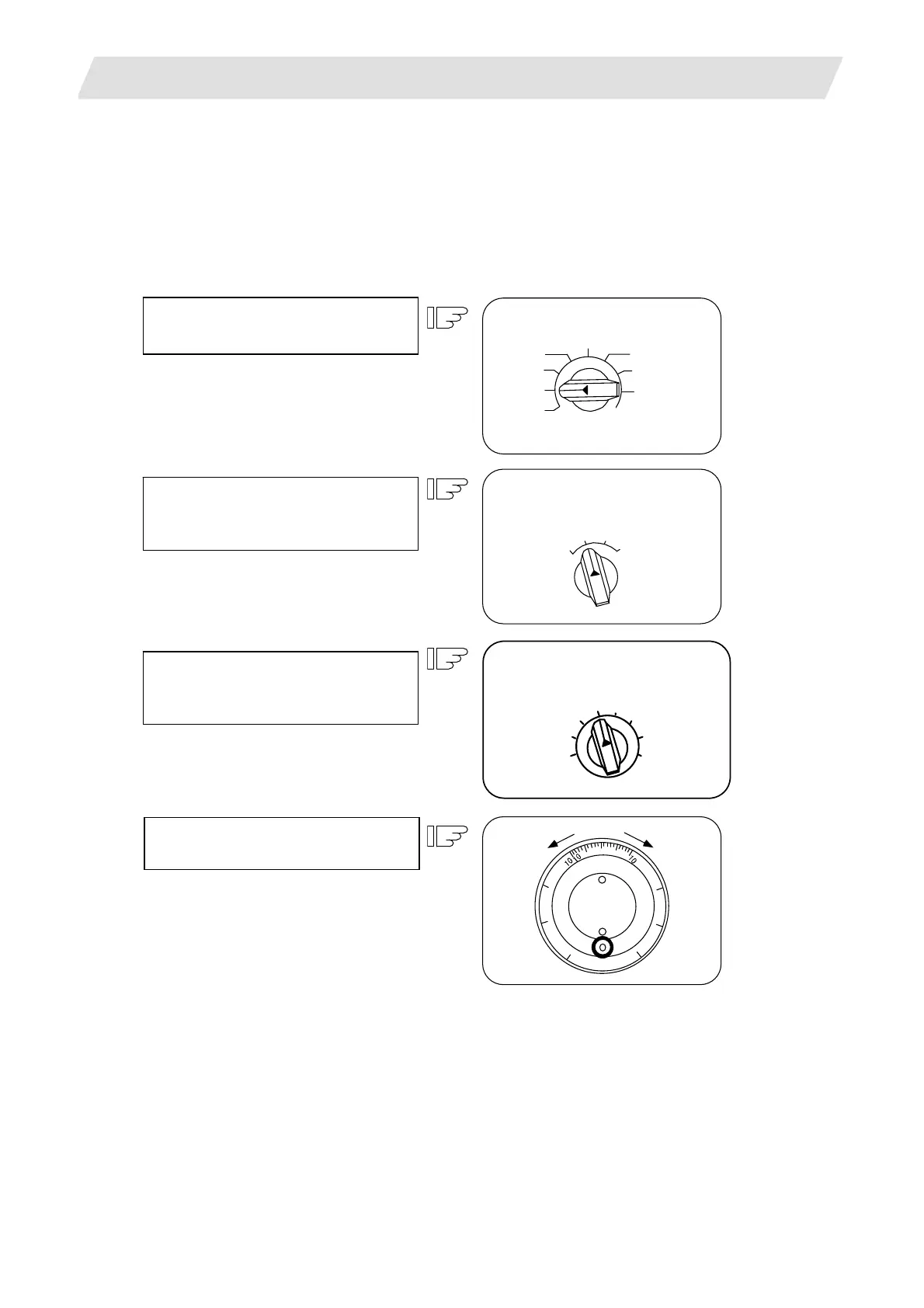4. Operation Mode
4.6 Handle Feed Mode
II - 13
4.6 Handle Feed Mode
The controlled axis can be moved by turning the manual handle.
The travel distance per graduation of the handle depends on how the HANDLE/INCREMENTAL
MAGNIFICATION switch is set.
The axis that can be moved by using the manual handle is determined by setting the HANDLE FEED AXIS
SELECT switch.
Operation procedure
MDI
MODE SELECT
MEMORY
RAPID
TRAVERSE
JOG
REFERENCE
POINT RETURN
INCRE-
MENTAL
HANDLE
X
Y
Z
4
HANDLE FEED AXIS SELECT
HANDLE/
INCREMENTAL MAGNIFICATION
10
10000
1
1
100
50000
1000
100000
10
10
100
100
1000
1000
1
5000
(Note 1)
If the handle is turned
quickly when a high handle
magnify- cation is set, the
feed will be clamped at the
corresponding axis' rapid
traverse rate for safety
purposes. The amount
exceeding the clamp will be
discharged resulting in a
fraction irrelevant to the
handle magnification.
(Note 2)
As for the time constant in
handle feed, the G01 time
constant or step (time
constant 0) can be selected
using the base
specifications parameter
(#1194 H_acdc).
HANDLE
00
+
-
MELDAS
7
2
Using the MODE SELECT switch,
select the handle feed mode.
Using the HANDLE FEED AXIS
SELECT switch, select the controlled
axis to be moved.
Using the HANDLE/INCREMENTAL
MAGNIFICATION switch, set the travel
distance per graduation of the handle.
Move the axis by turning the HANDLE
in any desired direction.
