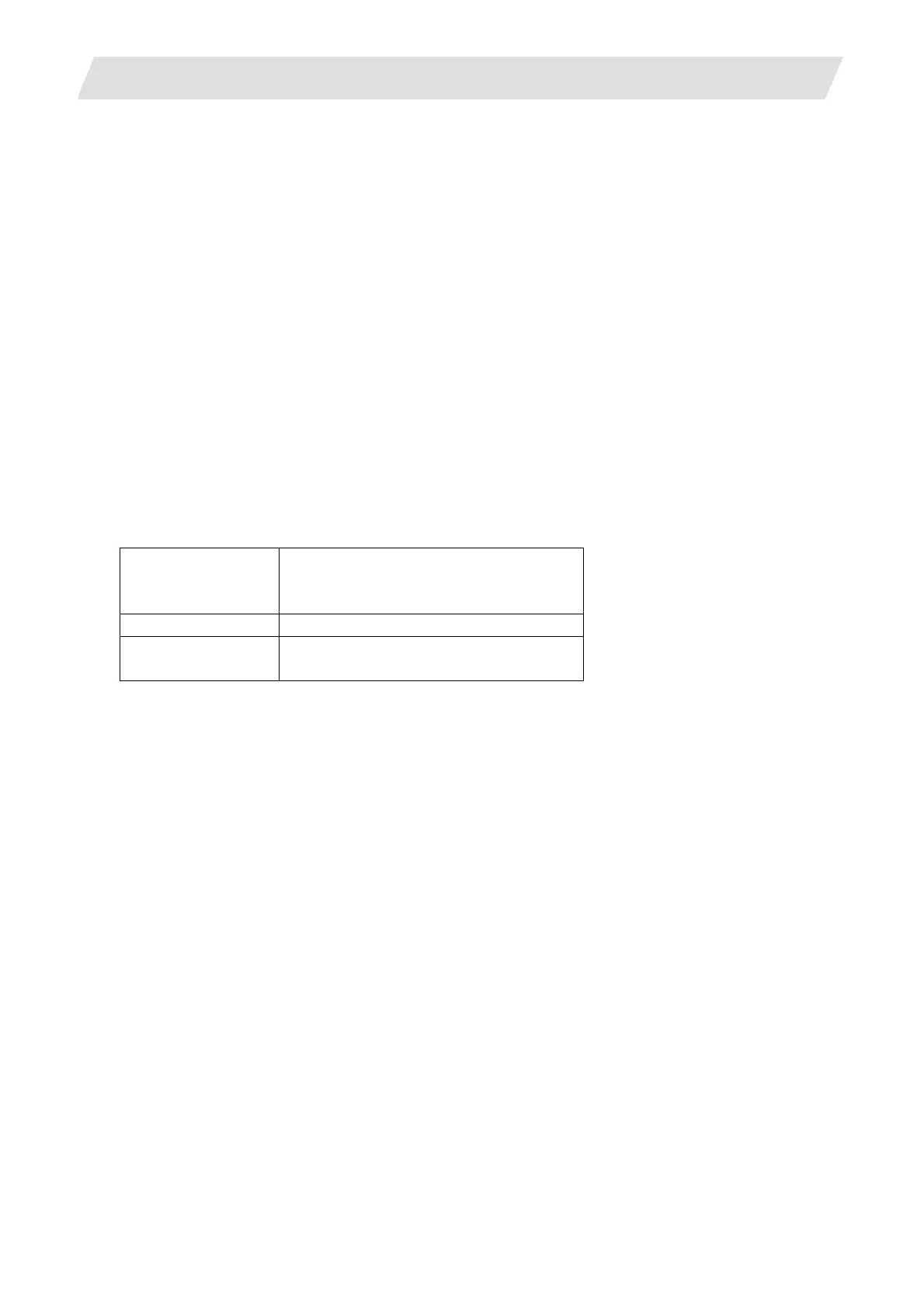2. CNC Monitor Screen
2.7 Diagnosis
I - 190
2.7.7.7 Clearing the Operation History and the Occ
urrence Time of History (History Data)
Operation history and the history data including the date and time of occurrence are all cleared by pressing
the "SHIFT", "CAN C.B", and then the "INPUT" key, which means entering the cancel, in the "OPERATION
HISTORY" screen. After that, the operation history and the date and time of occurrence will show blank.
The history page number will show "1/1".
2.7.7.8 Setting and Displaying the Time and Date of Occurrence of Operation History Data
In ope
ration
history, 100 years from 1970 can be displayed. The last two digits of the year is displayed.
Date and time are set in the "TIME" screen ("COMMAND" in the "MONITOR" screen on page 3/3).
Be sure to clear the operation history and the history data including the time and date of occurrence after
changing the date or time setting. Otherwise, the history data might not be displayed in reverse
chronological order.
2.7.7.9 Outputting the Storage Data for Operation History
CNC da
ta input/output function of GOT enables to output the operation history that occurred in the NC
operation.
Refer to "CNC Data Input/Output" for CNC data input/output.
Output data
Output data Alarm history
Input/output signal change history
Key history
File name TRACE.TRC
Output device Standard CF card/ Expansion memory
card
(Note 1) Neither inputting nor deleting the operation history file is allowed.
(Note 2) Output data is not affected by the history display mode change. Operation history data will still be output as
shown above in the alarm history display mode.
(1) Outputting
Output a operation history file to a memory card as follows.
(a) Display the "Data in/out" screen.
(b) Select "PROGRAM COPY".
(c) Select the device name, directory, and file name in the area A as follows.
Device: CNC
Directory: Maintenance data
File name: TRACE.TRC
(d) Select "built-in CF card" or "extend memory card" for a device name in the area B.
(e) Press the "Exec" button.
