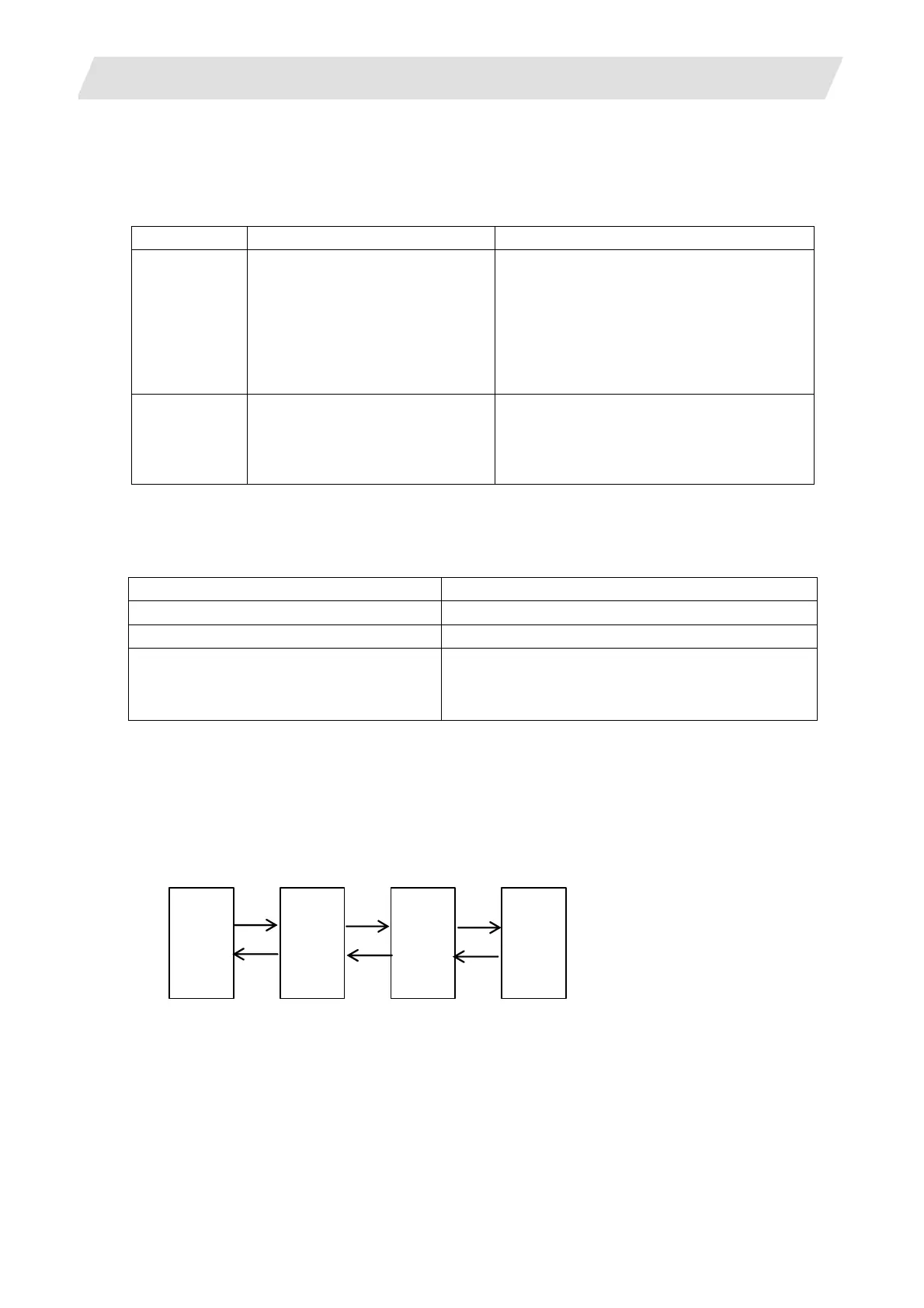6. CNC Data Input/Output
6.8 Selecting the Directory and a File
III - 42
6.8 Selecting the Directory and a File
Operations behave differently for the different devices and areas selected.
[Operations of items selected in the list]
Device (CNC) Device (card)
Upper area
Name of the selected machining
program is displayed in the file
name area.
Name of the selected directory is displayed
in the directory area. The directory appears.
Name of the selected file is displayed in the
file name area. The file name is highlighted
in the list.
Then the directory in lower area shows the
directory corresponding to the type of the
selected file.
Lower area
The selected machining program
is highlighted just for a second,
and then the selection is
cancelled.
Name of the selected directory is displayed
in the directory area. The directory appears.
The selected file name is highlighted just for
a second, and then the selection is
cancelled.
A directory name is displayed in brackets "< >". Press <..> to move to the directory one above.
Items in the list are displayed in the order as follows.
[Sort in the list]
Device Order
CNC (machining programs)
In ascending order of "O" Nos.
CNC (other than machining programs)
In ASCII order
Memory card
1. The directory one above; <..>
2. Directories in ASCII order
3.
"O_.PRG" files in ascending order of "O" No.
4. Files in ASCII order
(Note) "ASCII order" compares each character of the file names.
1’ (code 0x31) comes above ‘A’ (code 0x41) in ascending order.
(Example) Sorting items in CF card
<..> → <1> → <SAMPLE01> → 1.PRG → 2.PRG → 10.PRG → 5 → AB → AB.TXT →
ABCD
(Note 1) Scroll buttons (▲ and ▼) scroll one page when pressed once. The page is not changed when ▲
is pressed on the first page or ▼ is pressed on the last page.
ALL
1
2
3
4
5
6
7
8
9
10
11
12
13
14
15
16
17
▲
▼
▼
▼
▲ ▲
[Page scroll (for CNC machining program)]
(Note 2) Files in the list refreshed by selecting a device or by changing directories are deselected.
(Note 3) If pages are scrolled with any file selected, the selected file comes on a top after the scroll.
Files are deselected if any folder comes at the top after pages have been scrolled.
(Note 4) No file is selected after the scroll with no file selected.
