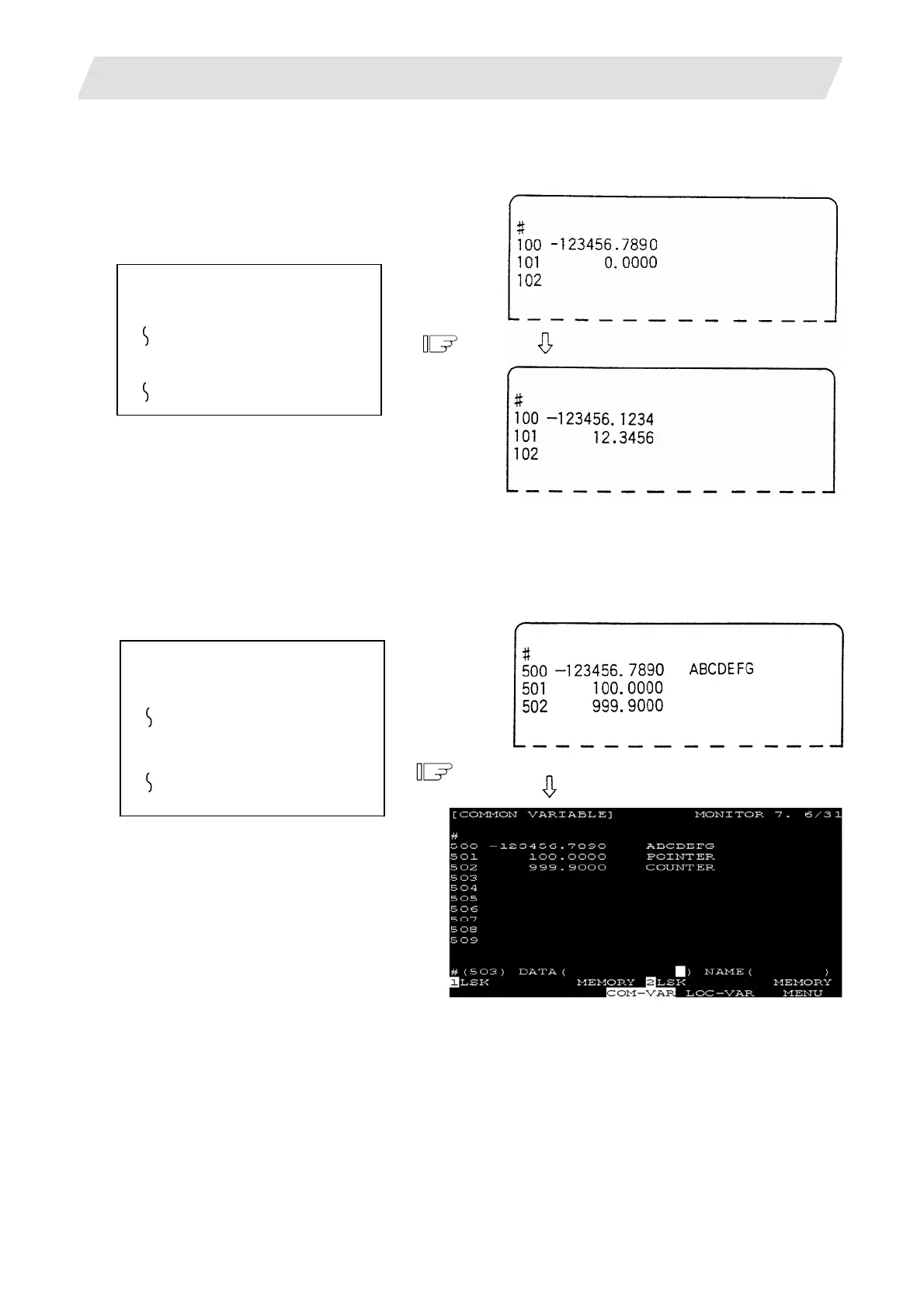2. CNC Monitor Screen
2.2 Monitor
I - 35
2.2.5.1 Common Variable Display
(1)
When a common variable command exists, if the block is executed, the execution result is displayed.
(Example)
The following machining program is
executed.
#101=12.3456
(2) When a command to set variable names for common variables #500~#519 by user macro exists, if the
block is executed, the setup variable name is displayed.
Variable name setting and reference commands require the user macro specifications and are limited
to 20 common variables #500~#519. The variable name is a string of up to seven alphanumeric
characters beginning with an alphabetic character. For common variables #500~#519, the variable
numbers, data, and variable names are displayed as shown below:
(Example)
The following machining program is
executed.
SETVN 501 [POINTER,
COUNTER];