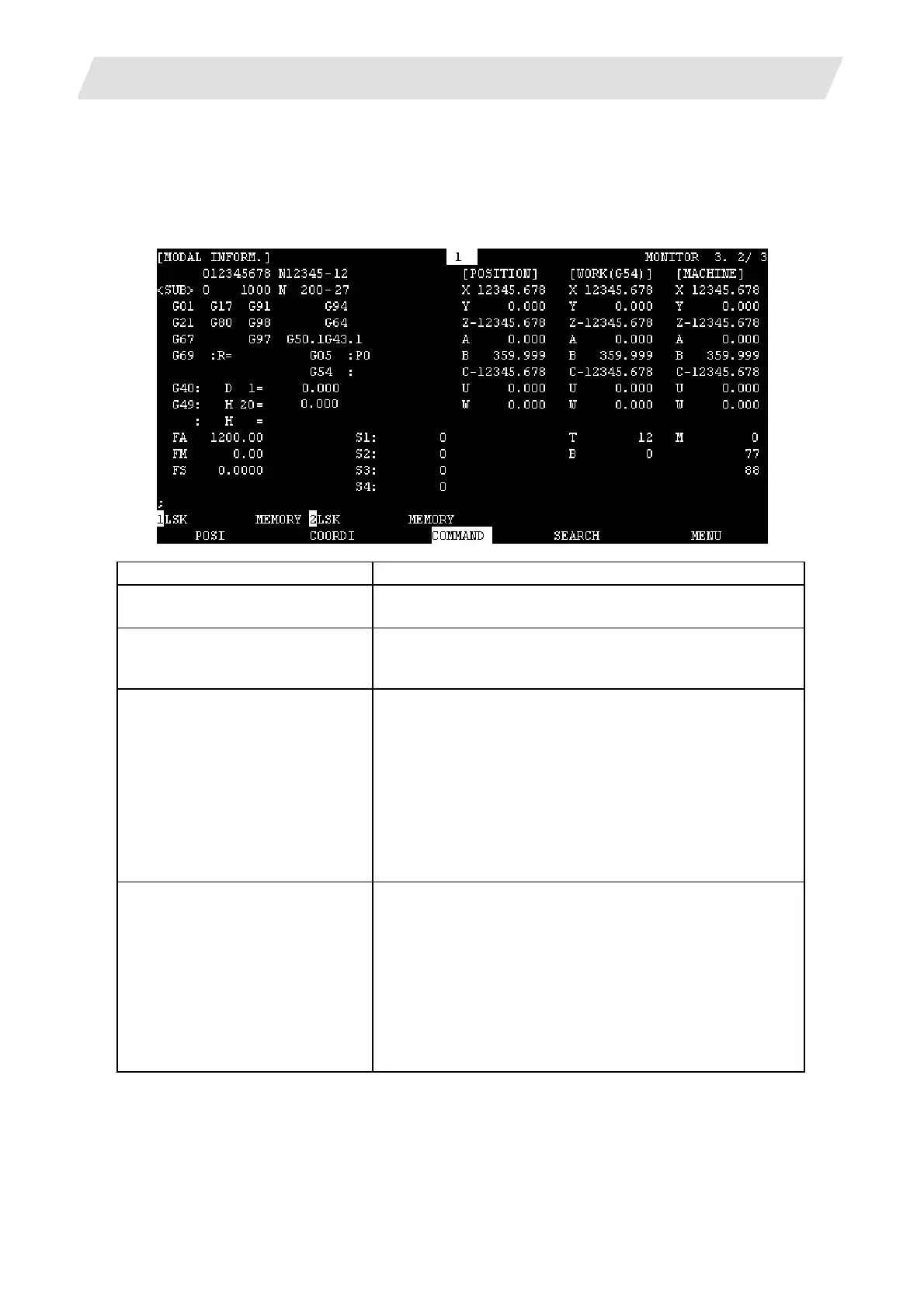2. CNC Monitor Screen
2.2 Monitor
I - 28
2.2.3.2 Execution Modal Monitor
By switching
the screen from the execution program's monitor screen (in the previous section) by using
the [NEXT] key, the execution modal's monitor screen is displayed. This screen mainly displays the modal
values of the active machining program for monitoring.
Display item Explanation
O12345678 N12345-12
The currently executing program number, sequence number,
and block number are displayed.
<SUB> O1000 N200-27
When a subprogram is being executed, the program number,
sequence number, and block number of the subprogram are
displayed.
[POSITION]
X 12345.000
Y 0.000
Z-12345.678
A 0.000
B 359.999
C-12345.678
U 0.000
W 0.000
The current position of the axis being executed and the
abbreviation of the axis' status are displayed.
The display is as same as the POSITION screen display.
[WORK(G54)]
X 12345.678
Y 0.000
Z-12345.678
A 0.000
B 359.999
C-12345.678
U 0.000
W 0.000
The coordinates in the workpiece coordinate system being
currently executed are displayed. (Same as POSITION
screen display.)
