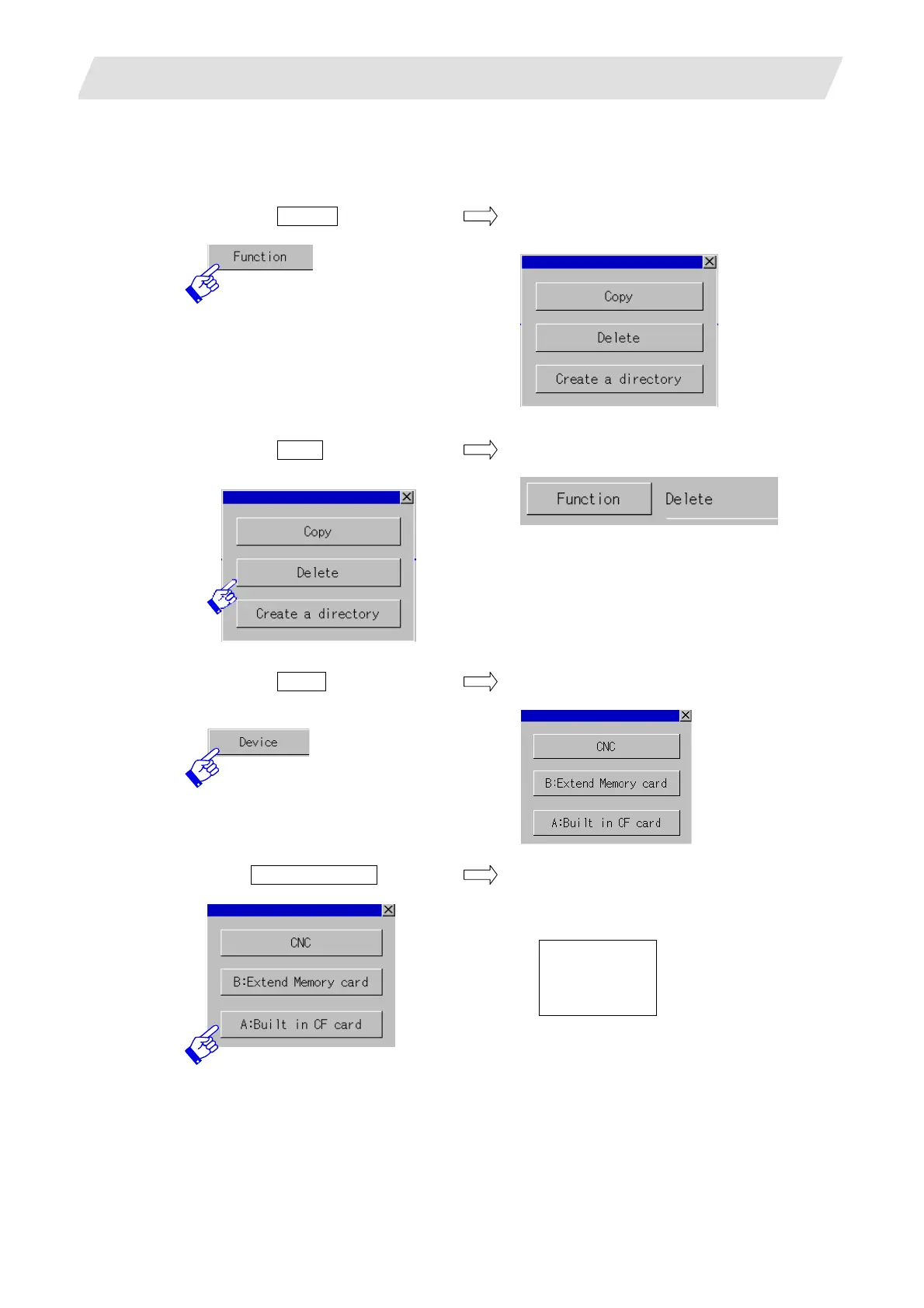6. CNC Data Input/Output
6.10 Deleting Files
III - 45
6.10 Deleting Files
(Example) Deleting "3.PRG" in the route of built-in CF card
1) Touch the Function button.
The function selection window appears.
(For GT15)
2) Touch the Delete button.
The function name is changed to "Delete".
3) Touch the Device button in the
upper area.
The device selection window appears.
(GT15 only)
4) Touch A: Built in CF card.
The device is changed to Built-in CF card.
The list shows the route of the Built-in CF
card.
ALL.PRG
1.PRG
2.PRG
3.PRG
