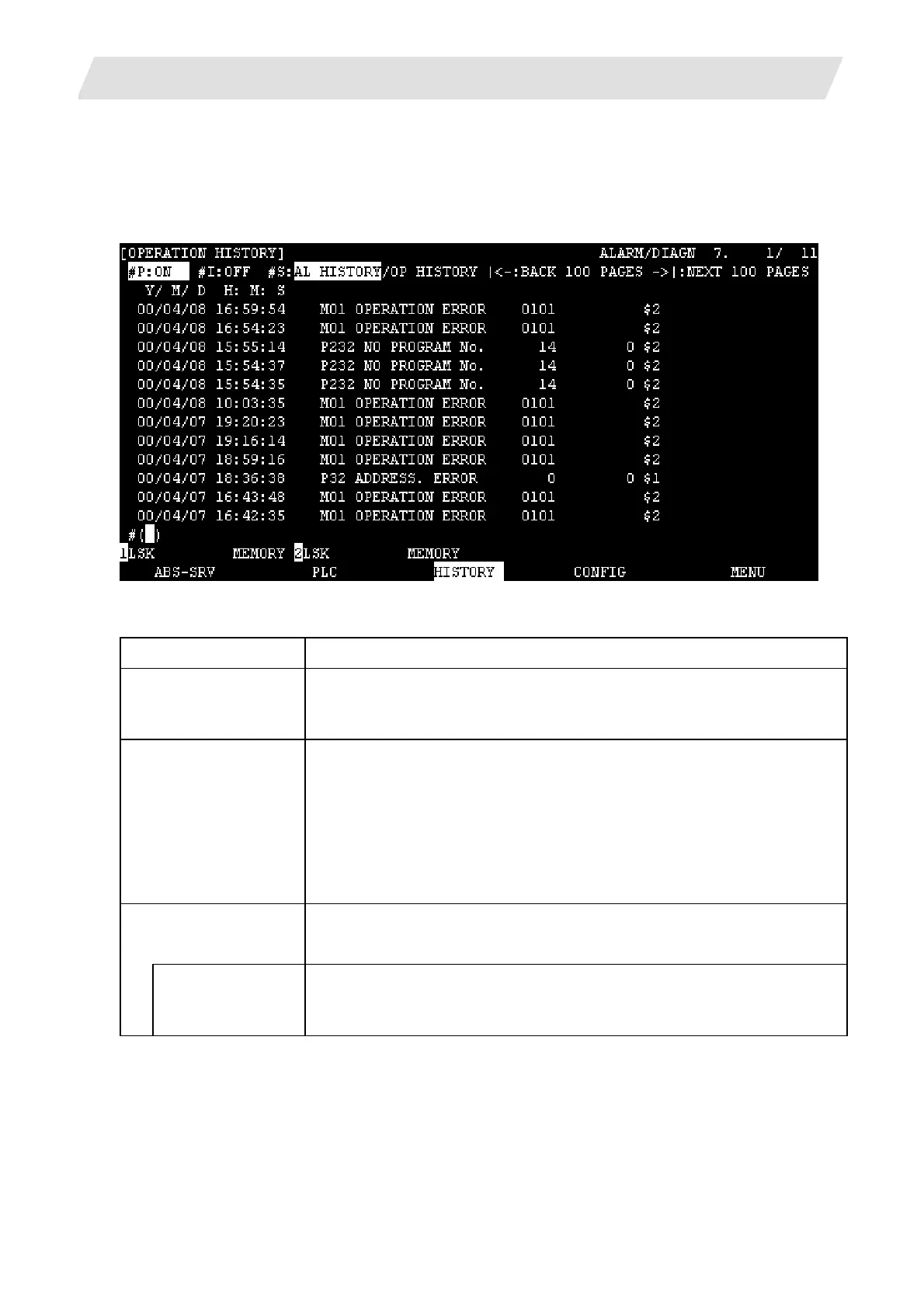2. CNC Monitor Screen
2.7 Diagnosis
I - 184
2.7.7 Operation History
Pressing the menu [HISTORY] displays the OPERATION HISTORY screen.
"Operation history with date and time" allows to store the date and time of occurrence and NC operation
history when the NC alarm, key input or NC input/output signal status has been changed. The stored data
is backed up after the power is turned OFF. This function is useful at troubleshooting.
The display items are as follows.
Display items Details
#P: ON, #I: OFF This displays the operation history mode (#P: ON, #I: OFF).
The currently selected mode is highlighted.
The operation history mode is retained after the power is turned OFF.
#S: AL HISTORY/
OP HISTORY
This shows the history display mode (#S: AL HISTORY/OP HISTORY).
The currently selected mode is highlighted.
The alarm history mode only displays the alarm history.
The operation history mode displays the changes of alarm history, key history and
input/output signal status.
The history display mode is not retained after the power is turned OFF: when the
power is turned ON again, alarm history mode is selected.
Operation history data In the operation history data, time (yy/mm/dd hh:mm:ss) and
messages are displayed.
Message This displays the changes of key history, alarm history and input/output signal status.
The alarm history shows the data for each part system.
"$1" and "$2", for example, indicate the 1st and 2nd part system respectively.
(Note) When a single part system is used, the alarm history does not include the part system display
