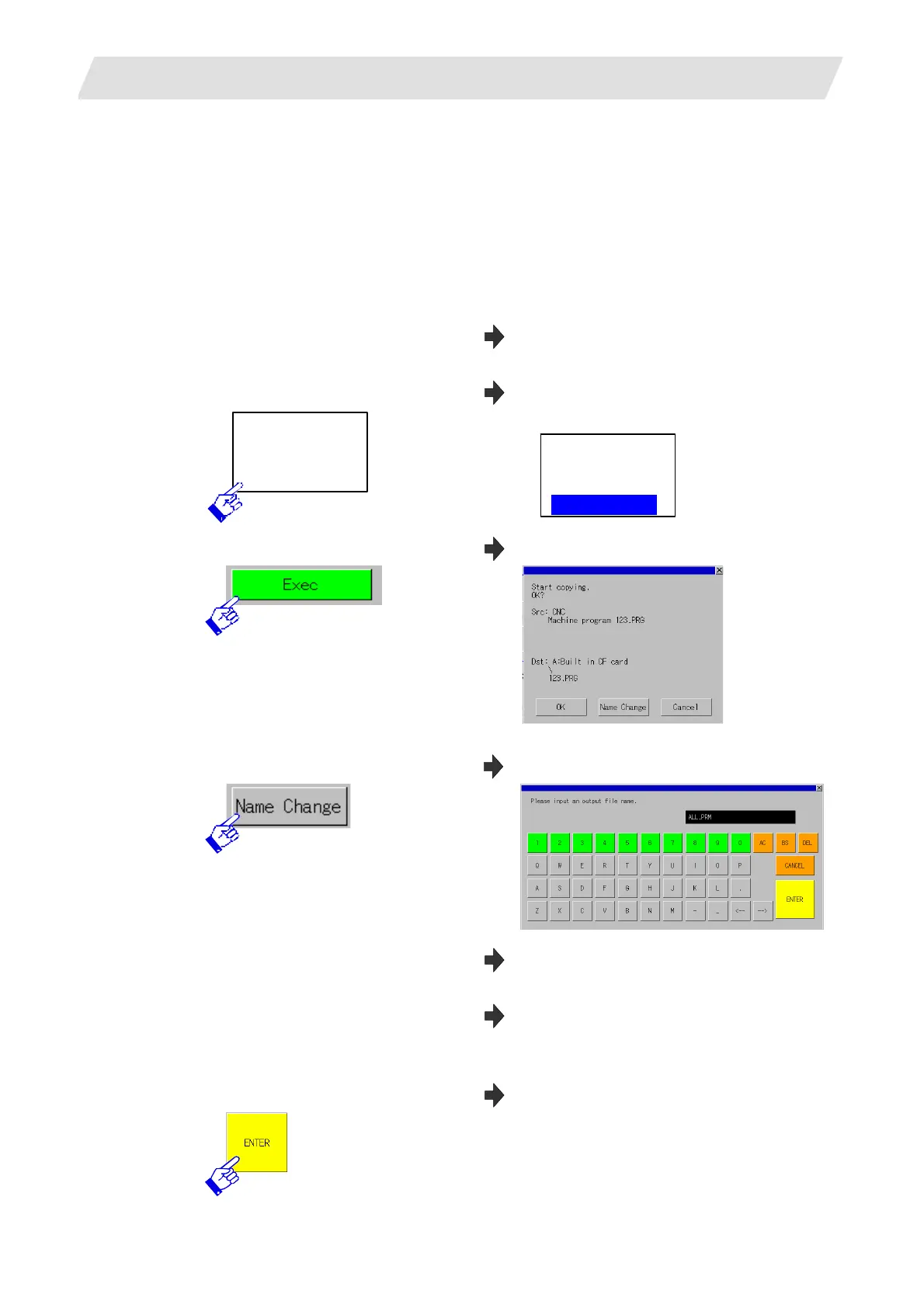6. CNC Data Input/Output
6.14 Changing a File Name when Outputting the File
III - 51
6.14 Changing a File Name when Outputting the File
Example: Change the name of machining program for CNC "123.PRG" to "SAMPLE.TXT", and
then output it to the root directory of "A:Built-in CF card".
1) Select "CNC" for device in the upper
area, "A: Built-in CF card" in the lower
area.
2) Select "Machining program" for
directory in the upper area.
CNC machining programs are displayed in
the list.
3) Touch "123.PRG".
ALL.PRG
1.PRG
2.PRG
123.PRG
"123.PRG" is highlighted. The file name area
shows "123.PRG".
LL.PRG
1.PRG
2.PRG
123.PRG あい
4) Touch the [Exec] button.
The copy confirmation window appears.
5) Touch the [Name Change] button.
The key window appears.
6) Touch the [AC] button.
The list is cleared.
7) Enter "SAMPLE.TXT" by pressing the
buttons one by one.
The input value display area shows
"SAMPLE.TXT".
8) Touch the [ENTER] button.
The key window will be closed and the copy
confirmation window will be displayed again.
Then the file name of the copy destination is
changed to "SAMPLE.TXT".
