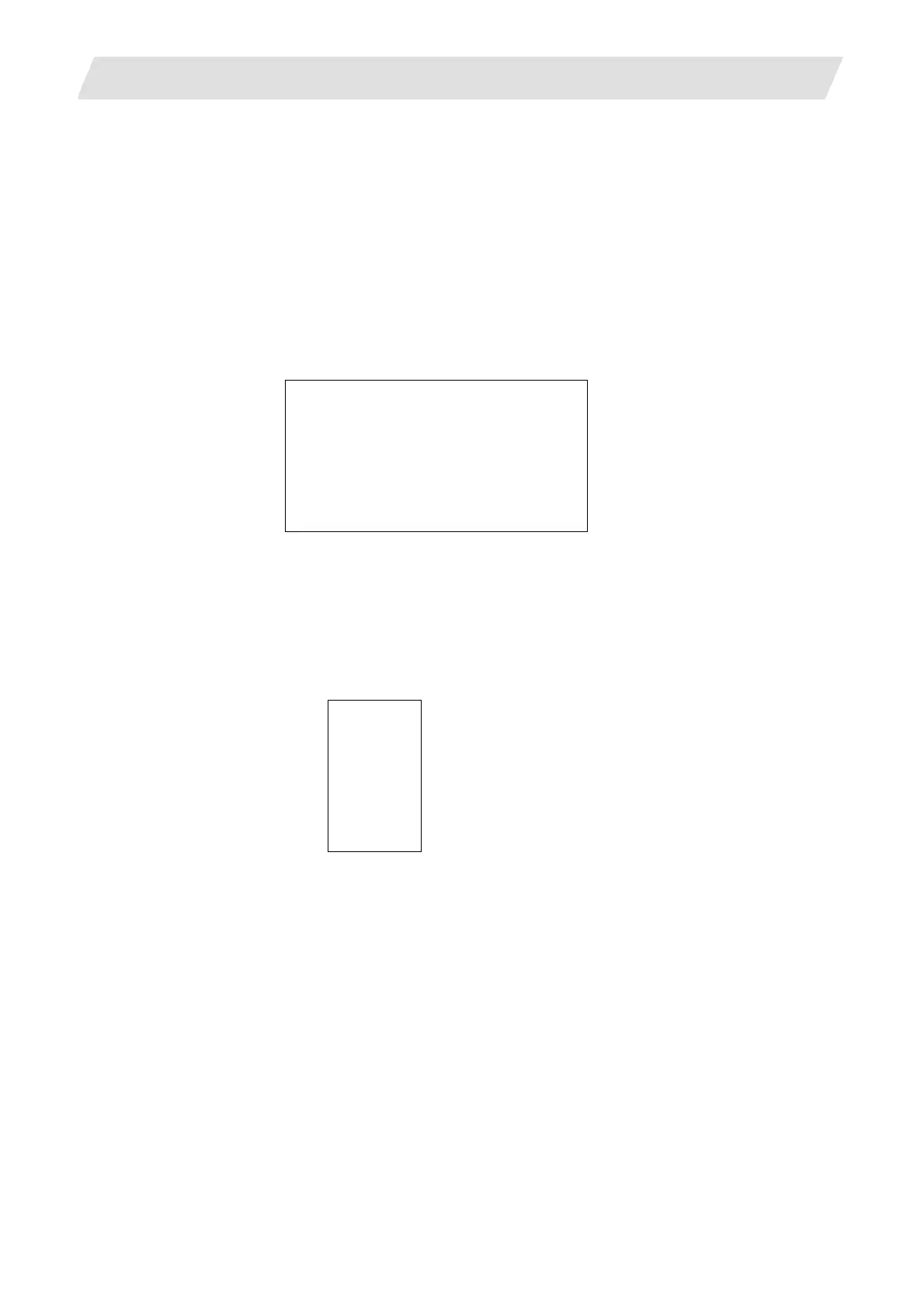2. CNC Monitor Screen
2.7 Diagnosis
I - 205
2.7.9.4 Data Output Format
The followi
ng
shows the format when the sampled data is output in text style.
(1) Output in decimal figure
Sampled data is output in decimal figure when "#6 OUTPUT FORM" is set to "0".
The data of all channels are output to one line, with each data delimited by comma (","). CR+LF is output
to the end of the line.
(Example) When the number of channels is "3" , the output unit for all channels is "B(1μm)" and the form
for all channels is "S (decimal with sign)”.
Stops when 1ch is 100mm, 2ch is -100mm and 3ch is 50mm
1CH 2CH 3CH
1st data
200000, -200000, 100000
2nd data
200000, -200000, 100000
3rd data
200000, -200000, 100000
4th data
200000, -200000, 100000
5th data
200000, -200000, 100000
6th data
200000, -200000, 100000
7th data
200000, -200000, 100000
・・・
・・・
・・・
(2) Output in hexadecimal figure (in 8 digits)
Sampled data is output in 8-digits hexadecimal figure when "#6 OUTPUT FORM" is set to "1".
The output data is the sampling buffer dumped in the length of the long type data (32bits).
The data is output to one line per channel. CR+LF is output to the end of the line.
(Example) When the number of channels is "3" and the output unit for all channels is "B(1μm)"
Stops when 1ch is 100mm, 2ch is -100mm and 3ch is 50mm
1CH 1st data 00030D40
2CH 1st data FFFCF2C0
3CH 1st data 000186A0
1CH 2nd data 00030D40
2CH 2nd data FFFCF2C0
3CH 2nd data 000186A0
1CH 3rd data 00030D40
・・・
