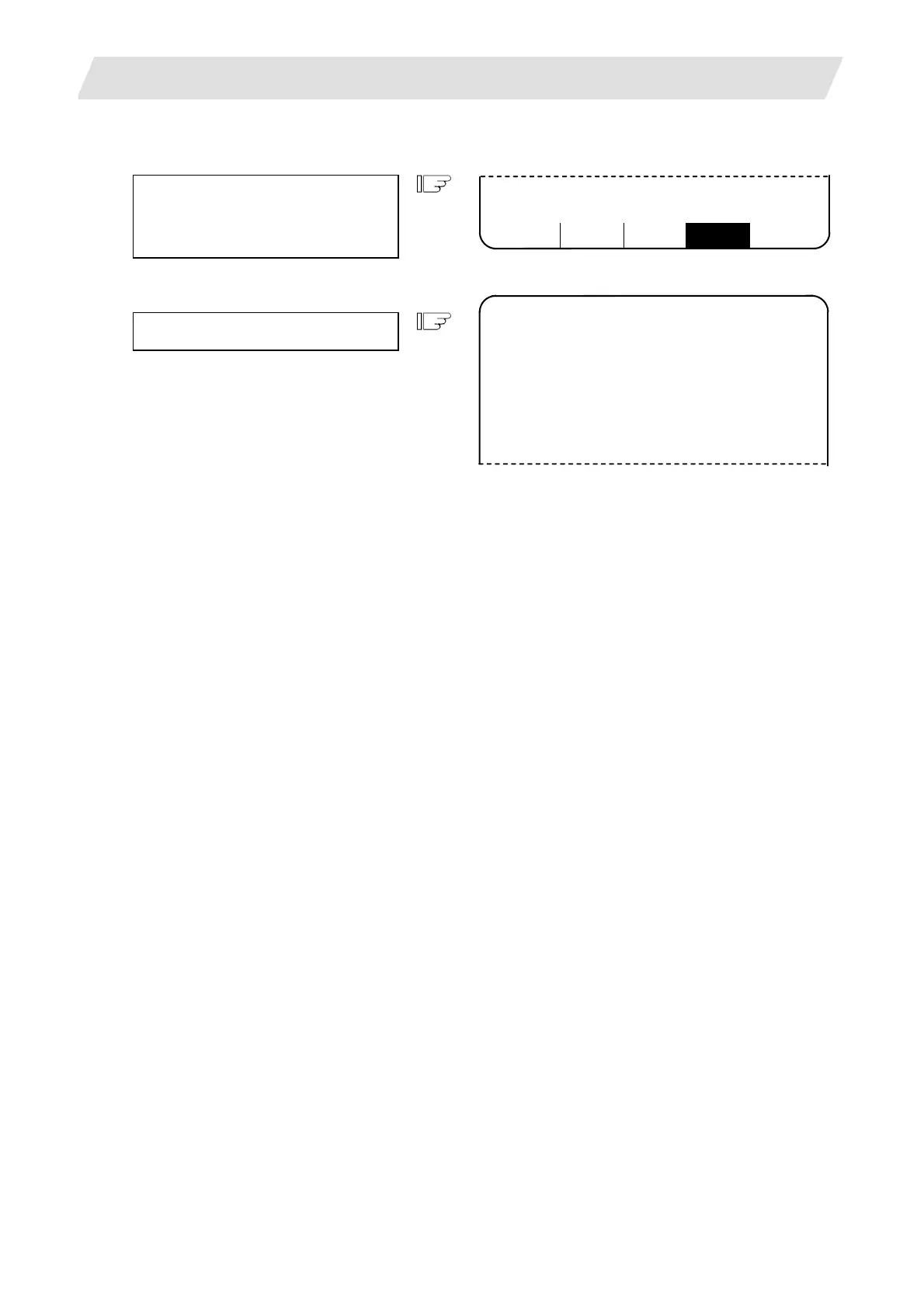2. CNC Monitor Screen
2.3(I) Tool Offset (L system)
(Refer to "2.3 (II). Tool Offset (M system)" for Machining center system)
I - 67
2.3.6.2 Tool Registration in the Magazine Pot
Set “1”
in MG ( ),
“1234” in TOOL ( ), and
“2” in D ( ).
T-OFSET T-DATA NOSE-R LIFE MENU
T M
MG( 1) TOOL( 1234 ) D ( 2) AUX ( )
Press the [INPUT] key.
[T-REGISTRATION]
USAGE
MG TOOL-D MG TOOL-D MG TOOL-D
1 1234-2 11 21
2 12 22
3 13 23
4 14 24
: :
The tool No. and data in D appear in the designated
magazine pot, and the magazine No. in MG ( ) is
incremented by 1. The data in the other ( ) dis- appears.
When a No. other than the magazine No. in the data display
area is set, the screen changes as follows: When the
[INPUT] key is pressed the 1st time, the screen
corresponding to the magazine No. appears. When the
[INPUT] is pressed the 2nd time, the data set in the data
area appears.
(Note) Refer to the instruction manual issued by the maker
for data on the function and purpose of the data in
D.
