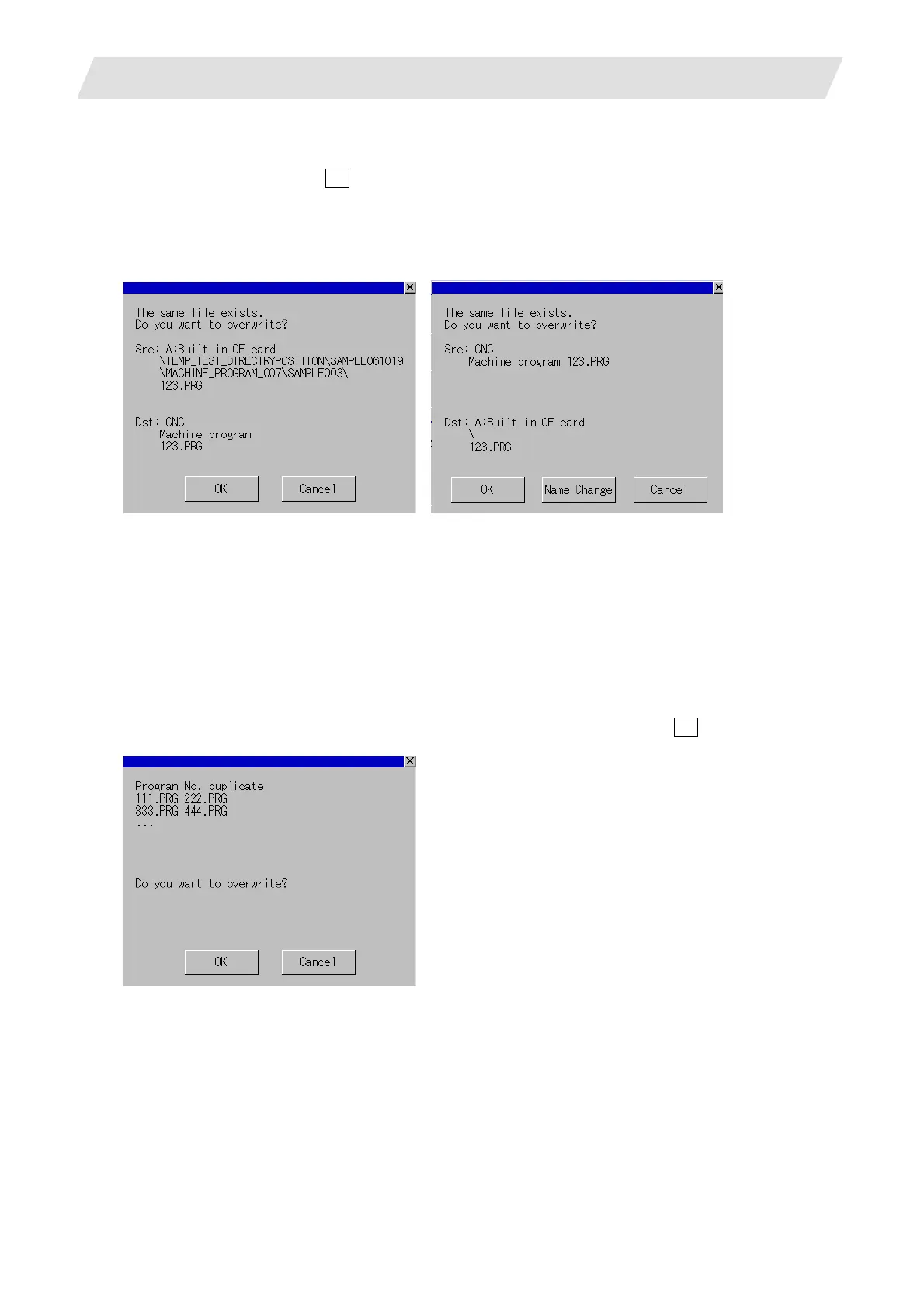6. CNC Data Input/Output
6.4 Operation Windows
III - 35
6.4.5 Overwrite Confirmation Window
This window appears when the OK button is pressed in the copy confirmation window while the same file
name exists in the copy destination.
(1) One file display
Displays the information (device name, directory name and file name) of both copy source and
destination.
(Note 1) When the file is copied to CNC, the overwrite confirmation window is displayed only when
machining programs are overwritten. The window will not be displayed for parameters or other
files, which are automatically overwritten.
(Note 2) When the file is copied to a memory card, a file name of the copy destination can be changed.
For the detail of how to change the name, refer to "3.14 Change a file name when outputting a
file".
(2) Multiple files display
This window appears when the file with multiple machining programs is copied from a memory card to
CNC in which one or more files with the same program No. exist. Up to four duplicated program Nos.
are displayed. "..." is displayed for the fifth and later programs. Pressing OK overwrites all the
duplicated machining programs.
