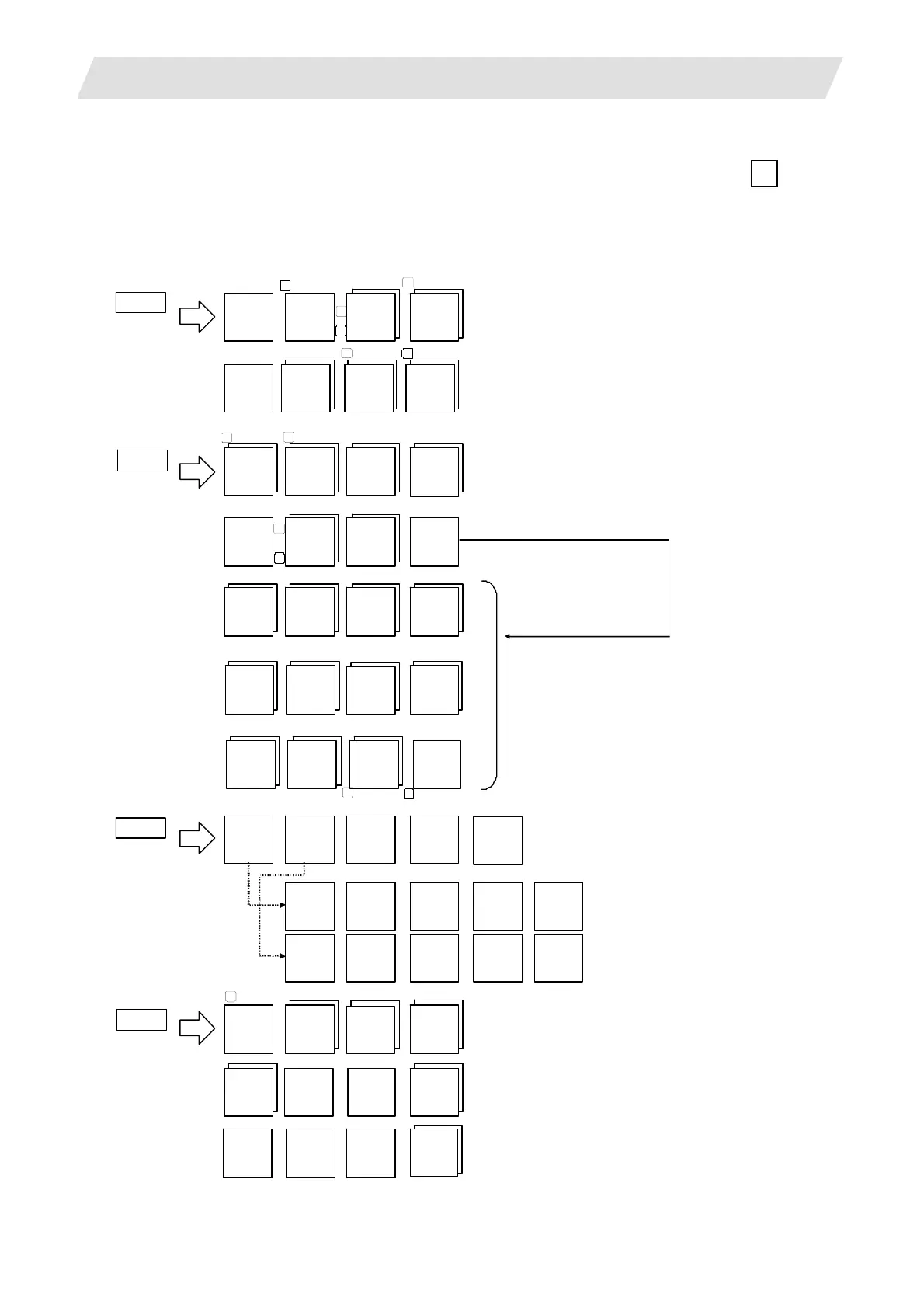2. CNC Monitor Screen
2.1 Setting and Display Unit Operation
I - 9
2.1.3 Screen Transition Diagram (M system)
If the multi-part system is provided, the displayed part system for screens indicated with the
$
mark will
change when the [SHIFT] and [4] keys are pressed.
All data may not fit on one page according to the number of part systems or number of axes.
Use the [BACK] and [NEXT] keys to change the page in this case.
TOOL
LIFE
TOOL
OFFSET
T-
REGIST-
RATION
OPEN
SETUP
PARA M
WORK
OFFSET
PROCESS
CONTR OL
AXIS
BARRIER
SERVO
PA RA M
MULTI
CPU
PA R AM
BASE
SPEC
PARAM
AXIS
SPEC
PARAM
#1000 # 2000 #2200 #26700
The setting can be displayed
when [OPEN SETUP PARAM] is selected.
#8000
COMMON
VARIABLE
LOCAL
VARIABLE
$ $
$
$
$
$
POSITION COO RDINATE
COMMAND
MODAL
INFORM.
TIME
PROGRAM
SEARCH
[MENU1] [MENU2] [MENU3] [MENU4]
$
$
$
$
MONITOR
TOOL
PARA M
SP IN DL E
BASE
SPEC.
PARAM
#3000
SPINDLE
SPEC.
#13000
MACRO
FI LE
PO S ITI O N
SW IT CH
MC-ERR.
CMP.
PLC
TIMER
#4000,#5000 #6000 #7000, #27000 #7000
$
$
MDI
MDI
EDIT
MDI-ENT
PROGRAM
SMA LL
LARGE
FIL E
SE ARC H
SPINDLE
MONITOR
SPINDLE
DIAGNOSIS
PLC-I/F
ALARM
MESSAGE
SERVO MONITO R
SERVO DIAGNOSIS
PS DIAGNOSIS
SYN CHRONO US
ABS SER VO
MONITOR
ABS POSITION
SET
PLC AXIS
MONITOR
OPERATION
HISTORY
S/W MODULE
TREE
H/W MONITOR
OP T I ON
EDIT
$
EDIT MDI
DIAGN
IN/OUT
PROGRAM
ERASE
PROGRAM
FILE
PROGRAM
COPY
INDEX
PARAM
NC-DATA
SAMPLING
#12800
#29000
Net
PARAM
