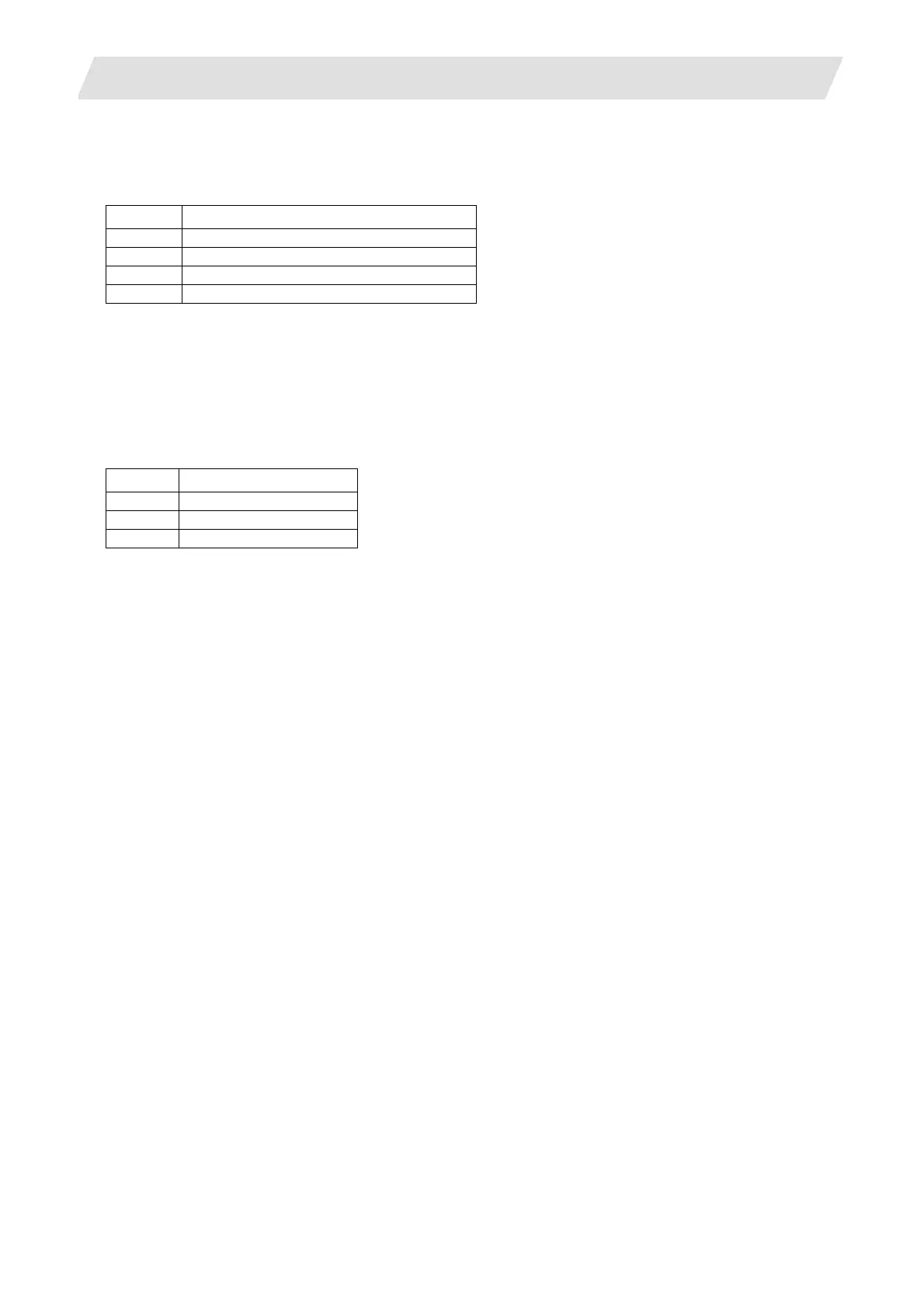6. CNC Data Input/Output
6.16 Various Status
III - 61
6.16.4 Parameters
The following table shows the parameters related to data protection.
No. Items
#1135 unt_nm (Unit name)
#1166 fixpro (Fixed cycle editing)
#1121 edlk_c (Edit lock C)
#8105 Edit lock B
Refer to the Setup Manual for the details of the parameters.
6.16.5 Signals
The following table shows the signals related to data protection.
Abbrev. Name
KEY1 Data protection key 1
KEY2 Data protection key 2
KEY3 Data protection key 3
Refer to the PLC Interface Manual for the details of the parameters.
6.17 Restrictions
(1) Following directory names or file names cannot be used.
- Character string including Kanji, Hiragana, Katakana, 1-byte Katakana.
- COM1 TO COM9, LPT1 TO LPT9, AUX, CON, NUL, PRN, CLOCK$
- Directory name beginning with G1
- Directory or file name beginning with "." (period) or "/"
- Directory or file name ending with "." (period) or "/"
- Directory or file name is "." (period) or ".." (two periods)
(2) Number of characters that can be used for full path name and full path name is up to 78. Up to 75 can be
used when the file exists in root directory.
(3) There are 20 layers directory in directory hierarchy.
