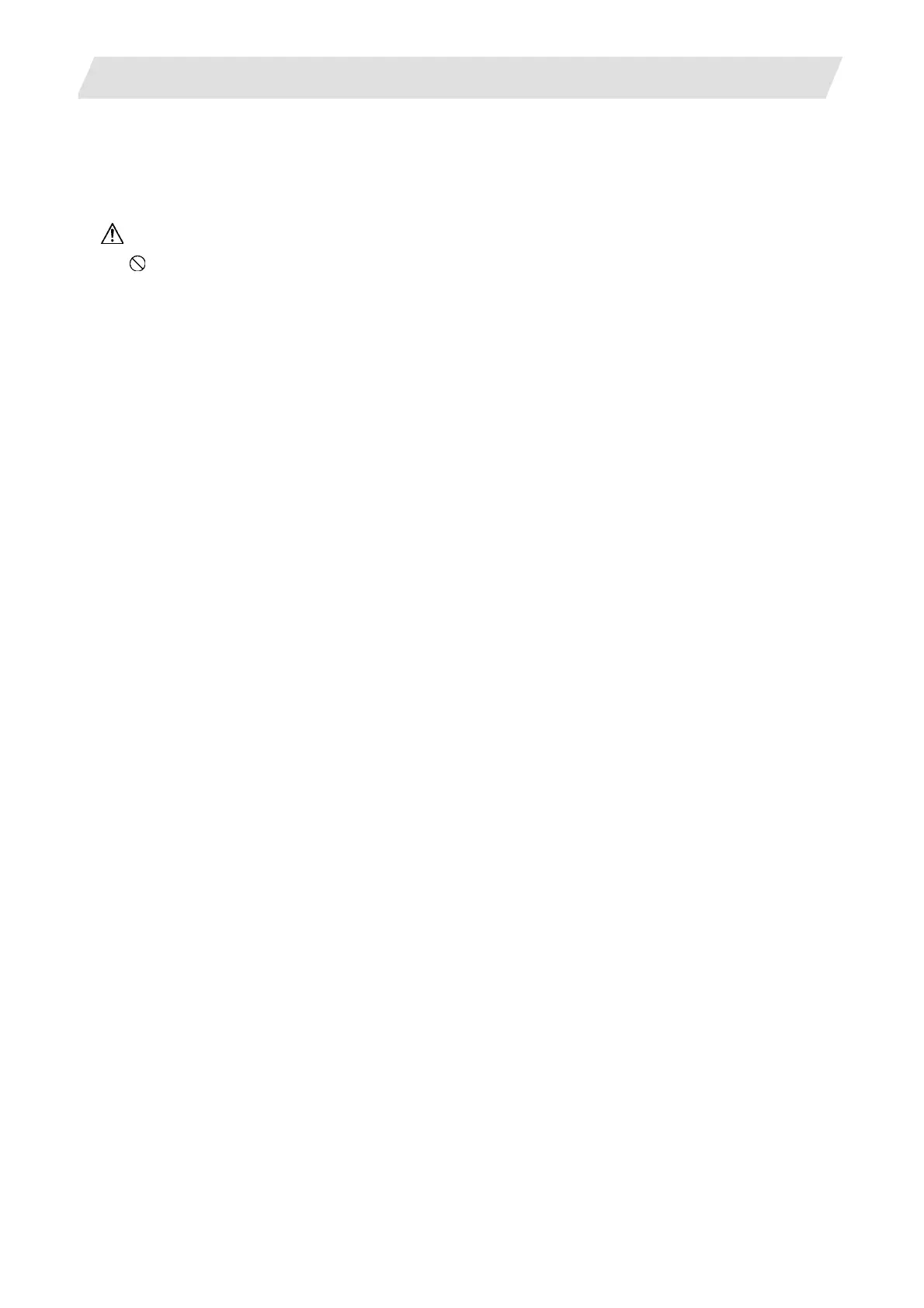Appendix 1. Registering and Editing Fixed Cycle Programs
Appendix 1.1 Parameter for Fixed Cycle Operation
IV - 1
Appendix 1. Registering and Editing Fixed Cycle Programs
The fixed cycle subprogram can be input, output and edited.
CAUTION
Do not change the fixed cycle program without prior consent from the machine maker.
Appendix 1.1 Parameter for Fixed Cycle Operation
The fixed cycle subprogram data is input, output and edited with the DATA IN/OUT screen and EDIT screen
in the same manner as the normal user-created machining program. However, a parameter must be set
beforehand. Set parameter "1166 fixpro" on the Basic Specification Parameter screen to "1" before starting
inputting, outputting and editing operations. When this parameter is valid, the DATA IN/OUT screen and
EDIT screen will become dedicated for the fixed cycle control subprogram. Only the fixed cycle programs will
appear in the program list. Thus, when done working with the fixed cycle program, set this parameter to "0".
(Note) Parameter "#1166 fixpro" will be set to 0 when the power is turned OFF.
Appendix 1.2 Inputting a Fixed Cycle Program
The fixed cycle program is input on the DATA IN/OUT screen. Confirm that the parameter "#1166 fixpro" for
fixed cycle operations is valid.
The operation methods are the same as the user machining programs.
It is handier to input the data in succession.
After registering, confirm that the program has been correctly registered in the program list and EDIT screen.
Appendix 1.3 Outputting a Fixed Cycle Program
The fixed cycle program is output on the DATA IN/OUT screen. Confirm that the parameter "#1166 fixpro"
for fixed cycle operations is valid.
The operation methods are the same as the user machining programs. The registered fixed cycle program
can be output one by one, or all programs output as a batch.
To output all programs in a batch, or to input the programs, all programs can be input in succession with one
operation.
After outputting, always compare the programs to confirm that there are no data output mistakes.
Appendix 1.4 Deleting a Fixed Cycle Program
The fixed cycle program is deleted on the DATA IN/OUT screen. Confirm that the parameter "#1166 fixpro"
for fixed cycle operations is valid.
The operation methods are the same as the user machining programs.
