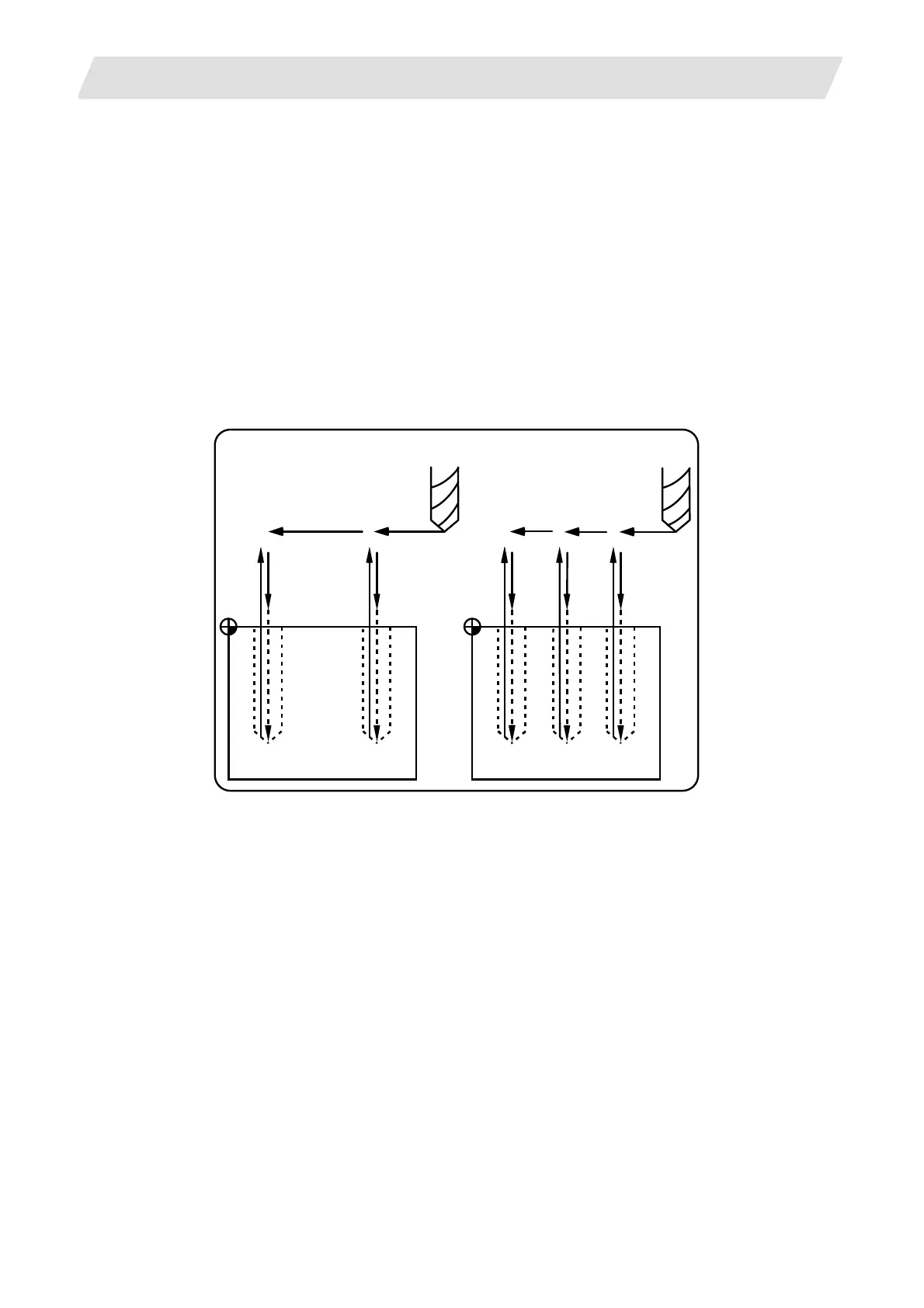6. Operation Panel Switch Functions
6.9 Optional Block Skip
II - 21
6.9 Optional Block Skip
When the OPTIONAL BLOCK SKIP switch is turned on, a block which begins with a slash ( / ) is skipped;
when the switch is off, the block is executed. This enables the operator to specify whether or not a block
beginning with a slash ( / ) code is executed.
(Example)
To work two parts as illustrated below, if the following program is prepared and work is made
by turning on the OPTIONAL BLOCK SKIP switch, part (1) is provided; if work is made by
turning off the switch, part (2) is provided:
Program N1G54 ;
N2G90G81X50. Z-20. R3. F100 ;
/N3X30. ;
N4X10. ;
N5G80 ;
M02 ;
Part (1)
Switch on
N4 N3 N2N4 N2
Part (2)
Switch off
