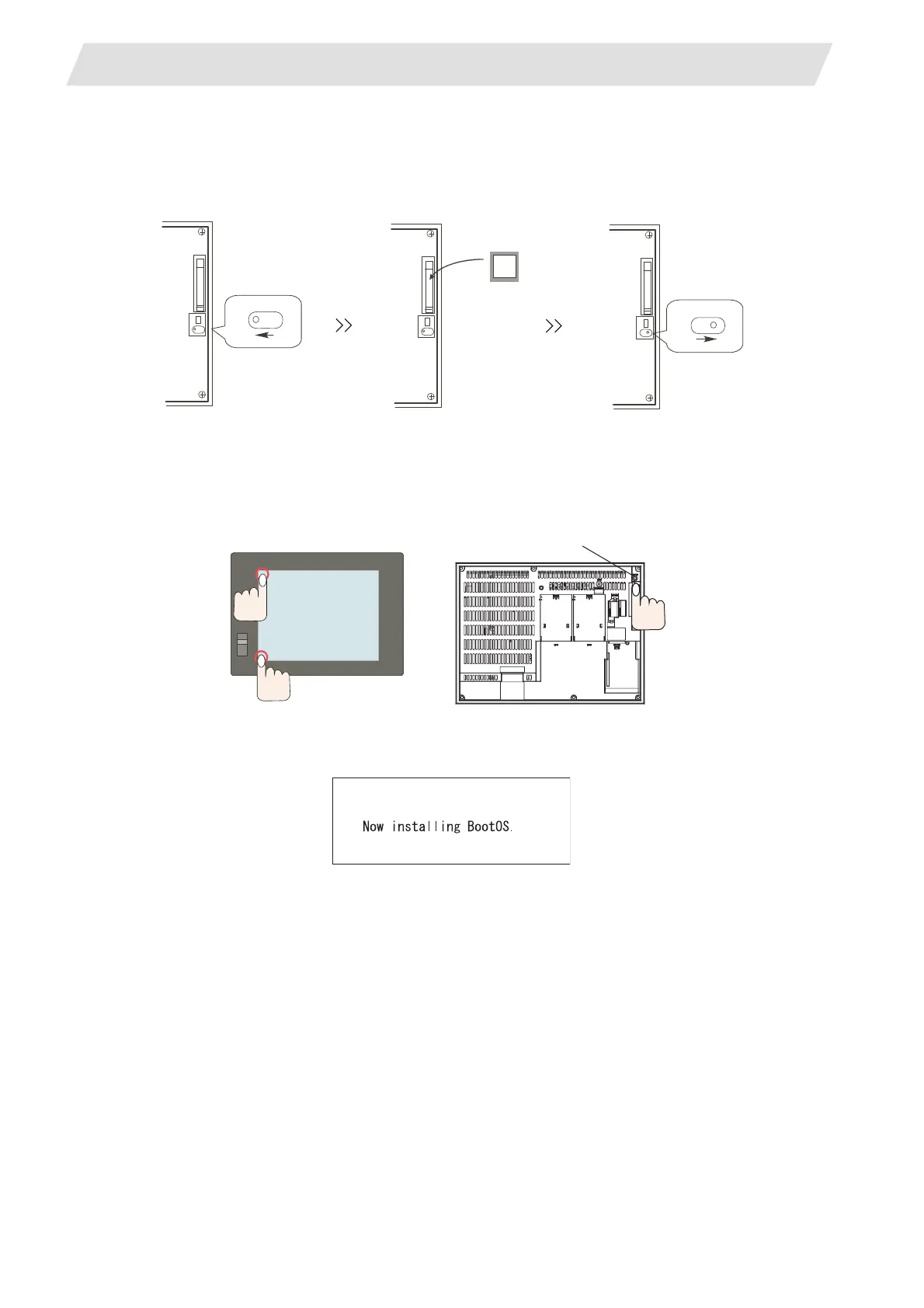III - 64
7. Data Backup and Restoration
7.1 GOT Data Backup and Reinstallation
7.1.2 Reinstallation Procedures
(1) Turn the GOT OFF and set "OFF" the CF card access switch on the back of GOT.
Insert the CF card, which contains the data such as standard functions (standard monitor OS), in the
slot. Then set "ON" the CF card access switch.
(2) Turn the GOT power ON. Keep touching the GOT screen's left top and bottom during turning ON.
When using GT1595-X or GT16, keep pressing the installation switch (S.MODE switch) on the back of
the GOT during turning the GOT ON.
or
Boot OS and the standard monitor OS are installed to built-in flash memory.
(3) GOT will automatically restart after the completion of installation. (If the standard monitor OS has
already been installed, press the button to restart.)
(4) Confirm that the GOT is successfully restarted, and set the GOT's CF card access switch to "OFF".
Confirm that the CF card access LED is OFF, and remove the CF card from the GOT's CF card
interface.
(Note) For details, refer to the "GT Designer2 Version2 Basic Operation/Data Transfer Manual" (SH(NA)-
080529), Section 8.
Installation switch
(S.MODE)
