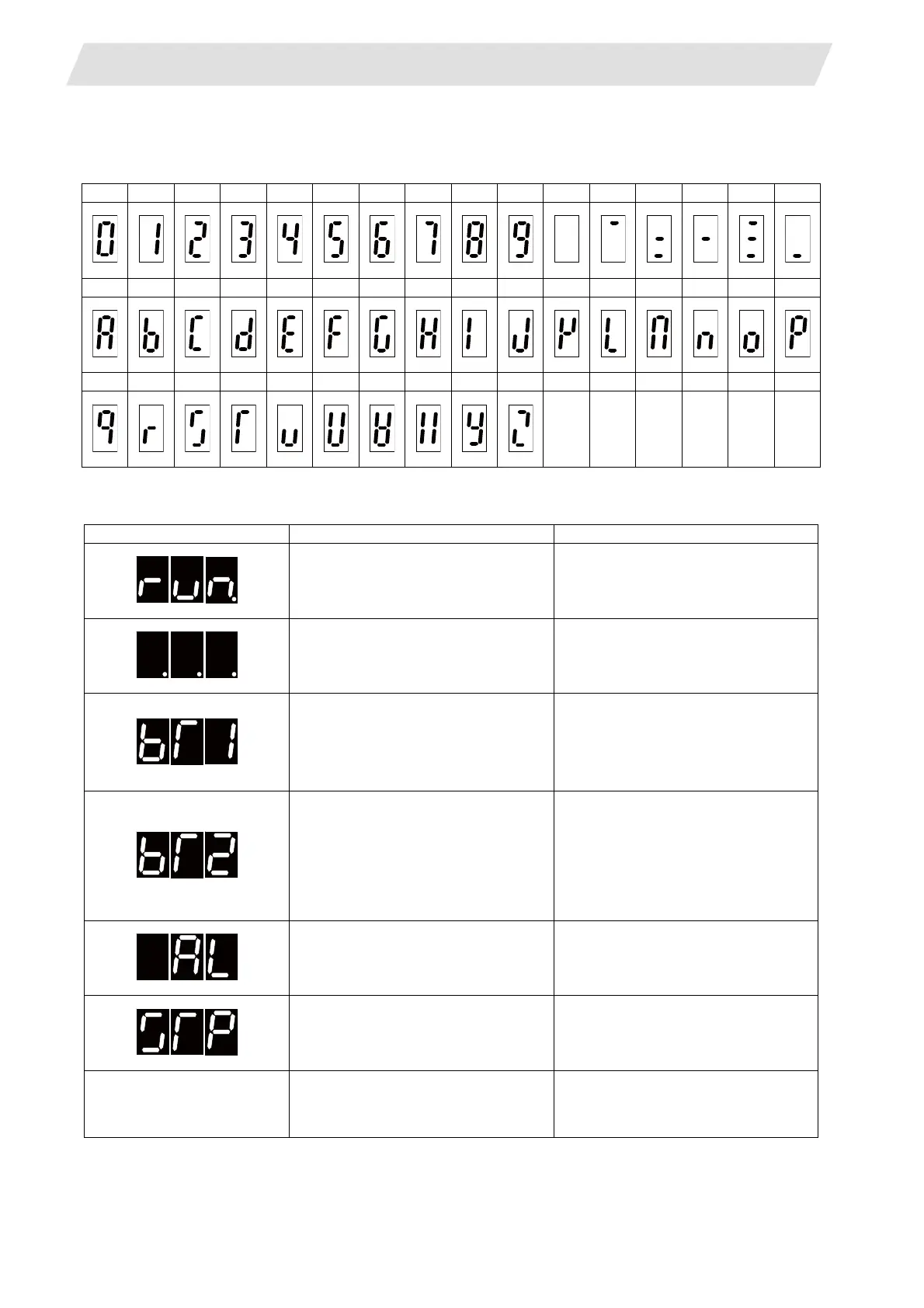III - 5
3. Display on 7-segment LED
3. Display on 7-segment LED
The following characters can be used on 7-segment LED display of CNC CPU module.
CNC state is displayed with the characters in the table above.
0123456789(SP)~=- *_
A: B: C: D: E: F: G: H: I: J: K: L: M: N: O: P:
Q: R: S: T: U: V: W: X: Y: Z:
Display on 7-segment LED State Remarks
Normal Only the period in the first digit flickers.
WDT error
- CNC CPU battery voltage detection level low
(Less than 2.7V)
- The battery voltage to be supplied to the
absolute position detector dropped and the
alarm "S52 Servo warning 009F" occurred.
(Note 1)
- CNC CPU battery voltage detection level low
(Less than 2.5V)
- The battery voltage to be supplied to the
absolute position detector dropped and the
alarm "Z71 Abs encoder failure" occurred.
- The absolute position was lost and the alarm
"Z70 Abs data error 0101" occurred.
(Note 1)
Alarm
“AL” flickers 3 times, and then the details
appear. (See Appendix 3.1 "Detailed Display of
Alarm/Stop Codes")
Stop code
“STP” flickers 3 times, and then the details
appear.(See Appendix 3.1 "Detailed display of
alarm/stop codes")
Others Detailed display of alarm/stop codes
7-segment LED displays the details of the
alarm/stop code occurred
(See Appendix 3.1 "Detailed display of alarm/
stop codes")
