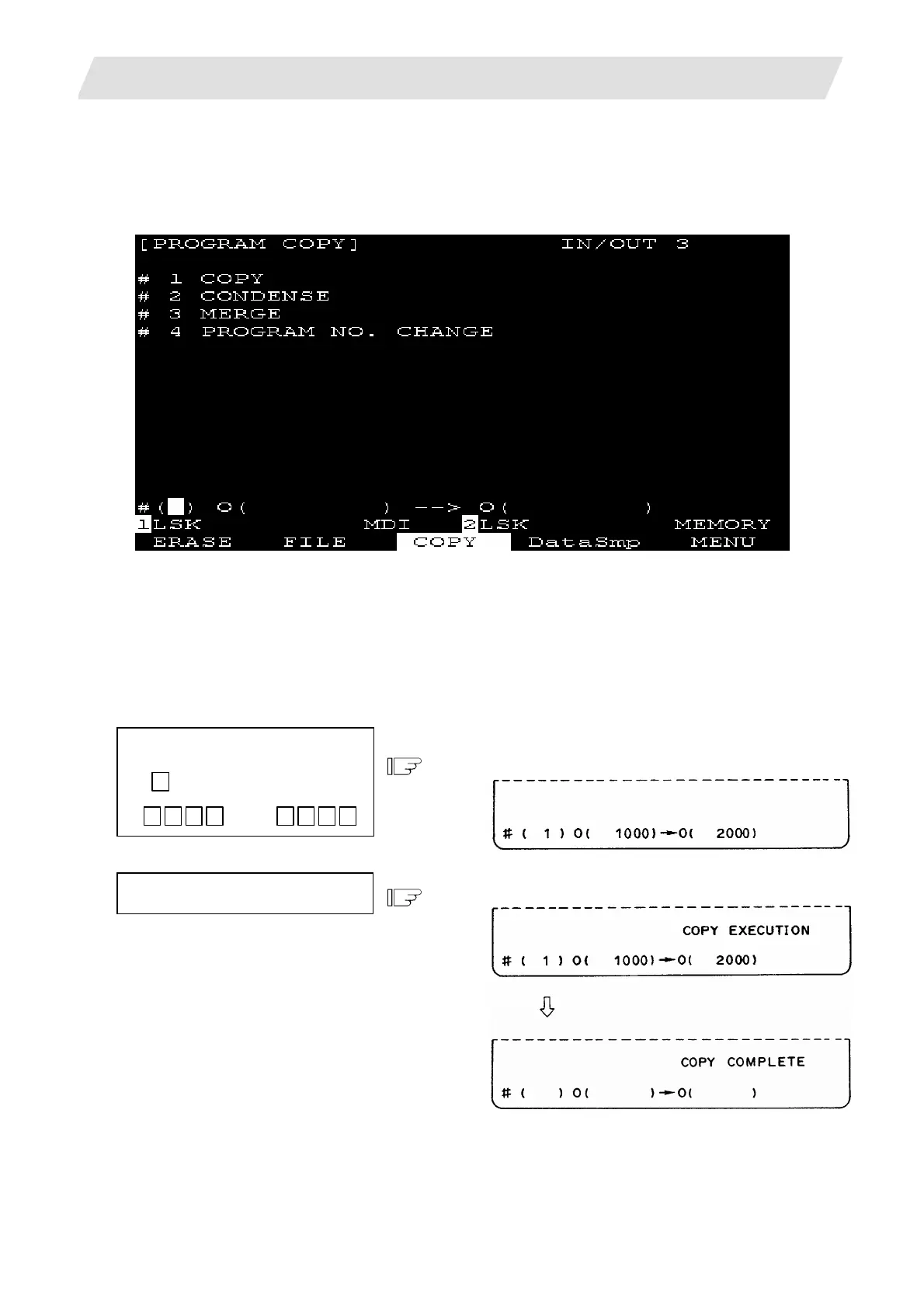2. CNC Monitor Screen
2.6 Data In/Out
I - 150
2.6.3 Program Copy
When the menu [COPY] is pressed, the PROGRAM COPY screen is displayed.
Copy, condense, merge, and number change of user-prepared machining programs (main program and
subprogram) can be performed on the PROGRAM COPY screen.
2.6.3.1 Machining Program Copy
A
machining program selected among work programs registered in memory can be copied as another
program having a different program number. The source program remains intact.
Set 1 in # ( ) for the copy command. Set the program number of the copy source program and the
program number of new program.
(Example)
To copy program O1000 into O2000
# ( 1
)
O ( 1
0 0 0 ) → O ( 2 0 0 0 )
Press the [INPUT] key.
1) A copy is started and the message COPY
EXECUTION is displayed in the message field.
It may be terminated in a moment (when there
is less copy data).
2) When the copy is complete, the message
COPY COMPLETE is displayed in the
message field.
