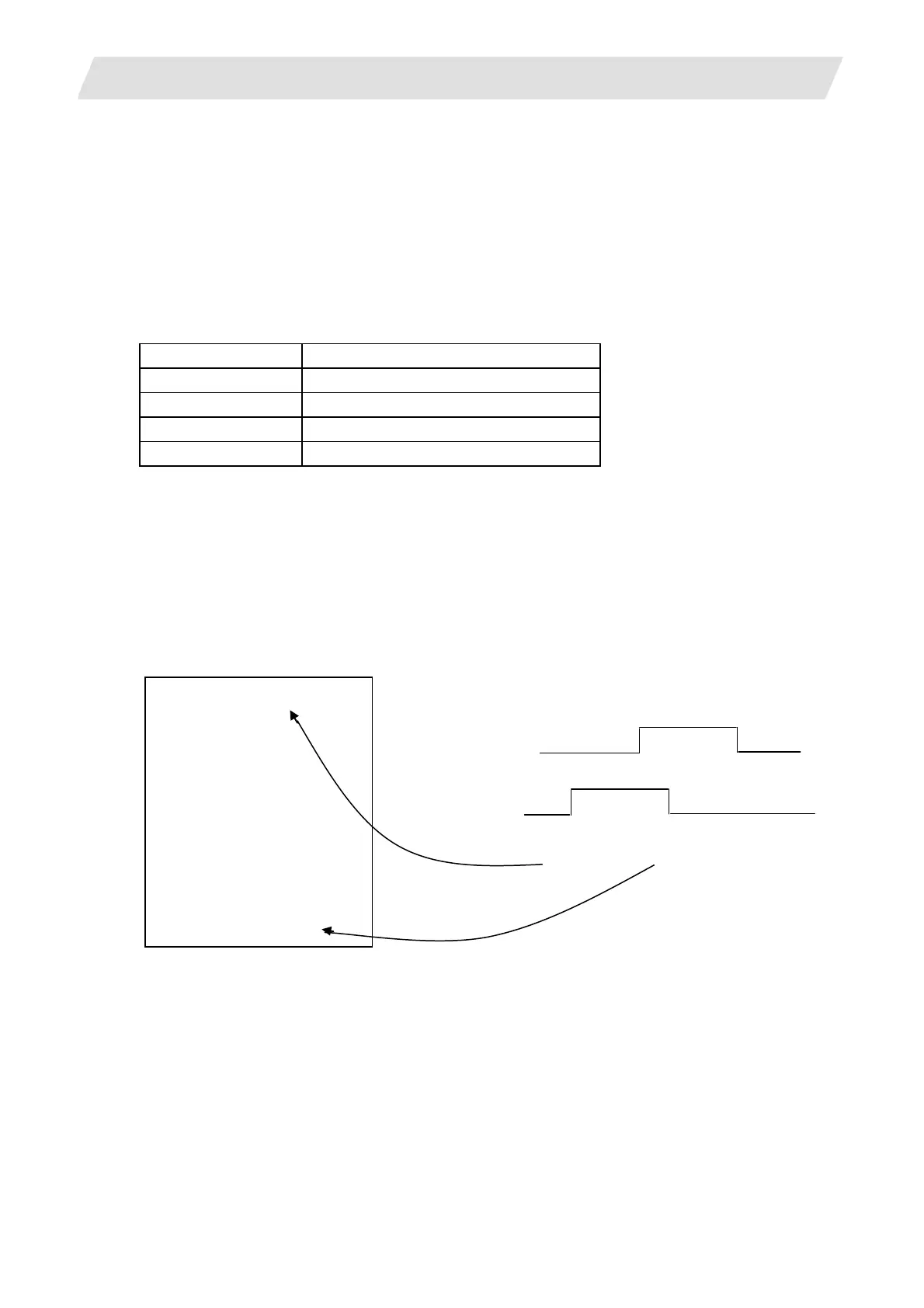2. CNC Monitor Screen
2.7 Diagnosis
I - 192
2.7.7.10 Precautions
- If a new history occurs while the OPERATION HISTORY screen is selected, the history will be saved but will not be
displayed. The history will be displayed by pressing the "HISTORY" menu key to refresh the "OPERATION
HISTORY" screen or opening another screen and then returning to the "OPERATION HISTORY" screen.
- When operation histories occur at the same time, they will be displayed in the following order (older to newer):
P.OFF, input/output signal change history, key history, alarm history and P.ON. The operation history occurrence
time is updated every one second.
- Stop code is not saved in the operation history.
- The following NC alarms are not saved in the operation history.
No. Details
M01 0004 External interlock axis found
M01 0005 Internal interlock axis found
M01 0109 Block start interlock
M01 0110 Cutting block start interlock
- The operation history data can be input/output without setting the operation history mode to "#I: OFF". However,
when operating the remote monitor while outputting the operation history in the CNC data input/output screen on
GOT, set the operation history mode to "#I: OFF" beforehand to prevent the output history data from being rewritten.
- Displaying the maximum or nearly maximum number of histories will take some time. Some histories that occurred
in the history display process might be shown at the last of the history data. When this happens, suspend the
history function and display the history screen again.
08:02:07 10:12:23 !Y310
:
:
:
:
:
:
:
08:02:07 10:12:24 Y310
History Data
↑
New
Old
↓
History display
processing
Y310
ON
Y310
OFF
Signal State
