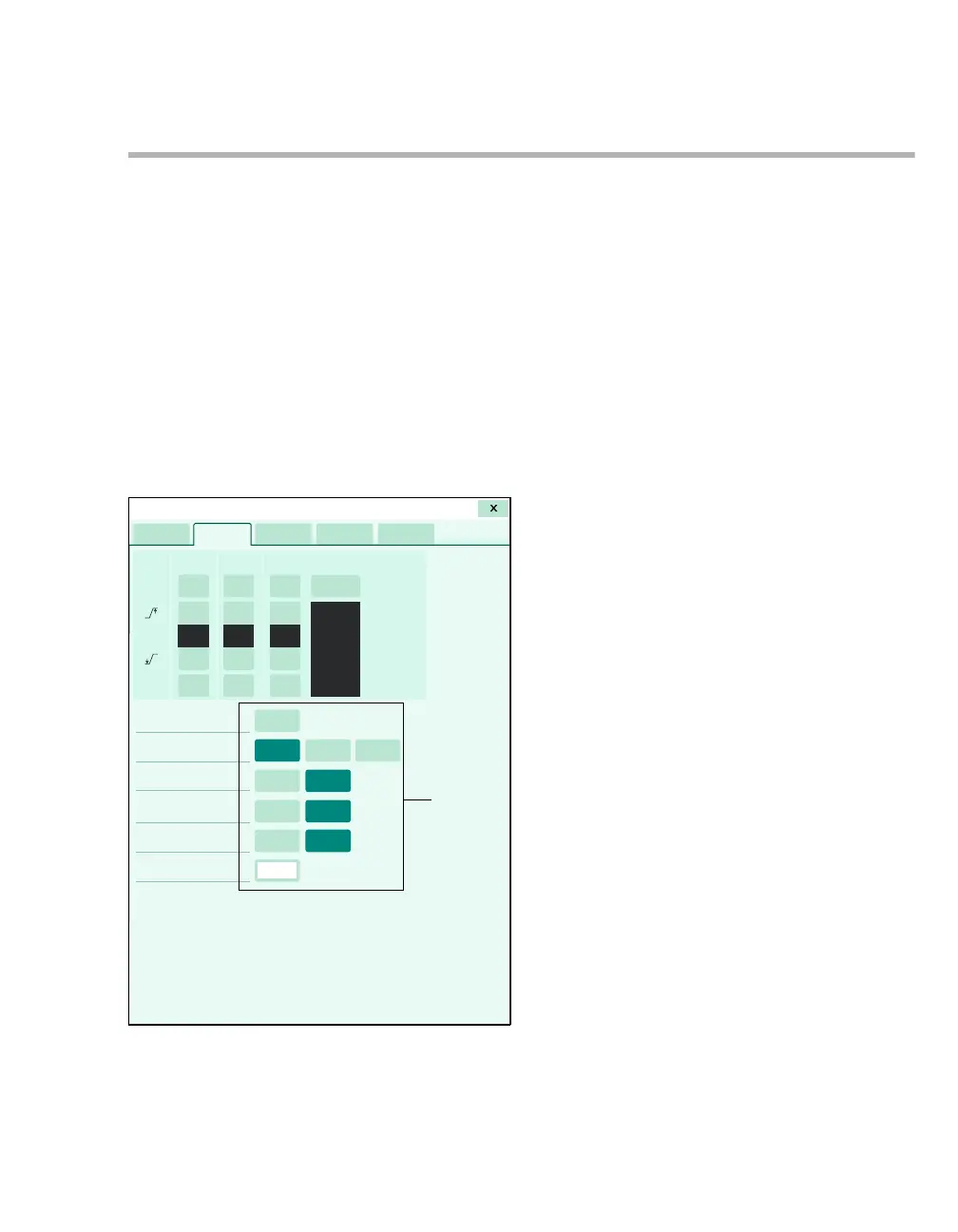Instructions for use – Infinity Acute Care System – Monitoring Applications VG6.n 127
Alarms
Configuring the alarm setup for an individual parameter
If you are only changing the alarm settings of an
individual parameter, use the parameter-specific
setup page which includes the alarm setup.
The following diagram shows an example of a
parameter-specific setup page. Regardless of the
parameter, buttons for adjusting the alarm settings
always appear at the top. The alarm setup portion
looks different depending on the parameter.
For example, the following diagram shows a setup
page for a composite parameter such as non-
invasive blood pressure. There are separate alarm
settings for each composite parameter (systolic,
diastolic, and mean).
A Alarm on/off buttons for each parameter
B Auto set button
C Buttons setting the upper limits for each param-
eter
D Buttons setting the lower limits for each param-
eter
E Archive buttons
F Parameter-specific monitoring settings
017
A
A
A
B
E
E
E
C
C
C
DD
D
F
Sensor parameters
