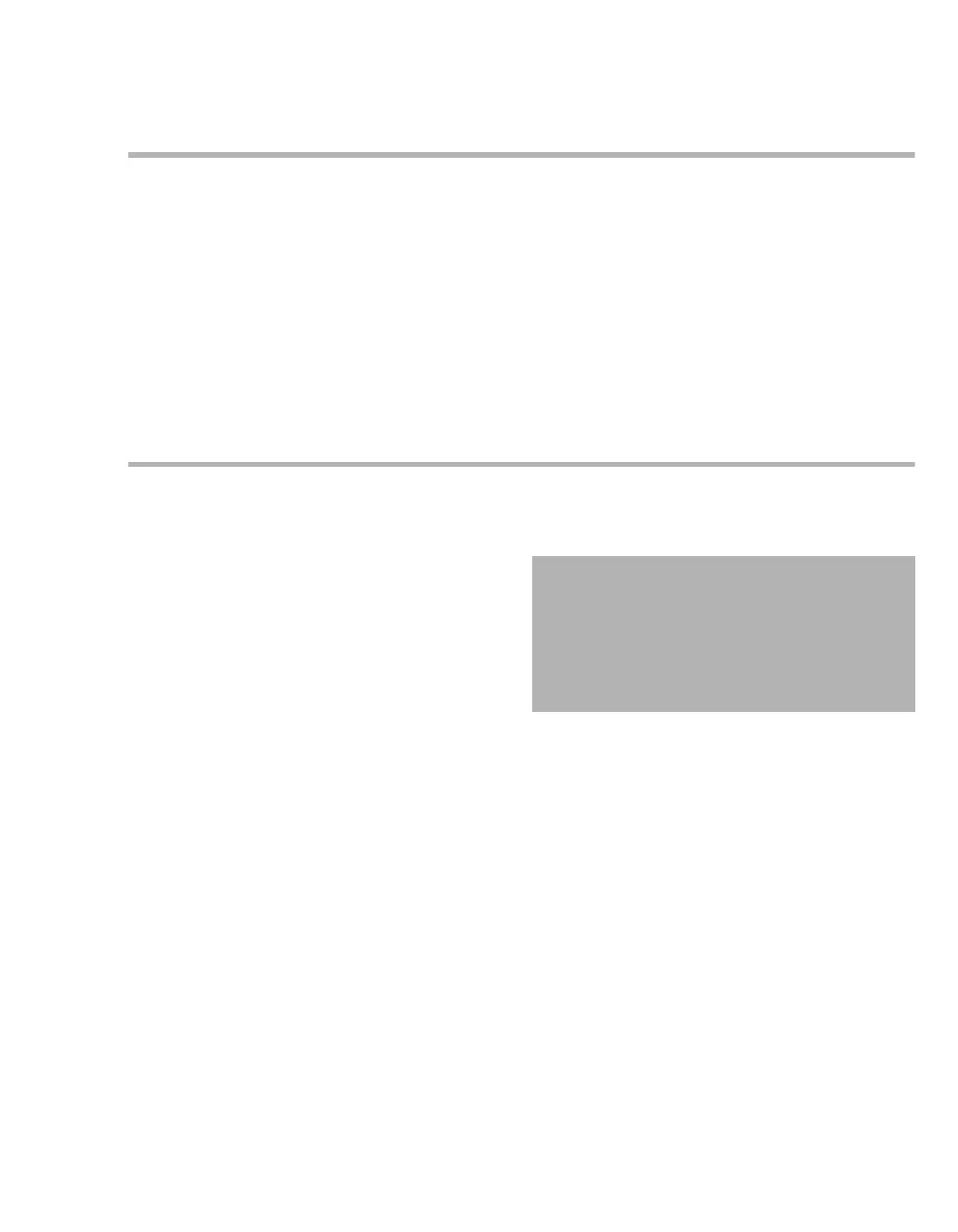Instructions for use – Infinity Acute Care System – Monitoring Applications VG6.n 247
Impedance respiratory rate (RRi)
Adjusting the detection threshold and activating the breath marker
Select the ventilation parameter field to select
the Resp. page directly.
or
1 Select Sensor parameters... from the main
menu bar.
2 Select the Resp. tab to access the Resp. page.
3 Select the Settings 1 tab (if not already
selected).
4 Select On next to Resp. marker.
5 Select Manual next to Mode.
6 Select the button next to Size [%] and use the
rotary knob to dial to the lowest value where the
breath marker appears.
Respiration measuring modes
The following respiration measuring modes are
available:
– Auto (default) – appropriate for patients with
regular breathing patterns. It uses the optimal
breath-detection threshold calculated at the
beginning of respiration monitoring.
– Manual – appropriate for adult or pediatric
patients whose breathing patterns show
excessive variation. Also appropriate for
neonates with irregular breathing rhythms
whose respiration signals may otherwise not be
reliably evaluated. The M540 does not set a
breath-detection threshold at the beginning of
respiration monitoring. Instead, the adjustments
you make to the waveform size (see page 248)
alter the breath detection sensitivity of the
monitor.
To select the desired respiration mode, see
page 248.
WARNING
If the respiration waveform size is set too low
in manual mode, shallow breaths may not be
counted. If it is set too high, cardiac artifact
will be counted as breaths. Therefore, use the
breath marker to verify breath detection at the
desired amplitude.
