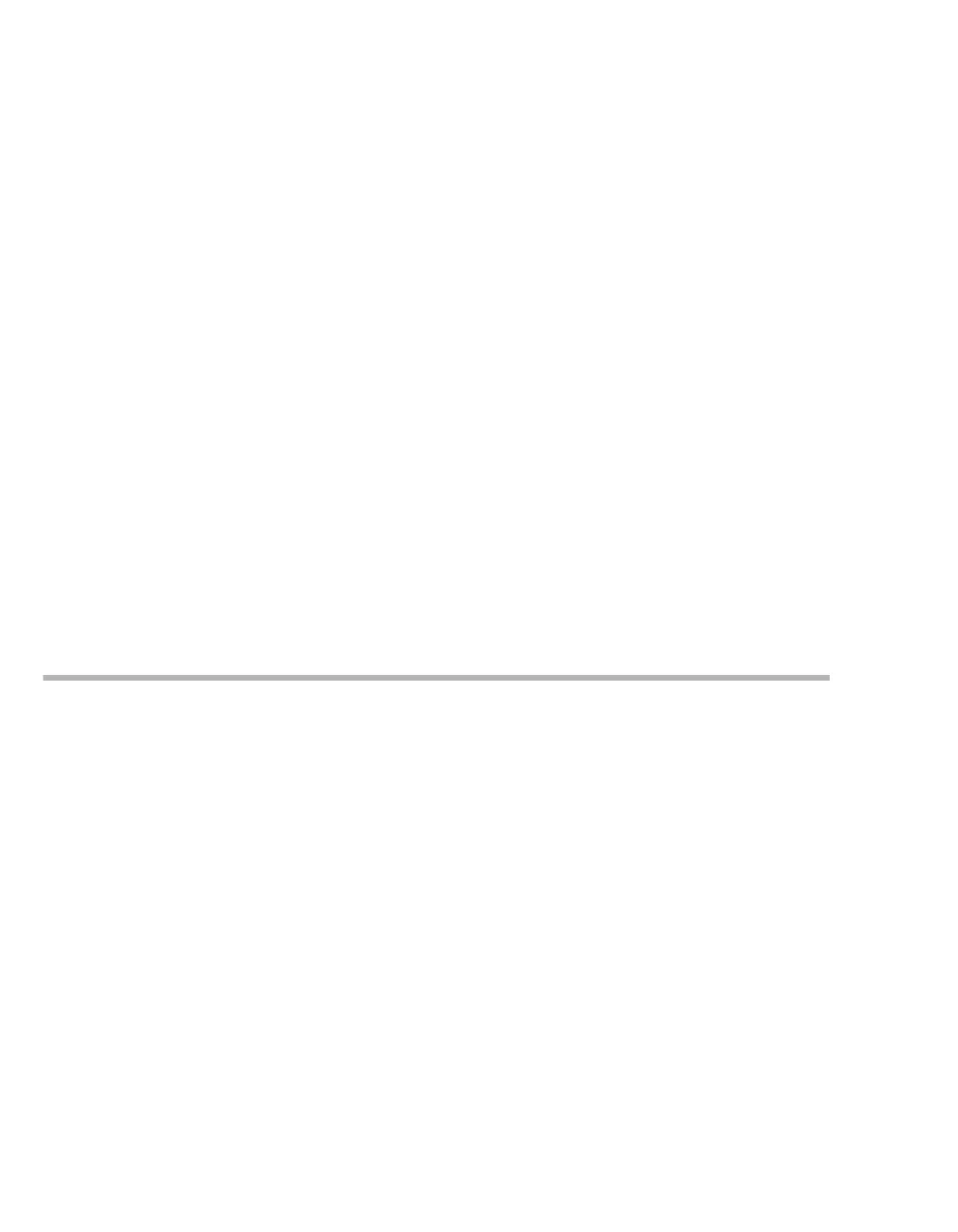Calculations
186 Instructions for use – Infinity Acute Care System – Monitoring Applications VG6.n
To view calculations
In the following steps, the letters in parentheses
correspond to the diagram for the Results page
(see page 185).
1 Select the Procedures... button from the main
menu bar.
2 Select the Calculations tab (if not already
selected).
3 Select the Results tab (if not already selected).
4 Select the Setup button (I) to activate a pop-up
window for selecting which parameters are
included and excluded from display. The
parameters on the dark background are
selected for display, the ones on light
background are not.
The Auto-sort button in the dialog allows you to
sort the parameter list according to the
parameter priority list in the Auto view page
(see page 67). If you add parameters to the
parameter priority list, you must order these
parameters manually.
5 Select the OK button in the pop-up window to
confirm your selection. The list of parameters is
adjusted accordingly on the Results page.
To save calculations
1 Select the Procedures... button from the main
menu bar.
2 Select the Calculations tab if not selected.
3 Select the Results tab.
4 Select the column of calculations you wish to
save as reference values. An orange frame
highlights the selected column.
5 Select the Save button (H) to save the selected
calculations.
Laboratory data
You can include laboratory data in calculations of
derived parameters.
Capturing laboratory data
The blood-analysis device available on the network
determines which laboratory parameters are
available. You can review the results on the
Results page (see page 185). From there you can
also save the calculations and configure the
display.
To capture laboratory data
1 Select the Procedures... button on the main
menu bar.
2 Select the Calculations > Calculations tabs.
3 Select the Capture labs button (C) on the
Calculations page (see page 183).
