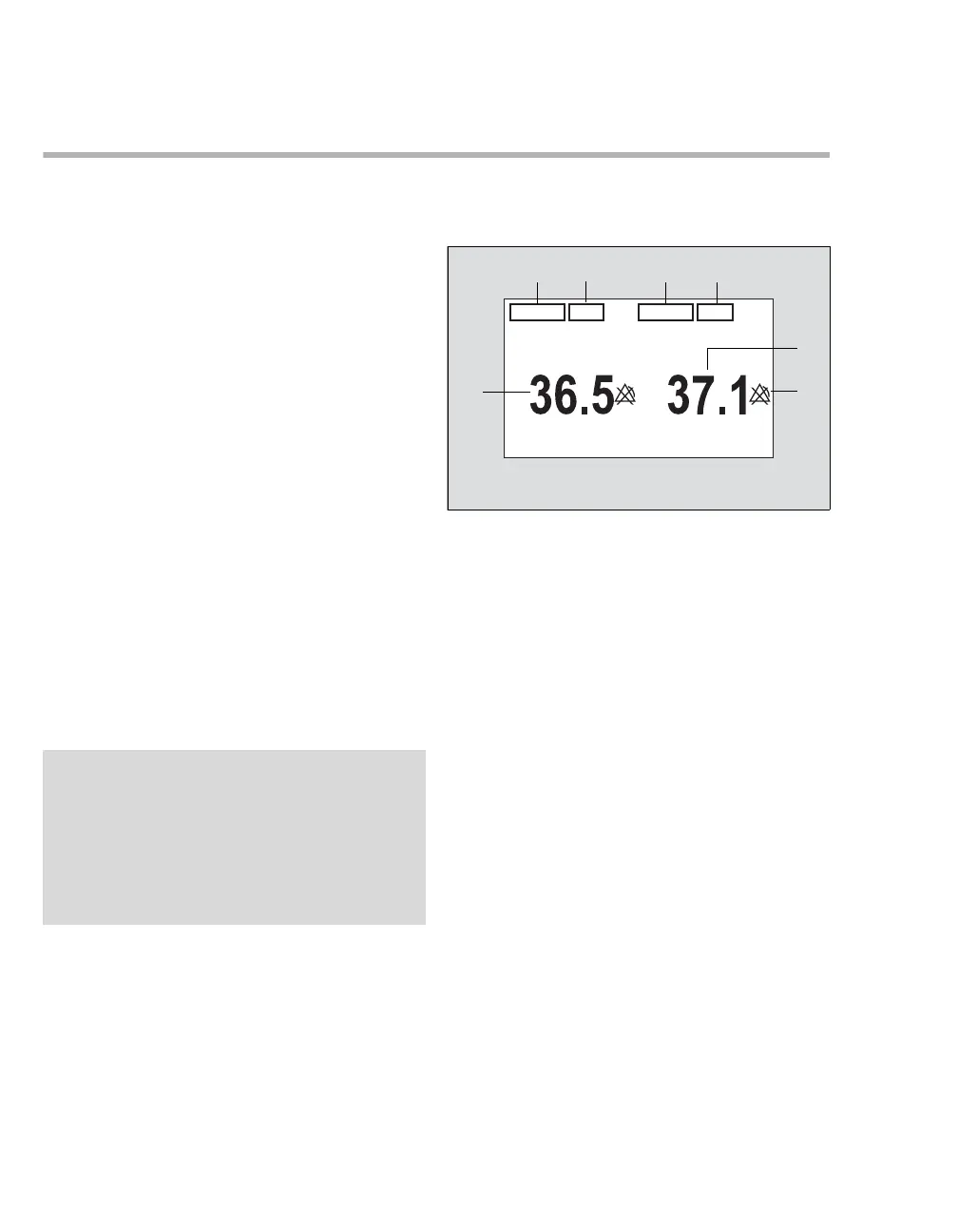Temperature
286 Instructions for use – Infinity Acute Care System – Monitoring Applications VG6.n
Temperature display
On the Cockpit, the temperature display consists of
a parameter field. You can select which
temperature values are displayed in the parameter
field (see page 287).
When the dual temperature Y-cable is connected,
the parameter field displays either the
corresponding temperature values (for example, Ta
and Tb) or one direct and one calculated delta
value (for example, Ta and ∆T). The symbol ∆T
represents the absolute value of the difference
between the two direct values.
Any temperature values originating from the
MPod – QuadHemo, the Hemo2 pod, or the Hemo4
pod are labeled T1a, T1b, and ∆T1. Any
temperature values originating from a single or dual
temperature Y-cable that are connected to the
M540 temperature port are labeled Ta, Tb, and ∆T.
When only a single temperature sensor is
connected, only one temperature value is
displayed. The values for the second temperature
appear blank.
Temperature parameter field
Parameter fields report parameter values and
indicate the alarm status of parameters. Parameter
fields can also report technical conditions such as
disconnected sensors and so on. For detailed
information regarding the content of parameter
fields for each parameter, see the chapter
"Troubleshooting" on page 509.
The temperature parameter field contains the
following elements:
A Direct temperature label
B Units of measure (can be activated/deactivated)
C Temperature difference parameter label or
second direct temperature label
D Calculated temperature difference or second
direct temperature value
E Upper/lower alarm limits or crossed triangle
symbols when alarms are deactivated
F Direct temperature value
NOTE
The following diagram shows a typical parameter
field layout. This layout may change when
additional parameters are put on display. For
more information, see "Temperature parameter
setup functions" on page 287. Temperature
values in parameter fields may display with a
decimal point instead of a comma.
040
