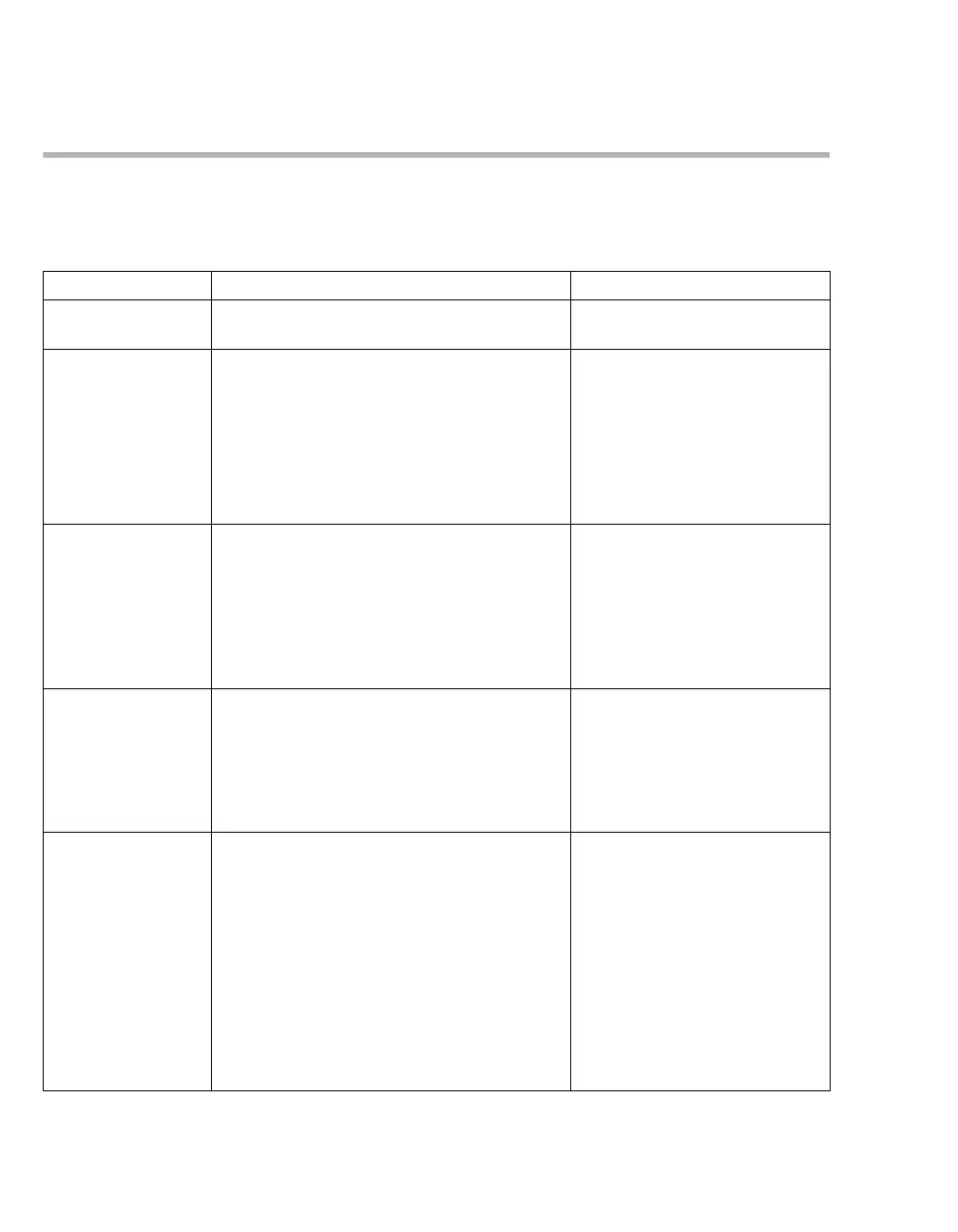SpO2 and Pulse CO-Ox monitoring with Masimo SET MCable
264 Instructions for use – Infinity Acute Care System – Monitoring Applications VG6.n
SpO2 parameter setup functions
General SpO2 setup functions take place in the
SpO2 page (see page 263).
Selection Available settings Description
Pulse tone
volume
Off, 5%, 10% (default), 20%, 30%, 40%,
50%, 60%, 70%, 80%, 90%, 100%
Sets the volume of the pulse
tone.
Tone source – ECG (default)
– SpO2
Selects the source of the pulse
tone which affects either the
ECG or the SpO2 parameter
field display (see page 259). For
the SpO2 selection, the higher
the pitch of the tone, the higher
the SpO2 saturation
percentage.
Waveform size
[%]
10%, 20%, 30%, 40% (default), 50%, 60%,
70%, 80%, 90%, 100%
Sets the amplitude of the SpO2
waveforms.
If the waveform height exceeds
the display size of the channel,
the waveform appears clipped
(this does not affect the SpO2
signal processing).
FastSat mode On, Off (default) Allows rapid tracking of arterial
oxygen saturation changes.
When the Averaging time
setting is set to 2 to 4s, the
FastSat mode selection is
grayed out.
Sensitivity mode – Normal (default) – standard mode
– APOD (adaptive probe off detection) –
the least sensitive mode for detecting a
reading on patients with low perfusion.
Provides the best detection for detached
sensors. This mode is useful for patients
at particular risk for sensors becoming
detached such as children or patients who
are restless.
– Max – provides maximum sensitivity for
poor signals
Determines the level of
detection sensitivity.
The message APOD or Max
appear in the SpO2 parameter
field when the corresponding
sensitivity setting is selected.
When the setting Normal is
selected, no message appears
in the parameter field.
