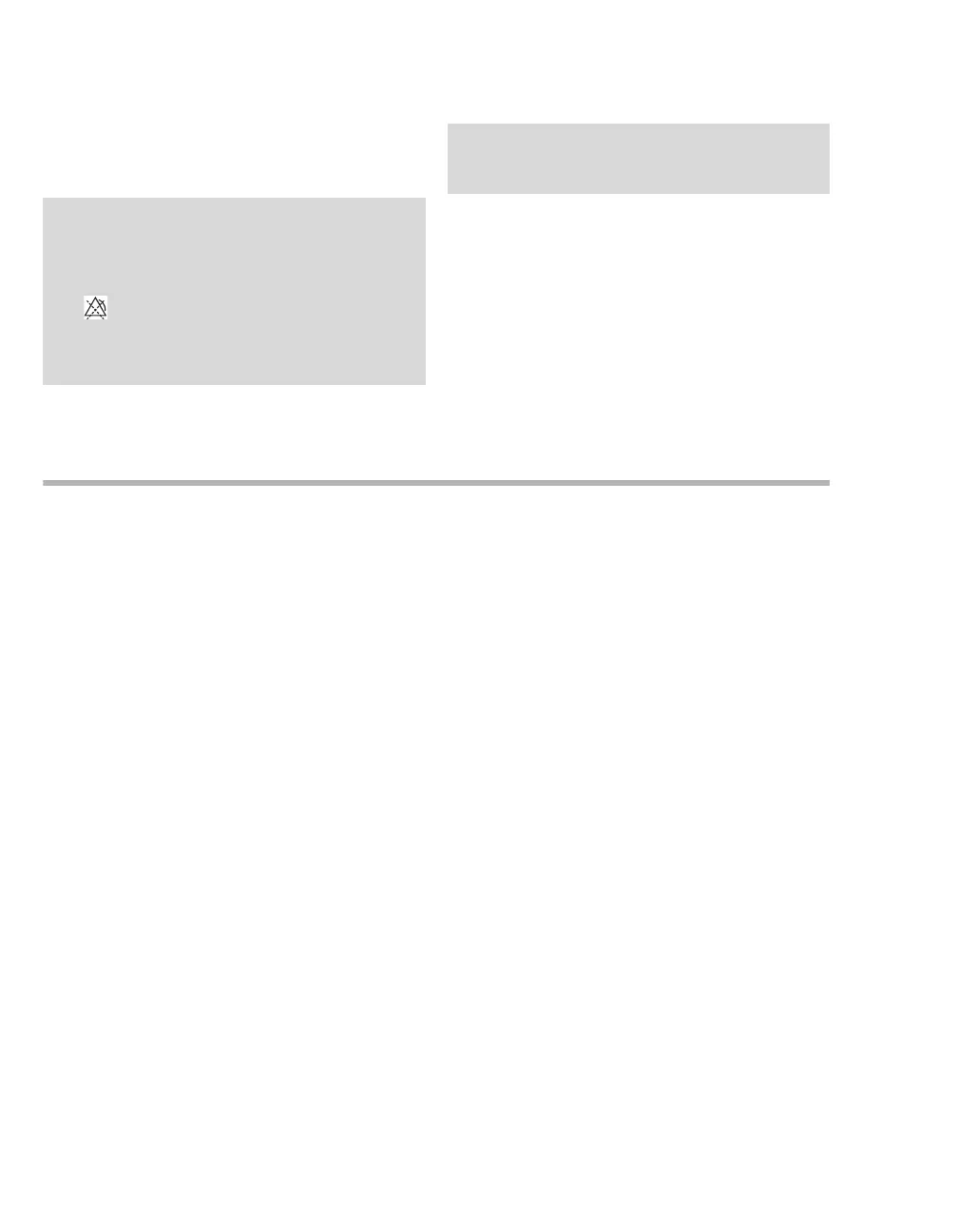ECG, arrhythmia, and ST segment
220 Instructions for use – Infinity Acute Care System – Monitoring Applications VG6.n
The arrhythmia monitoring functions have configu-
rable parameter-specific setup pages (see
page 225).
Before performing any monitoring functions, refer
to the section “For your safety and that of your
patients“on page 13.
Selecting arrhythmia leads
Appropriate lead selection is essential for accurate
arrhythmia monitoring. Ideally, the two best leads
should be assigned to the top two waveform
channels.
The following two selections are available:
– ECG1
(single channel selection) – dedicates
processing to the lead in the top channel.
– ECG1 & 2 (dual channel selection) –
determines the heart rate and ARR based on
the leads in the two top channels.
To select arrhythmia leads
Select the heart rate parameter field to select
the ECG page directly.
or
1 Select Sensor parameters... from the main
menu bar.
2 Select the ECG tab to access the ECG page.
3 Select the Settings 2 tab.
4 Select the button next to ECG1 or ECG1 & 2
and select the desired lead.
WARNING
The message HR alarms off appears in the
right most field in the header bar whenever
you deactivate heart rate alarms.
The HR, ASY, VF off message appears
when arrhythmia monitoring is deactivated,
the ASY/VF alarms feature is set to Follow HR
alarm, and heart rate alarms are deactivated.
NOTE
If French NFC mode is activated (see page 473),
you cannot deactivate heart rate alarms.
