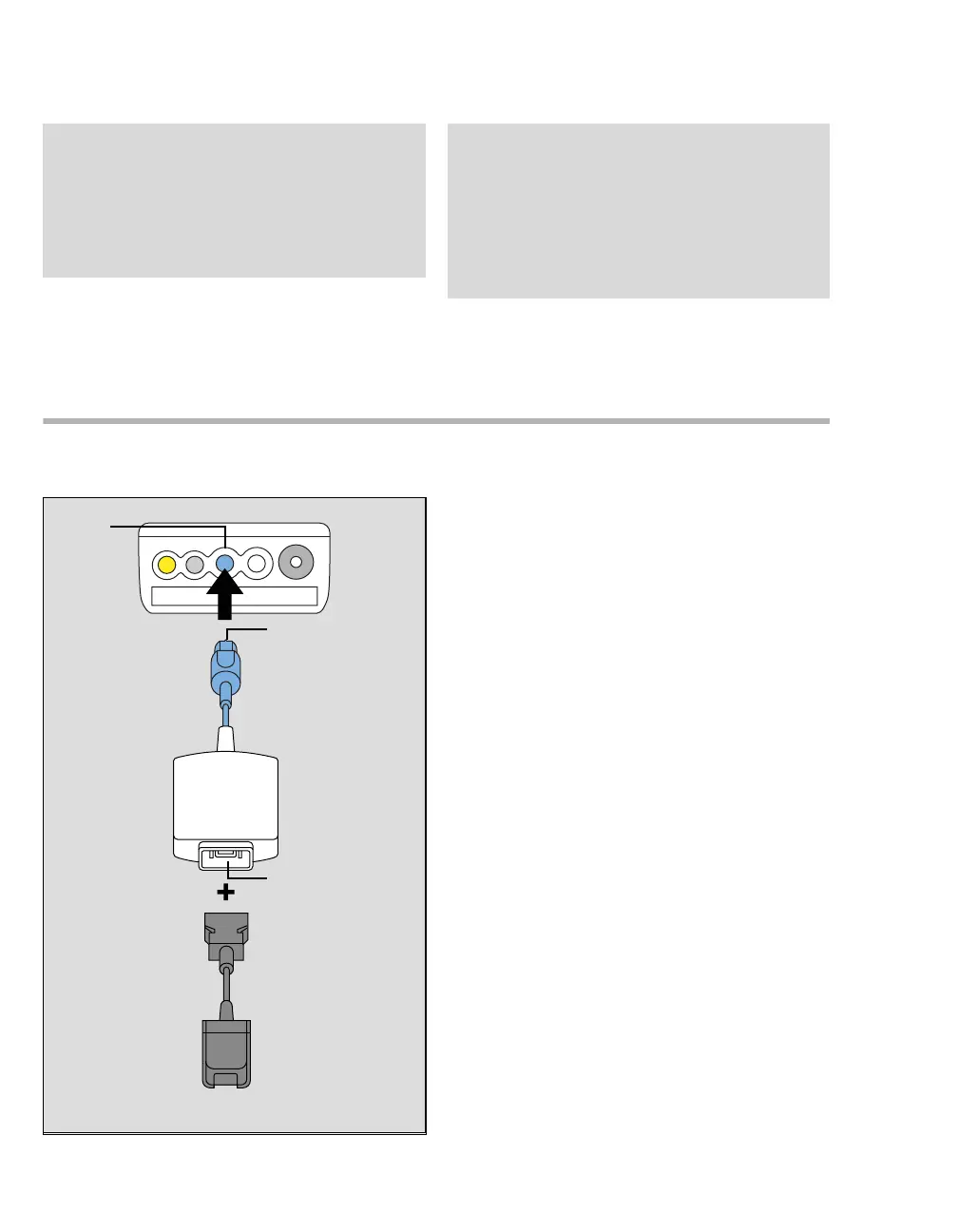SpO2 and pulse rate with Nellcor OxiMax MCable
274 Instructions for use – Infinity Acute Care System – Monitoring Applications VG6.n
Connecting the Nellcor OxiMax MCable
The Nellcor OxiMax MCable cable connects
directly to the M540.
A SpO2 port on the M540
B MCable connector
C MCable 14-pin connector
D Intermediate cable connector to MCable
E Intermediate cable connector to sensor
To connect the Nellcor OxiMax MCable
1 Connect the Nellcor OxiMax MCable connector
(B) to the blue SpO2 port (A) of the M540.
2 Attach the intermediate cable (D) to the
connector of the Nellcor OxiMax MCable (C).
3 Attach the appropriate sensor cable to the end
of the intermediate cable (E) – see page 276 for
more information.
NOTE
Do not use a functional tester to assess the
accuracy of an SpO2 sensor or an SpO2 sensor
monitor. Since SpO2 sensor measurements are
statistically distributed, only about two-thirds of
those measurements can be expected to fall
within ±A
rms of a CO-oximeter's measured value.
NOTE
A functional tester can be used to measure the
total error of an SpO2 sensor monitor if a
particular calibration waveform has been
independently demonstrated to be accurate for
that system. The functional tester can then
measure how accurately a particular SpO2 sensor
is in reproducing the calibration waveform.
331
