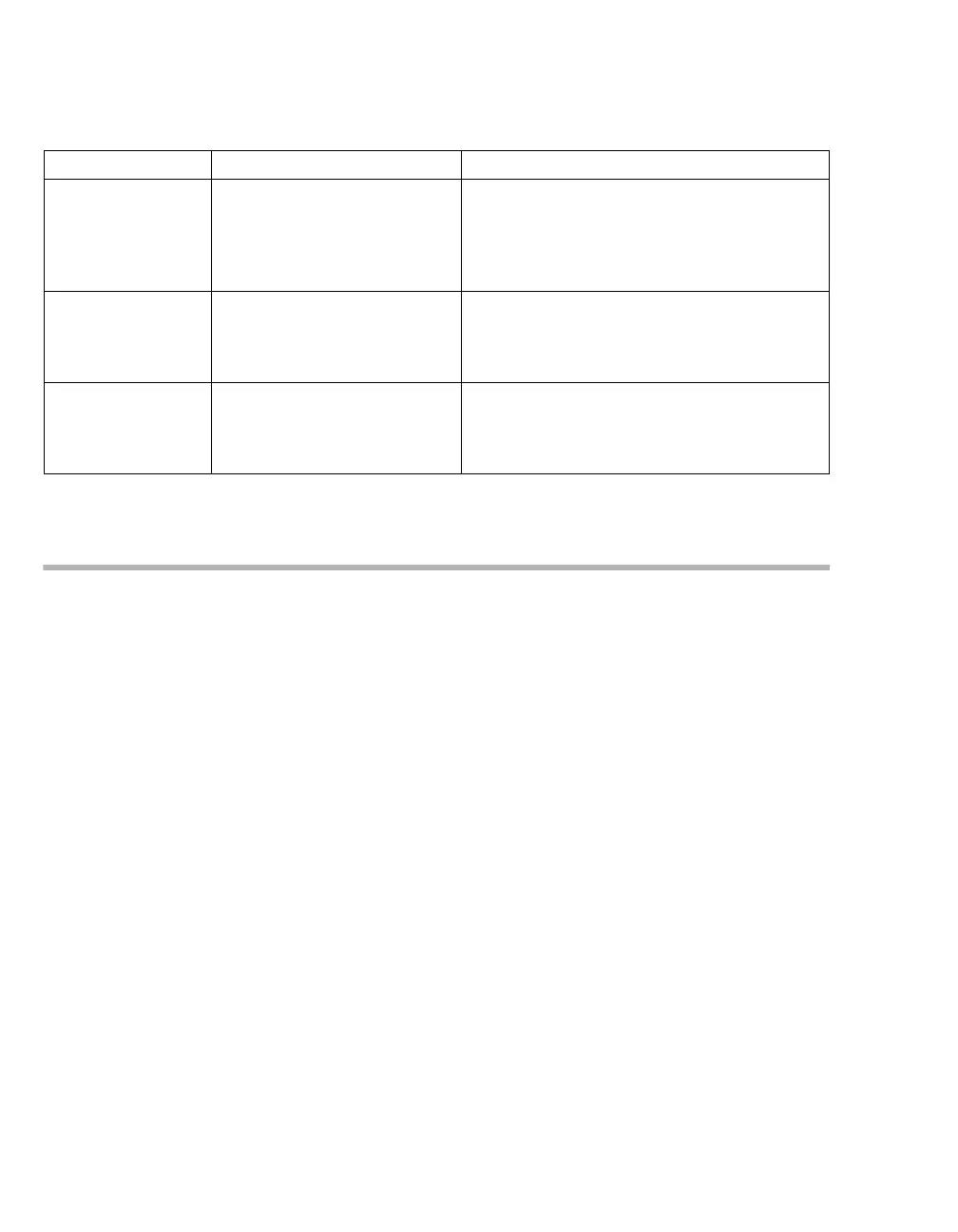Alarms
146 Instructions for use – Infinity Acute Care System – Monitoring Applications VG6.n
Infinity MCable – Nurse call
You can attach a Nurse Call MCable to the PS250
or the P2500 (see page 27) and connect it to an
external nurse call. Whenever the M540, the
Cockpit or a connected external device produces a
medium or high-priority alarm, a nurse call is
activated to provide remote notification of the alarm
condition.
Selection Available settings Description
Alarm group Keypad for configuring an alarm
group.
Allows you to configure several monitors as
members of a group. All alarms that occur at
any of the monitors within the group are
broadcast to all other members in the alarm
group.
Remote alarm
attention tones
–On
– Med. and high only
– Off (default)
Determines whether remote alarms on the
network that are configured for the alarm group
annunciate with an attention tone.
Show remote
alarms
– All alarms offAll (default)
– Med. and high only
– High only
Determines which remote alarm messages
display based on the configured alarm priority.
