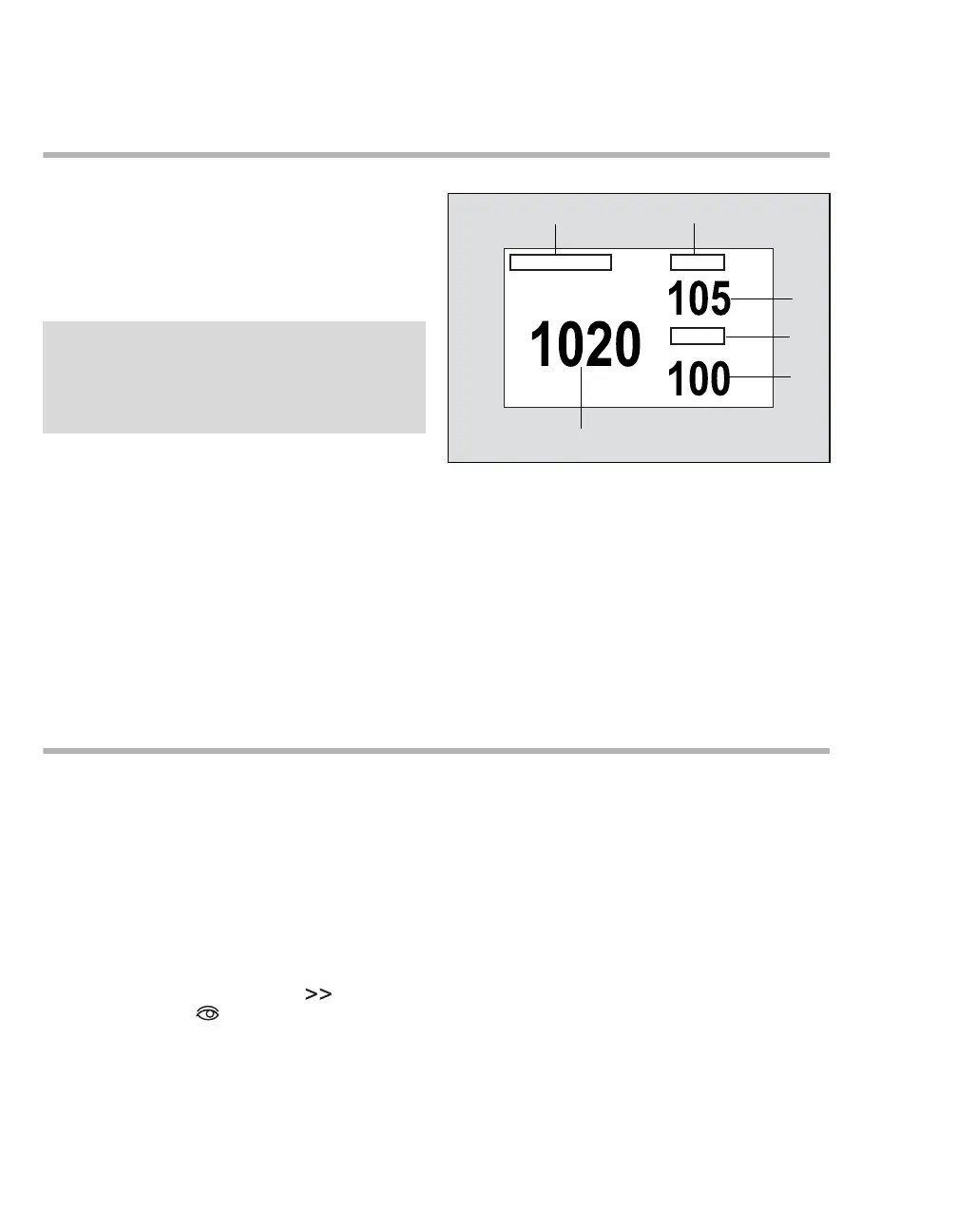External device – continuous cardiac output (CCO)
398 Instructions for use – Infinity Acute Care System – Monitoring Applications VG6.n
CCO/SvO2 display
On the Cockpit, the CCO/SvO2 display consists of
a parameter field.
CCO/SvO2 parameter field
Parameter fields report parameter values and
indicate the alarm status of parameters. Parameter
fields can also report technical conditions such as
disconnected sensors and so on. For detailed
information regarding the content of parameter
fields for each parameter, see the chapter
"Troubleshooting" on page 509.
The CCO/SvO2 parameter field contains the
following elements:
A Primary parameter label
B Secondary parameter label
C Secondary parameter value
D Third parameter label
E Third parameter value
F Primary parameter value
Viewing the CCO/SvO2 parameters
The Show all page displays the values of the
currently monitored CCO/SvO2 parameters.
To access the CCO/SvO2 parameters
1 Select the Sensor parameters... button from
the main menu bar.
2 Select the CCO tab.If you cannot see the tab,
select the following two symbols located in the
upper right corner of the dialog: symbol and
the display filter button.
3 Select the Show all tab.
or
1 Select the Trends/ Data... button from the main
menu bar.
2 Select the Hemo tab.
3 Select the Show all tab.
NOTE
The following diagram shows a typical parameter
field layout. This layout may change when addi-
tional parameters are put on display. For more in-
formation, see "Parameter fields" on page 62.
049
