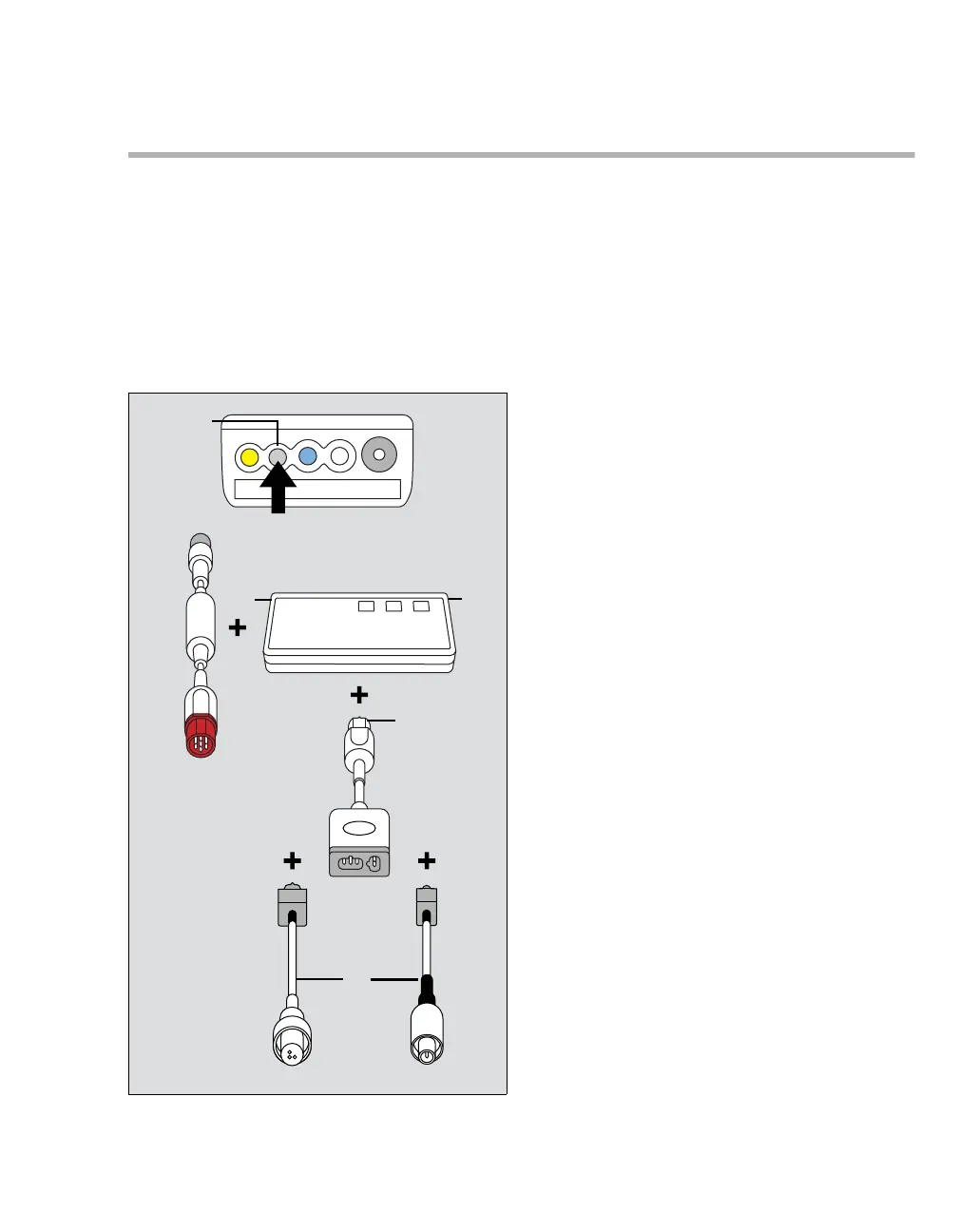Instructions for use – Infinity Acute Care System – Monitoring Applications VG6.n 323
Cardiac output (C.O.)
Connecting the cardiac output hardware
You can connect the hemodynamic cable to one of
the following devices:
– MPod – QuadHemo
– Hemo4 pod
– Hemo2 pod
The intermediate cable from the listed devices
connect directly to the M540.
A M540 hemodynamic port
B Gray connector of the hemodynamic cable
C Red connector of the hemodynamic cable
D MPod – QuadHemo hemodynamic port
E Pod connector of the cardiac-output
intermediate cable
F Cardiac output port of the MPod – QuadHemo
G Thermistor port of the cardiac-output
intermediate cable
H Catheter cable and thermistor cable
To connect the cardiac output hardware using
the MPod – QuadHemo
1 Connect the gray connector of the
hemodynamic cable (B) to the gray
hemodynamic port (A) of the M540.
2 Connect the red connector of the hemodynamic
cable (C) to the MPod – QuadHemo
hemodynamic port (D).
3 Connect the pod connector of the cardiac-
output intermediate cable (E) to the cardiac
output port of the MPod – QuadHemo (F).
4 Connect the catheter and the thermistor cables
(H) to the thermistor port of the cardiac-output
intermediate cable (G).
345
