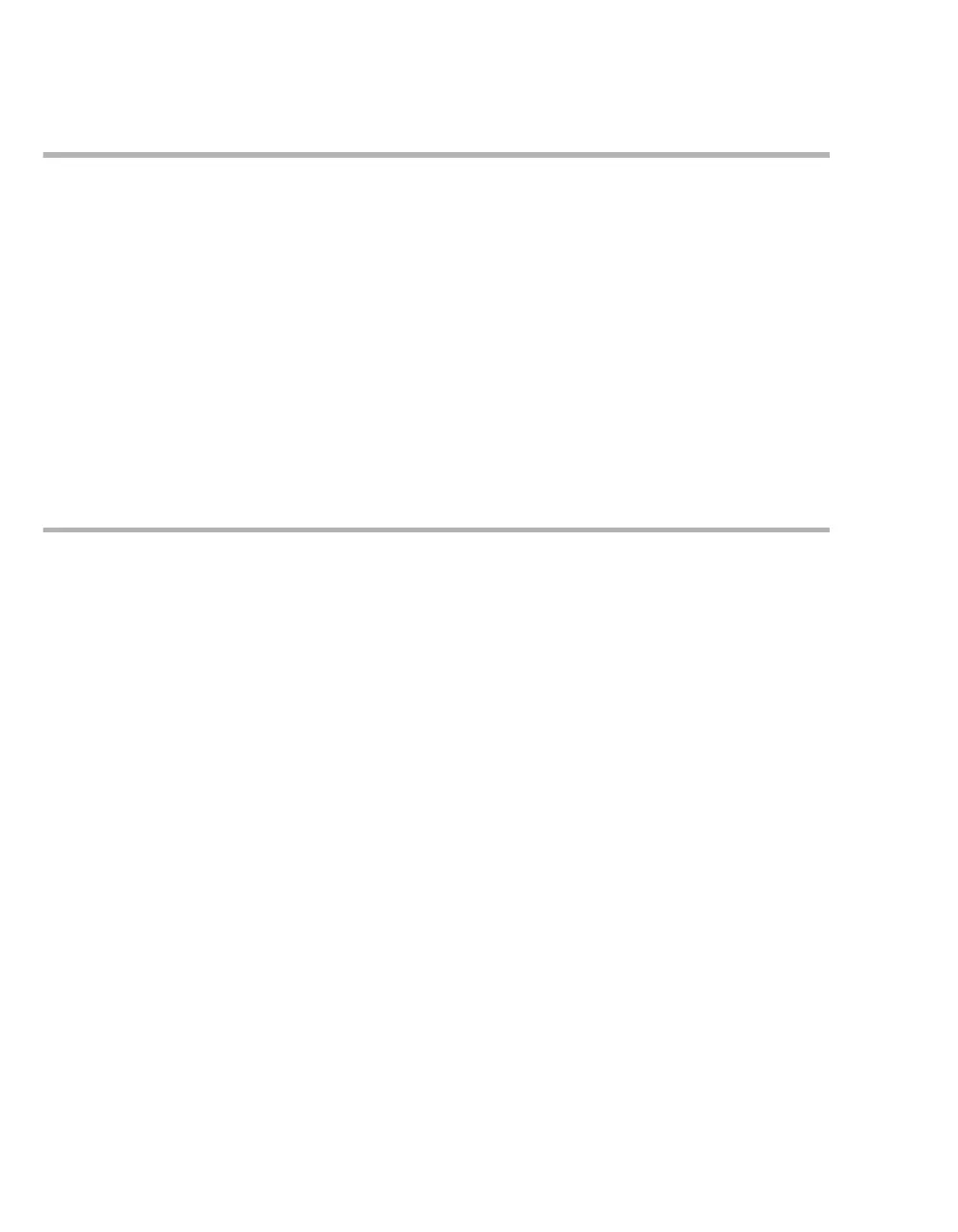Invasive blood pressure (IBP)
312 Instructions for use – Infinity Acute Care System – Monitoring Applications VG6.n
Pressure label conflicts
Each pressure label is assigned to one location. If
you try to reuse a label, you must confirm it. The
M540 assigns the label to the currently selected
parameter field and places an automatic pressure
label (GP1 to GP4) in the previous location.
Pod and M540 label conflicts
The hemodynamic pods store pressure labels like
the M540. When a pod with previously stored labels
is connected, different pressure labels may exist for
the same channel, thus causing a conflict.
If a transducer is connected to the pod, the label
stored in the pod prevails. The M540 assigns that
parameter label to the pressure label in the IBP
page. If no transducer is connected to the pod, the
label stored in the M540 has priority.
Zeroing a pressure transducer
To establish accurate invasive blood pressure
values, zero the transducer according to the
hospital’s protocol at least once a day. Perform
additional zeroing under the following
circumstances:
– After introducing a catheter into the vascular
system of the patient
– Before each monitoring session
– Each time you use a new transducer or
pressure tubing
– Whenever you connect the transducer cable to
the monitor
– If the reported pressure values seem incorrect
– When the message %0 please check zero
appears.
For zeroing to be successful, a pressure must be
stable for at least 3 seconds. Messages report the
status of the zeroing process. The time and date of
the last successful zero is recorded on the IBP
page. Check the invasive blood pressure waveform
and repeat the zeroing procedure if the zeroing fails
because the pressures are not static. If the
procedure fails after two attempts, replace the
transducer or consult your Dräger-authorized
service personnel.
If the attention tone is activated (see page 445), a
tone sounds when the zeroing procedure is
successfully completed.
Zeroing a specific transducer
This procedure allows you to select a specific
transducer for zeroing. You can also initiate the
procedure from the M540 (see the Instructions for
use Infinity Acute Care System – Infinity M540 for
details).
