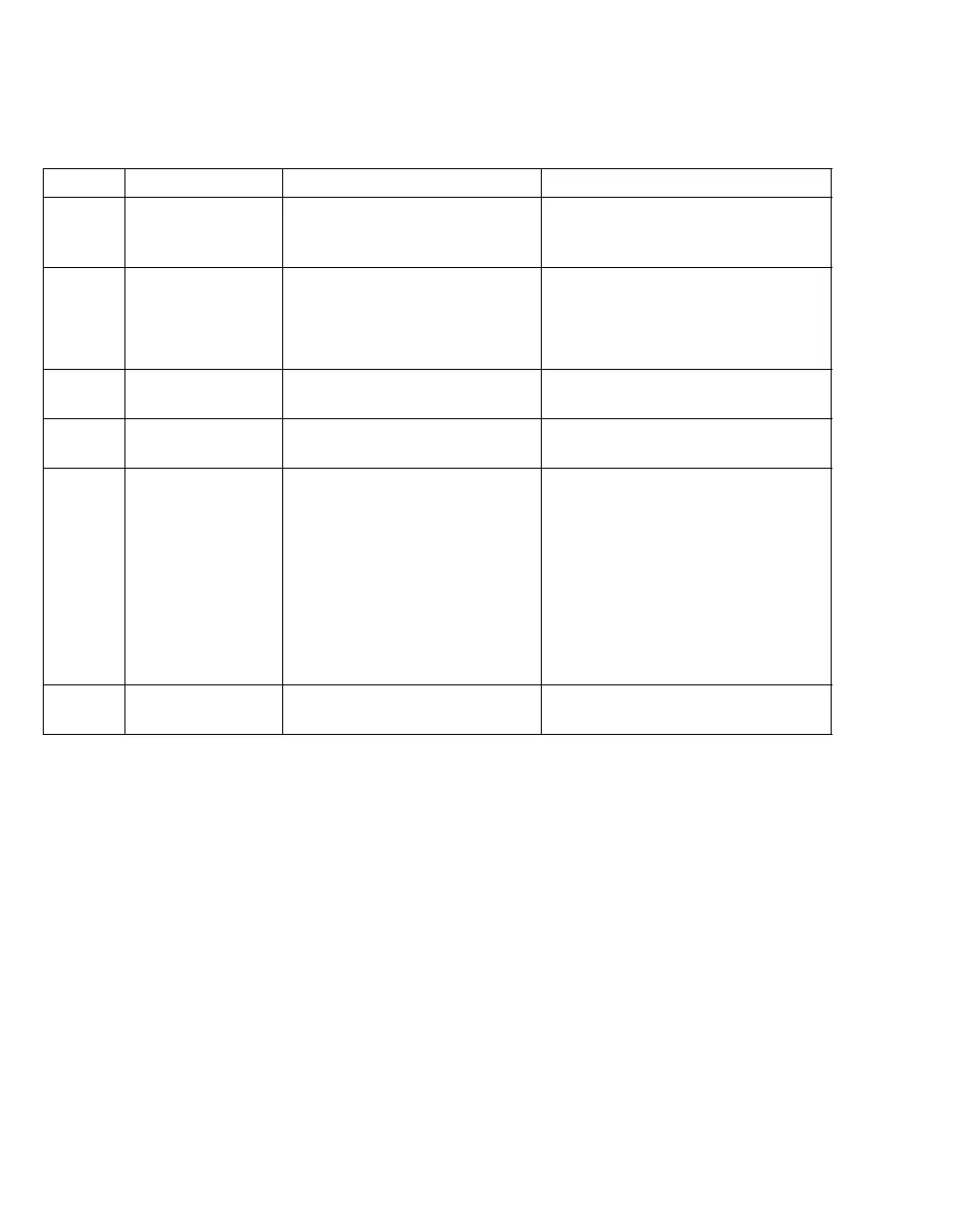Troubleshooting
548 Instructions for use – Infinity Acute Care System – Monitoring Applications VG6.n
CO2 monitoring
Priority Message Cause Remedy
! CO
2
incompatible
pod
The M540 has detected that the
Microstream MCable is not
compatible with the M540.
Contact DrägerService
®
.
!! CO
2 out of range
high
1)
The parameter signal is outside
the measuring range of the
monitor.
– Check the patient and treat if
necessary.
– Check the equipment and
replace if necessary.
! CO
2 sensor
unplugged
1)
The Microstream MCable is
disconnected.
Check the CO2 connections.
! CO
2 MCable
unplugged
The Microstream MCable is
disconnected from the monitor.
Reconnect the Microstream MCable
to the monitor.
! CO
2 MCable
failure
The Microstream MCable
hardware has failed due to one
of the following issues:
– a corrupt EPROM (erasable
programmable read-only
memory) chip
– a compromised flow rate
that caused the auto-zero
procedure to fail.
Contact DrägerService
®
.
!!! %0 MCable: Gas
outlet blocked
The Microstream MCable gas
outlet is blocked.
Contact DrägerService
®
.
