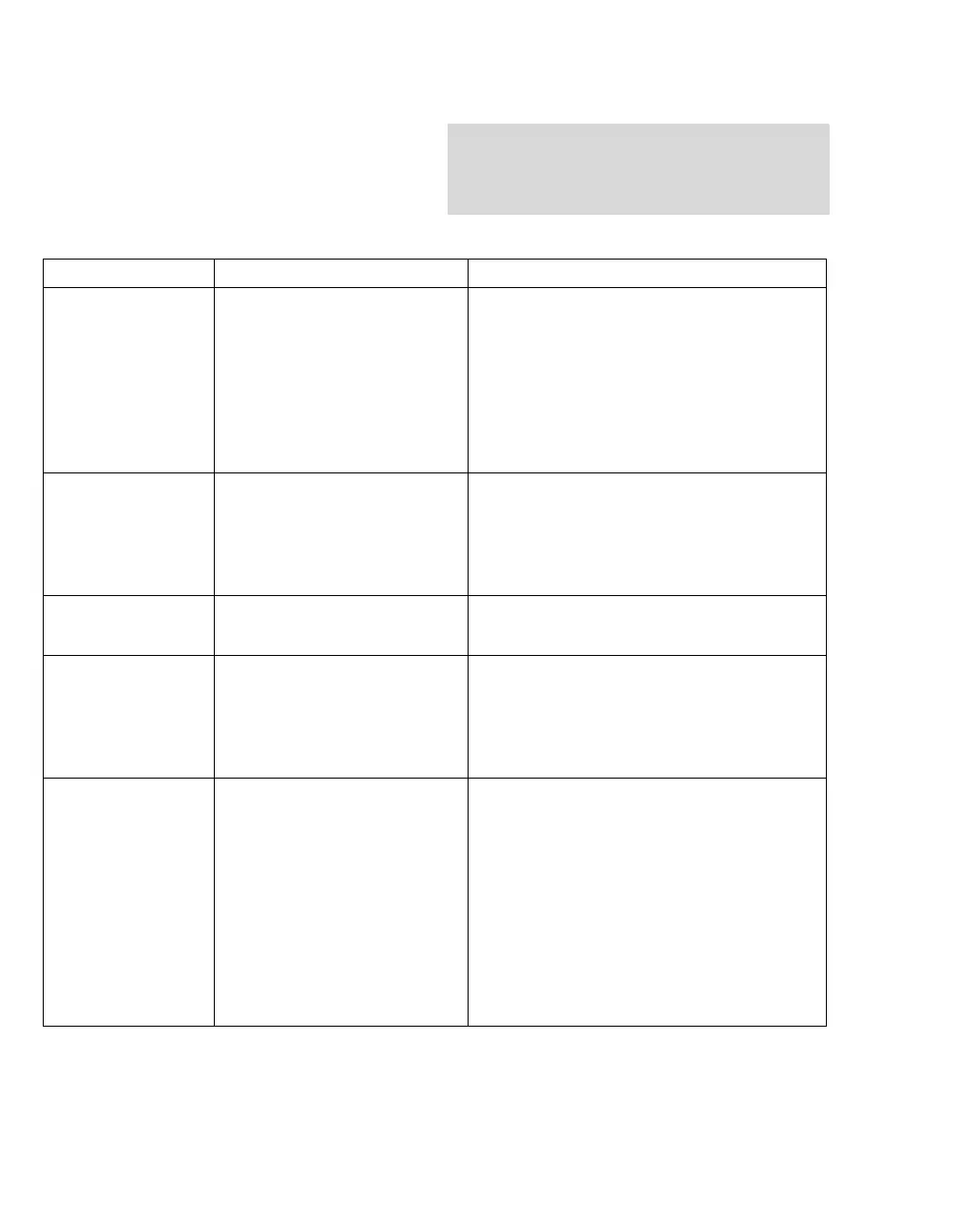Scio Monitoring
362 Instructions for use – Infinity Acute Care System – Monitoring Applications VG6.n
CO2 parameter setup functions
Setup functions for CO2 parameters take place in
the CO2 tab within the Scio dialog.
NOTE
When a CO2 mainstream sensor or
Microstream MCable is connected, parameter
controls for Scio are unavailable.
Selection Available settings Description
RRc apnea time
[s]
– Off (default)
–10
–15
–20
–25
–30
Specifies the time the M540 waits before
reporting a cessation of breathing as an
apnea event.
RRc Apnea
archive
–Off
– Store (default)
–Str/Rec
– Record
Determines what happens in response to an
apnea.
Parameter field – CO
2 (default)
–CO
2/O2
Configures the CO2 display based on the
selected setting.
Scale [mmHg] –40
–60
–80
–100
Adjusts the size of the CO
2 waveform.
Color –Red
–White
– Yellow (default)
– Green
– Light blue
–Blue
–Purple
– Orange
Determines the color of the waveforms, and
the parameter labels and values.
