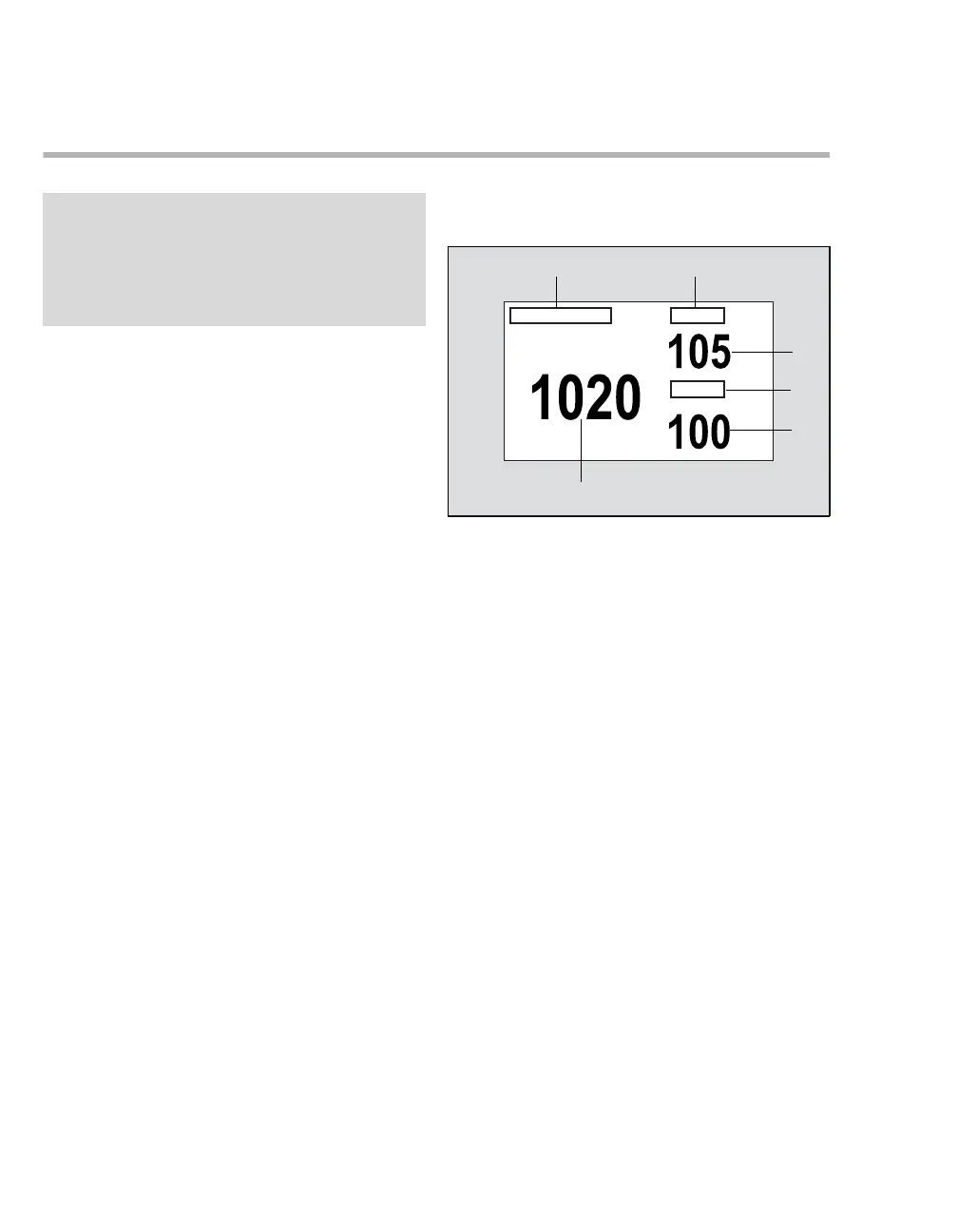External devices – Servo-i ventilator
424 Instructions for use – Infinity Acute Care System – Monitoring Applications VG6.n
Parameter fields
Parameter fields report parameter values and
indicate the alarm status of parameters. Parameter
fields can also report technical conditions such as
disconnected sensors, and so on. For detailed
information regarding the content of parameter
fields for each parameter, see the chapter
"Troubleshooting" on page 509
The following diagram shows a ventilator
parameter field.
A Primary parameter label
B Second parameter label
C Second parameter value
D Third parameter label
E Third parameter value
F Primary parameter value
NOTE
The following diagram shows a typical parameter
field layout. This layout may change when
additional parameters are put on display. For
more information, see "Parameter fields" on
page 62.
049
