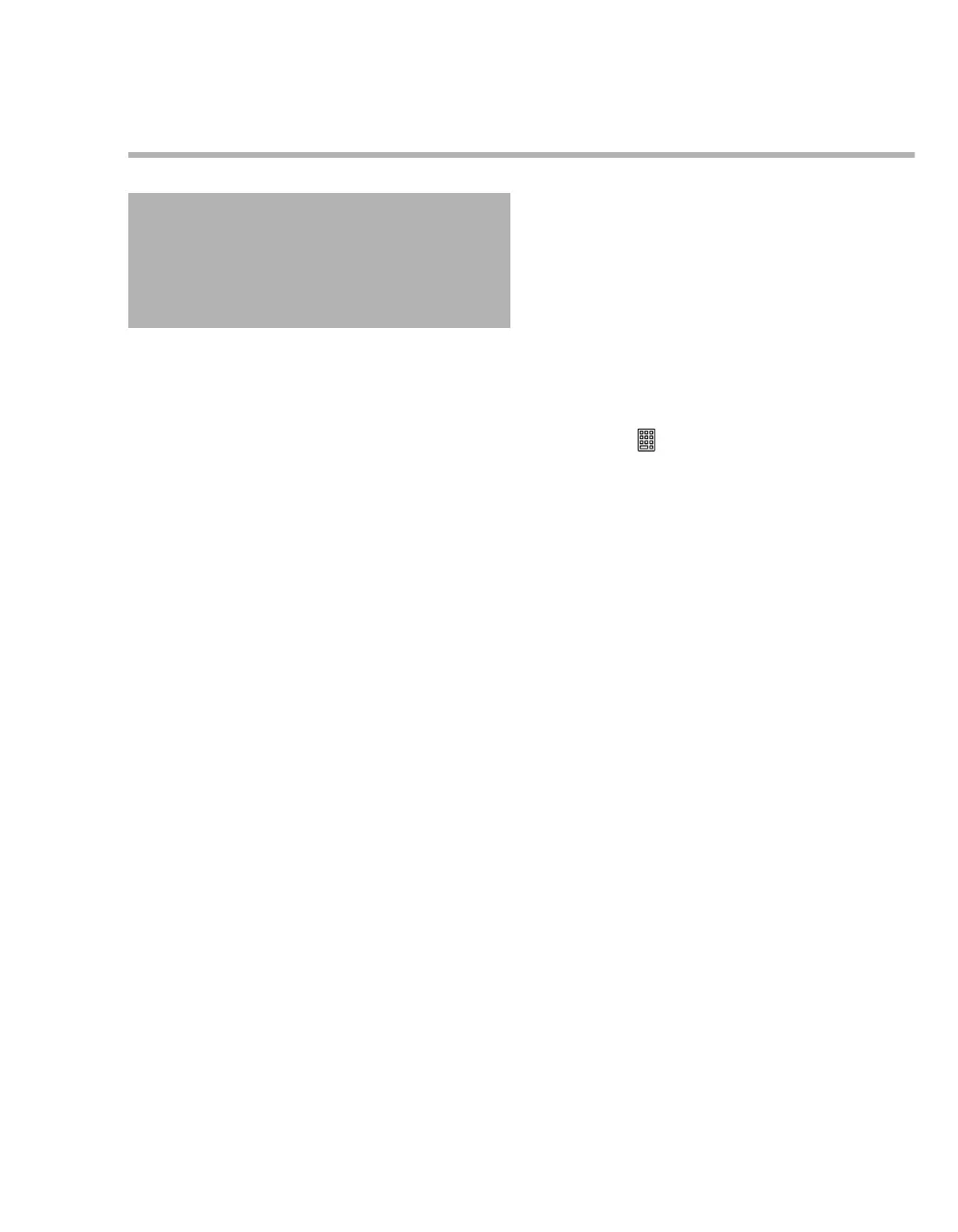Instructions for use – Infinity Acute Care System – Monitoring Applications VG6.n 327
Cardiac output (C.O.)
Cardiac output computation constant
The computation constant compensates for the
specific characteristics of the cardiac output
catheters. If you use a Baxter, BD/Ohmeda, or
Arrow catheter, the computation constant is
automatically selected. If you choose Other as a
catheter type (see page 334), enter a computation
constant manually. The entered computation
constant must correspond to the catheter, its size,
injectate volume, and injectate temperature.
Consult the documentation included with the
catheter for computation constants, and select one
that corresponds to the used injectate volume and
temperature.
To enter a computation constant manually
Make sure the catheter type Other is selected (see
page 334), otherwise the button Comp. constant
is not available on the Procedures... > C.O. page.
1 Access the C.O. page (see page 334)
or
Access the Procedures... > C.O. page (see
page 333).
2 Select the keypad symbol next to Comp.
constant to open a numeric keypad.
3 Enter the correct computation constant for the
type of catheter being used (refer to the tables
on page 328).
4 Select Enter on the keypad to confirm the
value.
WARNING
An incorrect computation constant may yield
incorrect cardiac output measurements and
put the patient at risk. Confirm that the
manually entered computation constant is
correct for the catheter you are using.
